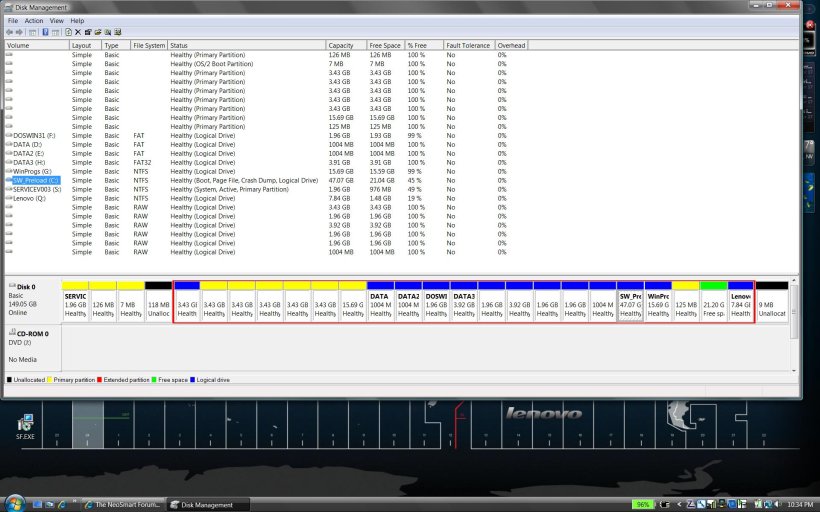Grub's menu.lst:
default=0
timeout=15
title Vista-BM via reboot
root (hd0,0)
makeactive
reboot
title Linux GRUB BM via reboot
root (hd0,1)
makeactive
reboot
title eCS-BM via reboot
rootnoverify (hd0,2)
makeactive
reboot
title .eCS-BM via chain -- FAILS
rootnoverify (hd0,2)
makeactive
chainloader --force +1
boot
title .eCS <1024 -- FAILS
rootnoverify (hd0,4)
chainloader --force +1
boot
title .eCS Prod -- FAILS
rootnoverify (hd0,15)
chainloader --force +1
boot
title .eCS Test -- FAILS
rootnoverify (hd0,18)
chainloader --force +1
boot
title .eCS Maint -- FAILS
rootnoverify (hd0,19)
chainloader --force +1
boot
C:\Program Files\NeoSmart Technologies\EasyBCD\bin>MbrFix /drive 0 listpartitions
# Boot Size (MB) Type
1 Yes 2008 7 NTFS or HPFS
2 125 131 Linux native (usually ext2fs)
3 7 10 OS/2 Boot Manager
4 150358 5 DOS 3.3+ Extended Partition
C:\Program Files\NeoSmart Technologies\EasyBCD\bin>bootpart
Boot Partition 2.60 for WinNT/2K/XP (c)1995-2005 G. Vollant (
info@winimage.com)
WEB :
http://www.winimage.com and
http://www.winimage.com/bootpart.htm
Add partition in the Windows NT/2000/XP Multi-boot loader
Run "bootpart /?" for more information
Physical number of disk 0 : df5ee900
0 : C:* type=7 (HPFS/NTFS), size= 2056288 KB, Lba Pos=63
1 : C: type=83 (Linux native), size= 128520 KB, Lba Pos=4112640
2 : C: type=a (OS/2 Boot Manag.), size= 7560 KB, Lba Pos=4369680
3 : C: type=5 (Extended), size= 153966960 KB, Lba Pos=4626720
4 : C: type=7 (HPFS/NTFS), size= 3598528 KB, Lba Pos=4626783
5 : C: type=5 (Extended), size= 3598560 KB, Lba Pos=11823840
6 : C: type=83 (Linux native), size= 3598528 KB, Lba Pos=11823903
7 : C: type=5 (Extended), size= 3598560 KB, Lba Pos=19020960
8 : C: type=83 (Linux native), size= 3598528 KB, Lba Pos=19021023
9 : C: type=5 (Extended), size= 3598560 KB, Lba Pos=26218080
10 : C: type=82 (Linux swap), size= 3598528 KB, Lba Pos=26218143
11 : C: type=5 (Extended), size= 3598560 KB, Lba Pos=33415200
12 : C: type=83 (Linux native), size= 3598528 KB, Lba Pos=33415263
13 : C: type=5 (Extended), size= 3598560 KB, Lba Pos=40612320
14 : C: type=83 (Linux native), size= 3598528 KB, Lba Pos=40612383
15 : C: type=5 (Extended), size= 16450560 KB, Lba Pos=47809440
16 : C: type=83 (Linux native), size= 16450528 KB, Lba Pos=47809503
17 : C: type=5 (Extended), size= 1028160 KB, Lba Pos=80710560
18 : C: type=6 (BIGDOS Fat16), size= 1028128 KB, Lba Pos=80710623
19 : C: type=5 (Extended), size= 1028160 KB, Lba Pos=82766880
20 : C: type=6 (BIGDOS Fat16), size= 1028128 KB, Lba Pos=82766943
21 : C: type=5 (Extended), size= 2056320 KB, Lba Pos=84823200
22 : C: type=6 (BIGDOS Fat16), size= 2056288 KB, Lba Pos=84823263
23 : C: type=5 (Extended), size= 4112640 KB, Lba Pos=88935840
24 : C: type=b (Win95 Fat32), size= 4112608 KB, Lba Pos=88935903
25 : C: type=5 (Extended), size= 2056320 KB, Lba Pos=97161120
26 : C: type=7 (HPFS/NTFS), size= 2056288 KB, Lba Pos=97161183
27 : C: type=5 (Extended), size= 4112640 KB, Lba Pos=101273760
28 : C: type=7 (HPFS/NTFS), size= 4112608 KB, Lba Pos=101273823
29 : C: type=5 (Extended), size= 2056320 KB, Lba Pos=109499040
30 : C: type=7 (HPFS/NTFS), size= 2056288 KB, Lba Pos=109499103
31 : C: type=5 (Extended), size= 2056320 KB, Lba Pos=113611680
32 : C: type=7 (HPFS/NTFS), size= 2056288 KB, Lba Pos=113611743
33 : C: type=5 (Extended), size= 1028160 KB, Lba Pos=117724320
34 : C: type=7 (HPFS/NTFS), size= 1028128 KB, Lba Pos=117724383
35 : C: type=5 (Extended), size= 49351680 KB, Lba Pos=119780640
36 : C: type=7 (HPFS/NTFS), size= 49351648 KB, Lba Pos=119780703
37 : C: type=5 (Extended), size= 16450560 KB, Lba Pos=218484000
38 : C: type=7 (HPFS/NTFS), size= 16450528 KB, Lba Pos=218484063
39 : C: type=5 (Extended), size= 128520 KB, Lba Pos=251385120
40 : C: type=83 (Linux native), size= 128488 KB, Lba Pos=251385183
41 : C: type=5 (Extended), size= 8225280 KB, Lba Pos=296110080
42 : C: type=7 (HPFS/NTFS), size= 8225248 KB, Lba Pos=296110143
oint: Don't reboot that computer now that you set the (S) partition to "active" instead of the 7 MB partition.
Now, while still in Vista, open up EasyBCD, go to the "Manage Bootloader" section, and with the "Reinstall the Vista bootloader" option selected, click on "Write MBR". Be aware that this will overwrite your eCS MBR with the Vista one, but that is the probably the better thing to do anyway in your case, to have Vista controlling the boot. I have had no experience with eCS or its bootloader, so I couldn't advise you on that, but I do know how to get OSes booting from the Vista bootloader, which would probably be best.