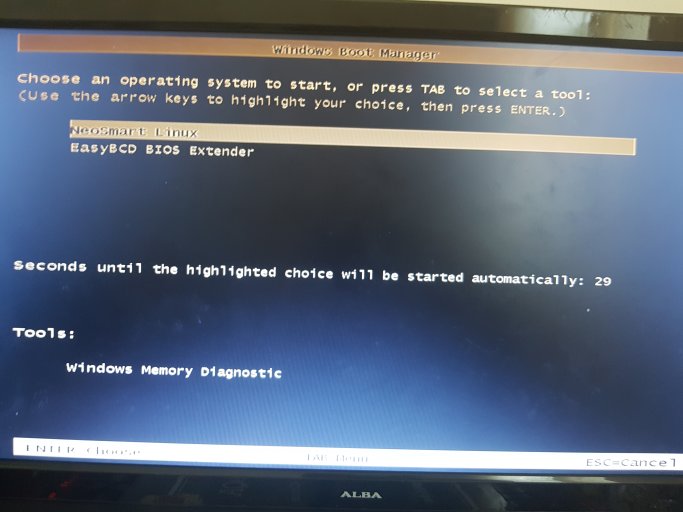Tried installing linux on a really old laptop but i forgot to change the partition to usb (XD).
I cannot load up bios or select anything because keyboard wont work.
I have no other devices to create bootable usb including the old laptop due to USB is not working. I have no windows disk. Thanks for your time and i will reply sooner or later
I cannot load up bios or select anything because keyboard wont work.
I have no other devices to create bootable usb including the old laptop due to USB is not working. I have no windows disk. Thanks for your time and i will reply sooner or later