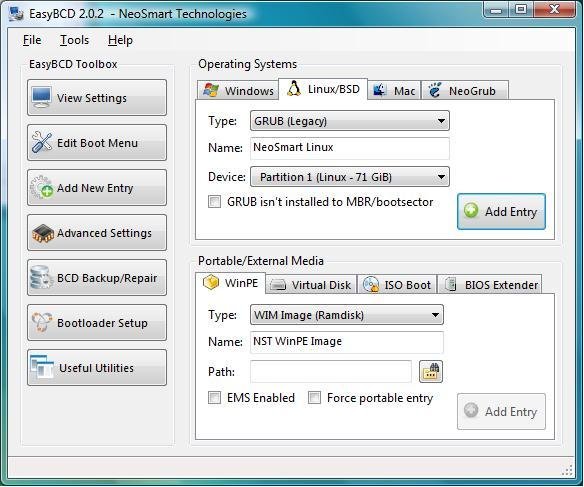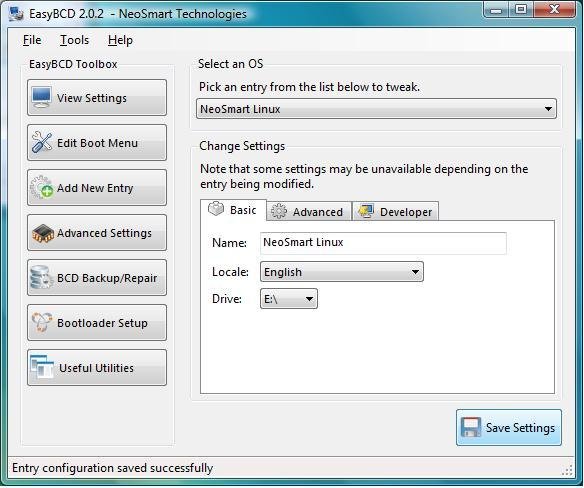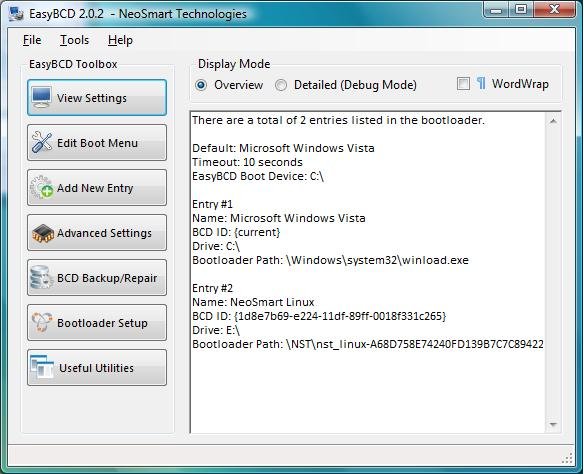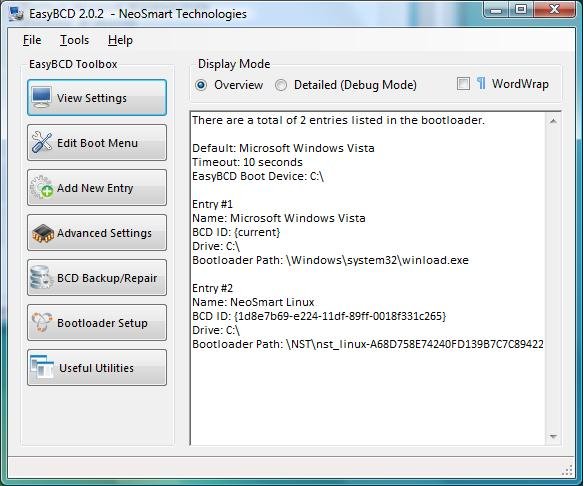SergeantGardner
Member
EasyBCD 2.02 on windows vista home premium x64
1= new boot entry added
2= saving the new drive selction in advanced settings
3= overview confirming change has occured
4= after reboot of program, change is gone, indicating that the change was never truely implemented. confirmed by the fact that the lnux boot entry is looking on the wrong hard drive for its bootloader
1= new boot entry added
2= saving the new drive selction in advanced settings
3= overview confirming change has occured
4= after reboot of program, change is gone, indicating that the change was never truely implemented. confirmed by the fact that the lnux boot entry is looking on the wrong hard drive for its bootloader