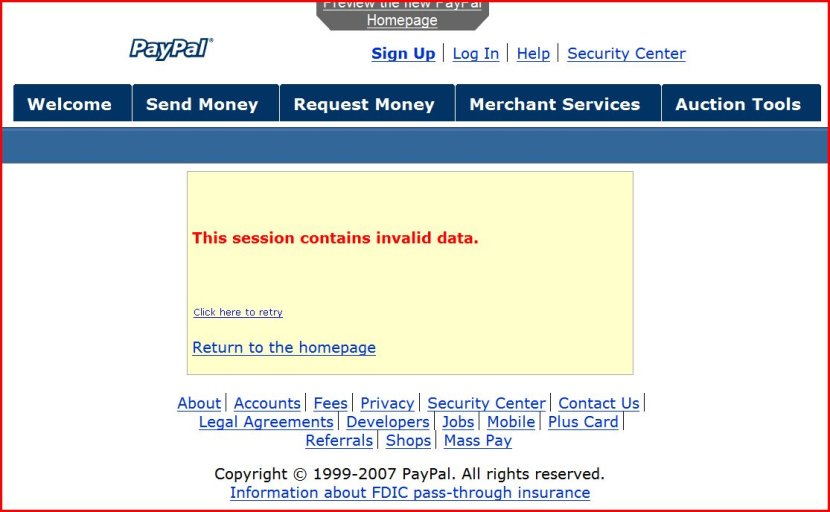Indeed it seems a lot of heads turned when we proposed our solution.
For the most part, EasyBCD's trick for hiding the Vista partition from XP works great, but the only problem is the that the way Microsoft implemented the entire concept of a bootloader in their operating systems (old and new alike) make it necessary to add an extra step along the way:
Vista Bootloader:
.....Boot Vista
.....NeoGrub
..........Boot Windows (Hide Vista)
..........Unhide Vista
As you can see, booting into XP and hiding the Vista partition is but one step. But when you want to boot back into Vista, you'll have to first hide the Vista partition, go back, and press boot Vista.
See this thread for all the answers on this particular topic. It's very thorough, doesn't leave much room for questions: http://neosmart.net/forums/showthread.php?t=602
For the most part, EasyBCD's trick for hiding the Vista partition from XP works great, but the only problem is the that the way Microsoft implemented the entire concept of a bootloader in their operating systems (old and new alike) make it necessary to add an extra step along the way:
Vista Bootloader:
.....Boot Vista
.....NeoGrub
..........Boot Windows (Hide Vista)
..........Unhide Vista
As you can see, booting into XP and hiding the Vista partition is but one step. But when you want to boot back into Vista, you'll have to first hide the Vista partition, go back, and press boot Vista.
See this thread for all the answers on this particular topic. It's very thorough, doesn't leave much room for questions: http://neosmart.net/forums/showthread.php?t=602