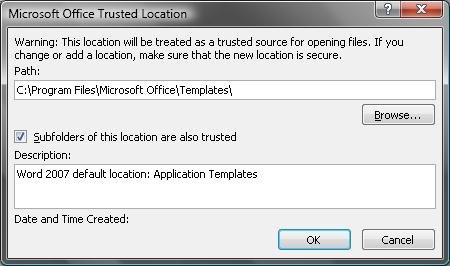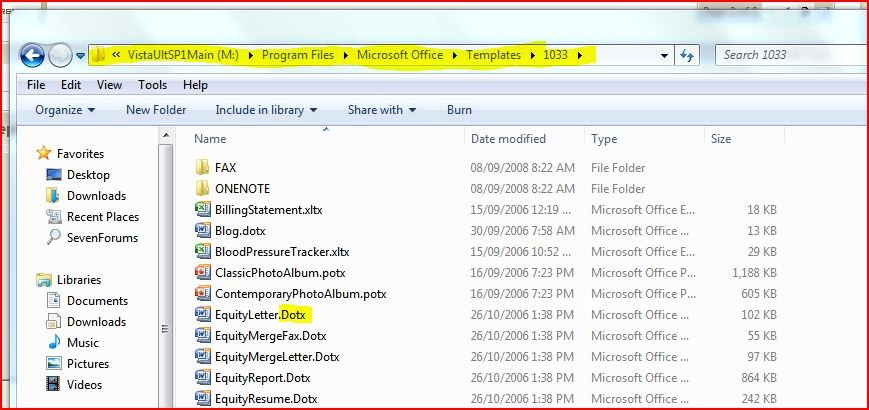If you put them in your templates folder they should show up in the interface just like the Envelope Wizard does. Go to macro settings -> trusted locations to find out where all your template folders are. There will probably be an office wide location and than your own template folder. I'd try copying the contets to the office wide one first.
If its really not as simple as that, you'll need to download the templates and install them from office online. I found a few posts here and there saying that this can all be done, but no one has bothered to post any links to any docs describing the proccess.
If its really not as simple as that, you'll need to download the templates and install them from office online. I found a few posts here and there saying that this can all be done, but no one has bothered to post any links to any docs describing the proccess.