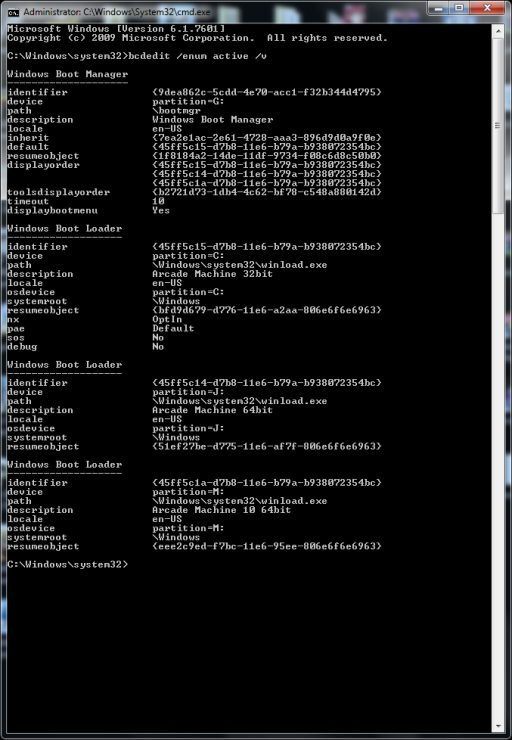im having difficulty configuring a onetime boot using bcdedit
Im booting into windows 7 32bit and running a batch file to use the one time boot option in bcdedit this is meant to start windows 10 64bit but fails with an error code 0xc000000e cannot find windows\system32\winload.exe.
The batch file looks like:
bcdedit /bootsequence {45ff5c1a-d7b8-11e6-b79a-b938072354bc}
Shutdown /r /f /t 5 /c "Booting Windows 10 64bit"
I use the same batch (different ID) to one time boot Windows 7 64bit which works fine.
I can also start all versions of windows (including Windows 10) from boot using the windows 7 boot menu.
Windows 7 32bit & 64bit are on the same drive just different partitions windows 10 64bit is on its own drive.
Am I doing something stupid which I can’t see?
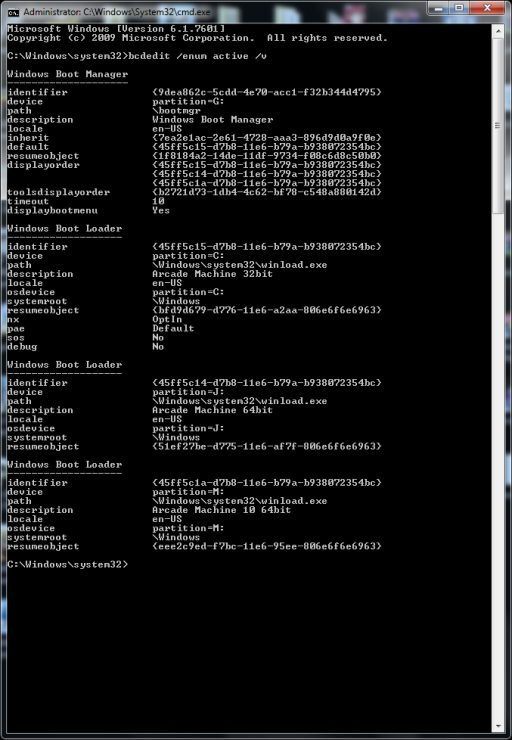
Im booting into windows 7 32bit and running a batch file to use the one time boot option in bcdedit this is meant to start windows 10 64bit but fails with an error code 0xc000000e cannot find windows\system32\winload.exe.
The batch file looks like:
bcdedit /bootsequence {45ff5c1a-d7b8-11e6-b79a-b938072354bc}
Shutdown /r /f /t 5 /c "Booting Windows 10 64bit"
I use the same batch (different ID) to one time boot Windows 7 64bit which works fine.
I can also start all versions of windows (including Windows 10) from boot using the windows 7 boot menu.
Windows 7 32bit & 64bit are on the same drive just different partitions windows 10 64bit is on its own drive.
Am I doing something stupid which I can’t see?