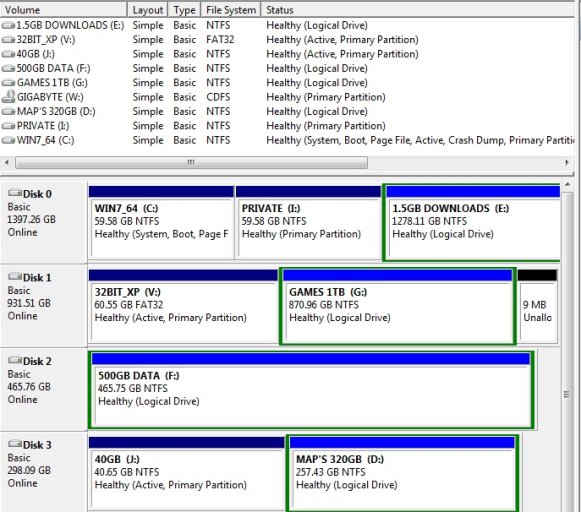Ok I installed Win 7 while my XP drive was disconnected then reconnected the XP drive and set the boot order in Bios to now boot from the Win7 drive. I then Installed EasyBCD 2.0 63 to Win7 and added the XP entry.
I'm not able to boot into XP and I think the problem is in my boot.ini file/s ?
My Win 7 is Disk 0 partition 1 and XP is Disk 1 Partition 1 and I have attatched a pic from "Disk Management" for diagnosis.
I have removed and added the XP entry several times and don't see any change to boot.ini? Am I missing something basic?
Any help would be much appreciated.
I'm not able to boot into XP and I think the problem is in my boot.ini file/s ?
Win7 Boot.ini said:[boot loader]
timeout=20
default=\WINDOWS
[operating systems]
\WINDOWS="Windows XP on V:\" /fastdetect
Both partitions have the ntdetect.com and ntldr files on them although I see the file dates on the XP partition are old 2004 and 2006 and the file sizes of ntldr are different (245kb & 291kb)?XP Boot.ini said:[boot loader]
timeout=0
default=multi(0)disk(0)rdisk(0)partition(1)\WINDOWS
[operating systems]
multi(0)disk(0)rdisk(0)partition(1)\WINDOWS="Microsoft Windows XP Professional" /noexecute=optin /fastdetect
C:\ = "Unidentified operating system on drive C."
My Win 7 is Disk 0 partition 1 and XP is Disk 1 Partition 1 and I have attatched a pic from "Disk Management" for diagnosis.
I have removed and added the XP entry several times and don't see any change to boot.ini? Am I missing something basic?
Any help would be much appreciated.