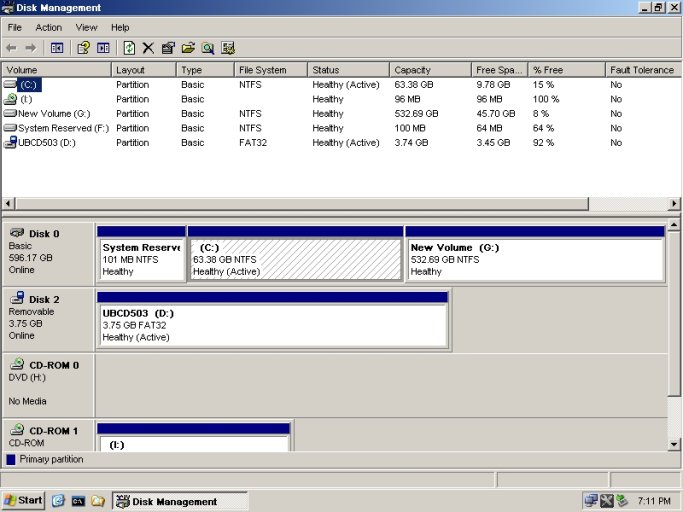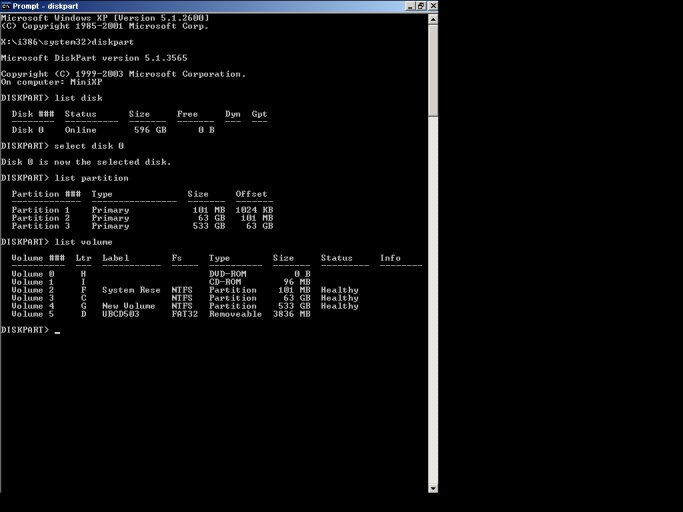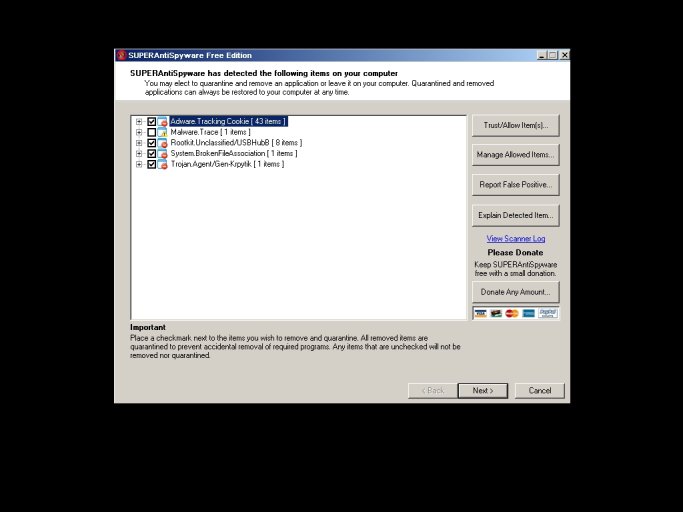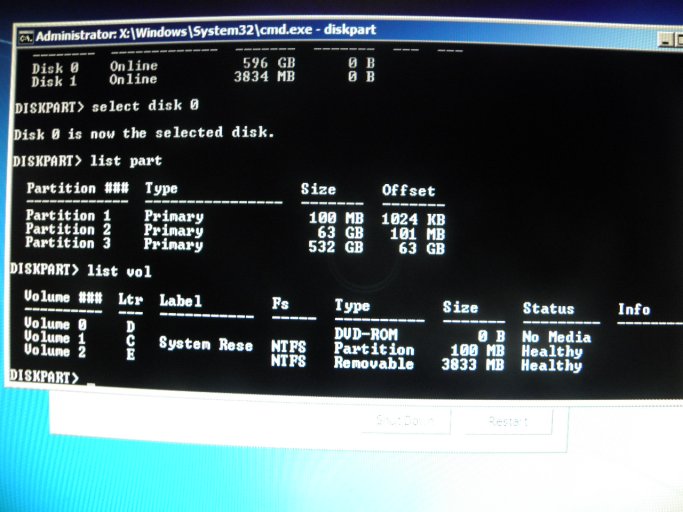Nikoza
Member
Hello.
I installed one program (which name I don't remember) and the program reported there was some errors and click "Yes" if you want to fix them.. so I clicked "Yes" and next time when I launched my Windows 7 -> It didn't launch..
Windows 7 is installed on C, but when I go to the repair disc, there is C, which has only "hidden partition" files (100mb).
This is the bcdinfo, which was earlier in temp dir:
Windows Boot Manager
--------------------
identifier {bootmgr}
device partition=C:
path \bootmgr
description Windows Boot Manager
locale
timeout 30
Windows Memory Tester
---------------------
identifier {memdiag}
device partition=C:
path \boot\memtest.exe
description Windows Memory Diagnostic
locale
But I found another from C:\Windows\System32\LogFiles\Srt, so I replaced it (see attachment. I modified it a little bit [bcdinfoORIG.txt is the original]).
At the moment I'm using portable xp, but I can't use easybcd, because it requires .Net Framework.
Bcdinfo code {236c7b8f-bbb5-11de-8ef7-c52aaaed8c4d} might be wrong (don't know), but I can't use bcdedit /enum all command.
"Total identified windows installations: 0" when I write bootrec /scanos to cmd.
I have only Windows 7 installed and only one hard drive.
C: = Windows files
G: = Partition, where is games etc.
F: = "hidden partition", now it's F: but when I go to the repair disc place = C:
Any suggestions? Sorry about my english.
I installed one program (which name I don't remember) and the program reported there was some errors and click "Yes" if you want to fix them.. so I clicked "Yes" and next time when I launched my Windows 7 -> It didn't launch..
Windows 7 is installed on C, but when I go to the repair disc, there is C, which has only "hidden partition" files (100mb).
This is the bcdinfo, which was earlier in temp dir:
Windows Boot Manager
--------------------
identifier {bootmgr}
device partition=C:
path \bootmgr
description Windows Boot Manager
locale
timeout 30
Windows Memory Tester
---------------------
identifier {memdiag}
device partition=C:
path \boot\memtest.exe
description Windows Memory Diagnostic
locale
But I found another from C:\Windows\System32\LogFiles\Srt, so I replaced it (see attachment. I modified it a little bit [bcdinfoORIG.txt is the original]).
At the moment I'm using portable xp, but I can't use easybcd, because it requires .Net Framework.
Bcdinfo code {236c7b8f-bbb5-11de-8ef7-c52aaaed8c4d} might be wrong (don't know), but I can't use bcdedit /enum all command.
"Total identified windows installations: 0" when I write bootrec /scanos to cmd.
I have only Windows 7 installed and only one hard drive.
C: = Windows files
G: = Partition, where is games etc.
F: = "hidden partition", now it's F: but when I go to the repair disc place = C:
Any suggestions? Sorry about my english.