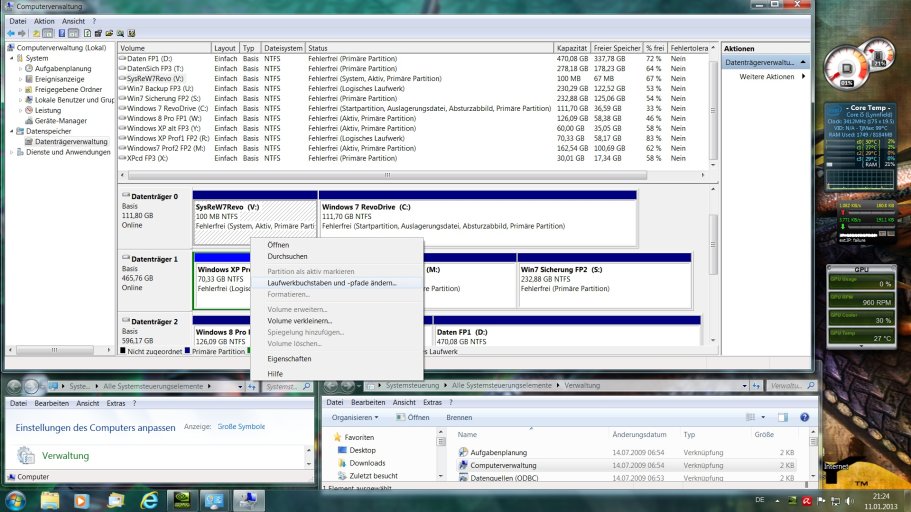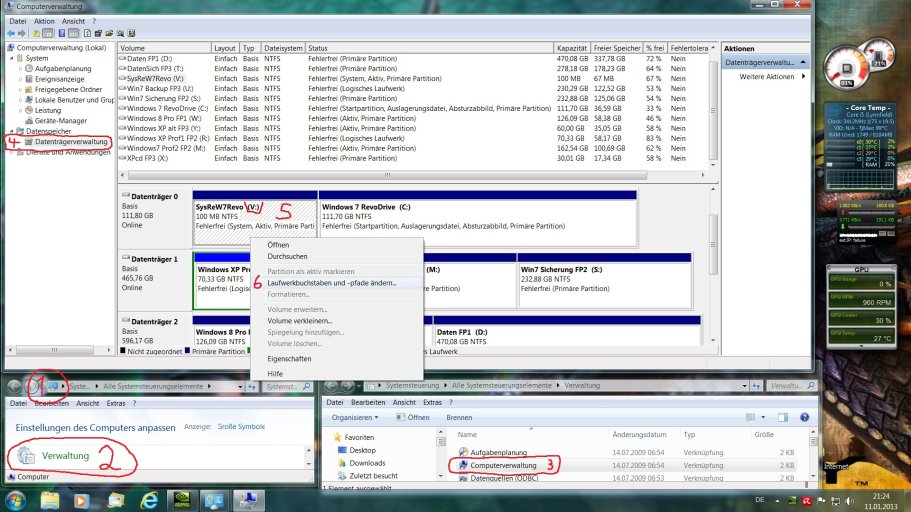thorsten27574
Member
Hello everybody,
I want to add a Windows 8 Pro installation to my Windows 7 bootloader.
(during Windows 8 Installation all other HDD and SSD have been set offline to avoid bootsector-overwriting)
Windows 8 is located on an extra HDD and can be started direct if I set this HDD to 1st bootdevice in BIOS.
But starting W8 form W7 bootloader will result in the following error-message:
Status: 0xc0000428
Windows can not verify the digital signature for this file.
I think it´s because I want to start Windows 8 from the older Windows 7 bootloader.
(it works if I do it the other way round / Starting everything from the Windows 8 bootloader,
than I can choose between 2x Windows7, 2x XP, 1x Windows8)>.<
For me Windows 8 :x is just an additional test-system what will not be used all days and I really hate to start the bootloader from the slow Windows8 HDD
and not from the "Windows 7 SSD"
And I really do not want to install the Windows8 bootloader on my Windows7 SSD. oint:
oint:
Is there any chance that I can change something with EasyBCD 2.2
that if I choose Windows 8 in the startup-menue on the Windows7 SSD
that it´s just starting the Windows 8 HDD like the bios does (and than closes the Windows7 bootloader to avoid the error-message) oint:
oint:
Would be great if somebody can help me.
Hope my English is not to bad.:glare:
Greetigs from Germany
I want to add a Windows 8 Pro installation to my Windows 7 bootloader.
(during Windows 8 Installation all other HDD and SSD have been set offline to avoid bootsector-overwriting)
Windows 8 is located on an extra HDD and can be started direct if I set this HDD to 1st bootdevice in BIOS.
But starting W8 form W7 bootloader will result in the following error-message:
Status: 0xc0000428
Windows can not verify the digital signature for this file.
I think it´s because I want to start Windows 8 from the older Windows 7 bootloader.
(it works if I do it the other way round / Starting everything from the Windows 8 bootloader,
than I can choose between 2x Windows7, 2x XP, 1x Windows8)>.<
For me Windows 8 :x is just an additional test-system what will not be used all days and I really hate to start the bootloader from the slow Windows8 HDD
and not from the "Windows 7 SSD"
And I really do not want to install the Windows8 bootloader on my Windows7 SSD.
Is there any chance that I can change something with EasyBCD 2.2
that if I choose Windows 8 in the startup-menue on the Windows7 SSD
that it´s just starting the Windows 8 HDD like the bios does (and than closes the Windows7 bootloader to avoid the error-message)
Would be great if somebody can help me.
Hope my English is not to bad.:glare:
Greetigs from Germany