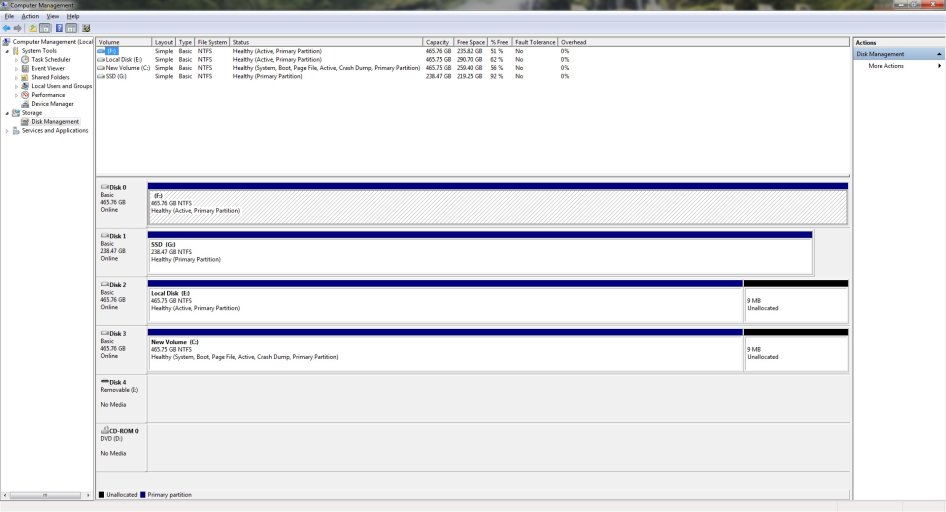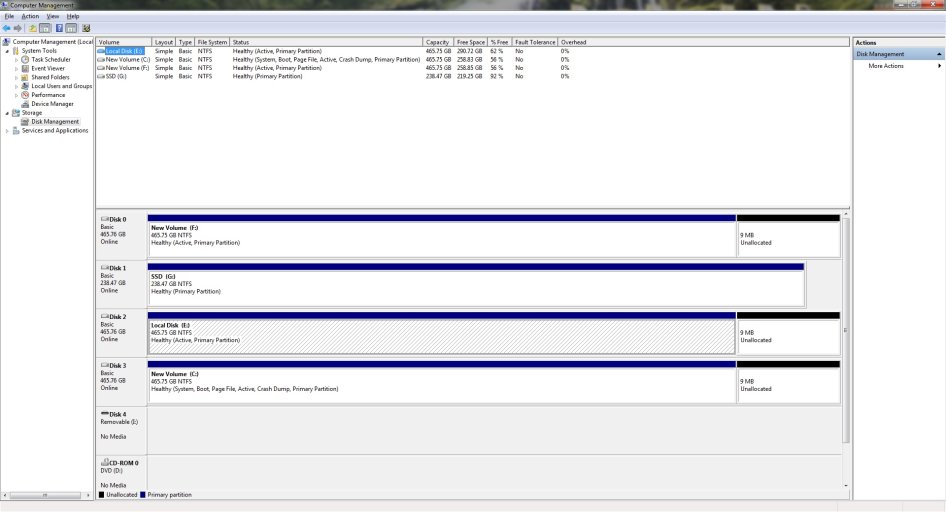There's still nothing confusing there regarding EasyBCD, bootmgr or Disk Management.
If you are booting from the old W7 disk, then regardless of which OS you chose to run, Disk Management shows old W7 as "system" and is using the old W7's BCD. If you are booting from the new disk, then it will be marked system and the new BCD (one entry) will be in use.
What you've got to sort out is how you have your BIOS set if it's not doing what you expect and want.
If you are booting from the old W7 disk, then regardless of which OS you chose to run, Disk Management shows old W7 as "system" and is using the old W7's BCD. If you are booting from the new disk, then it will be marked system and the new BCD (one entry) will be in use.
What you've got to sort out is how you have your BIOS set if it's not doing what you expect and want.