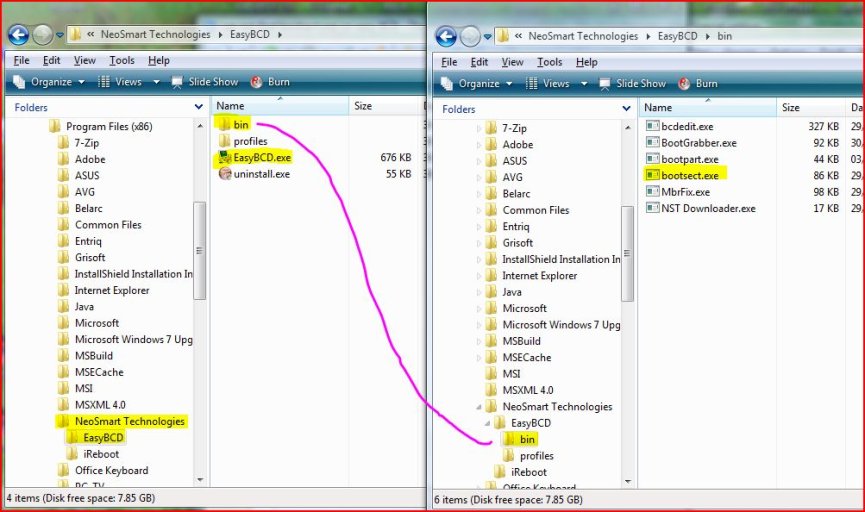impyranha
Member
Hello! I am on a mission here and am a novice at best. Thank you for the introduction to BitTorrent yesterday as I have burned a recovery CD for my 32 bit Vista, however it did not help my situation. I am trying the next steps you have outlined> I have downloaded the BCD 1.7.2 and am trying to go through the prompts to tell my computer where bootsect.exe is,
bootrec.exe /fixmbr (operation completed sucessfully)
d:\boot\bootsect.exe /nt60 all /force (the system cannot find path specified),
d:\boot\bin\bootsect.exe /nt60 all /force (so I added Bin in the example here and same thing, obviously I do not know how to point things in the right direction here.
I believe my CD drive is D: but am not 100% sure however after doing step 1 and while performing step 2 the cd drive starts working.... I also tried to just find the bin folder (on my XP machine which I am using to download and burn)and I can't explore BCD.
I guess I should tell you the cause for all of this, my computer decided not to boot XP 2 daus ago and after trying repairs, diagnostics, recovery and even speaking to the fine people at Sony, here I am. I was using the partitioned C: recovery and it kept going to 90% and saying "returned 63 while storing an image"
Your help is greatly appreciated.
bootrec.exe /fixmbr (operation completed sucessfully)
d:\boot\bootsect.exe /nt60 all /force (the system cannot find path specified),
d:\boot\bin\bootsect.exe /nt60 all /force (so I added Bin in the example here and same thing, obviously I do not know how to point things in the right direction here.
I believe my CD drive is D: but am not 100% sure however after doing step 1 and while performing step 2 the cd drive starts working.... I also tried to just find the bin folder (on my XP machine which I am using to download and burn)and I can't explore BCD.
I guess I should tell you the cause for all of this, my computer decided not to boot XP 2 daus ago and after trying repairs, diagnostics, recovery and even speaking to the fine people at Sony, here I am. I was using the partitioned C: recovery and it kept going to 90% and saying "returned 63 while storing an image"
Your help is greatly appreciated.