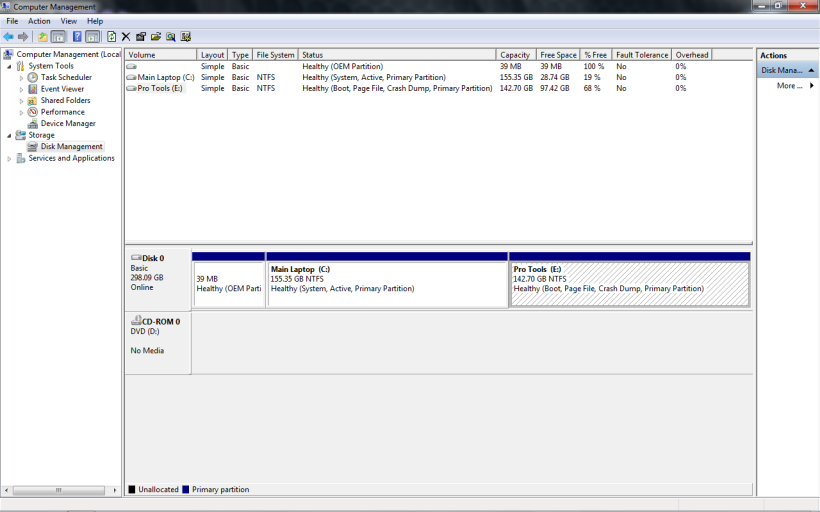Disk letters are not "real". They don't
physically exist as part of the partition in the way the volume label field does (that sits in the MBR partition table which describes the partition). The letter is just a
virtual label which only exists in the mind of the OS you are currently running (its registry).
That's why XP can call itself C when W7 calls it E. They each have their own registry, and hence totally independent and unrelated maps of devices to letters.
When you reinstalled W7, you should have done it in such a way that it could not see XP as C, if you wanted it to map itself as C (it can't map the same letter to two different places).
It has no problem with calling itself some other letter, but unfortunately third party apps can sometimes be problematic. Some (usually very old and stupid) just assume that the system is C and give you no option to change it, some give you the option to specify a target location for the install, but then are also stupid enough to insist on putting a few files into C:\Program Files\Common Files even though you've told it to install to X:\My Apps (everything from Adobe seems guilty of this, and since their flash and reader programs are almost ubiquitous, they present a real problem to a dual boot where one OS is notC but can see another which
is C. Both sets of common files get written to the same place, and therefore corrupt each other).
If you've only just reinstalled W7, you'd probably be well advised to do it again. This time, set the partition where you want W7 to install "active" before you start ( and install W7 from the booted DVD (not from a running XP).
W7 will install where you want it as C. It will not "see" XP, so after it has finished, you should add an XP entry to its BCD with EasyBCD (auto-configure).
When you next boot XP, you should also consider
this if you value your restore points and backups.
Unless you do this XP will corrupt all the W7 shadow copy and restore points
every time you run it, and W7 will be forced to start again from scratch, which will break XP's restore point chain, also negating any chance of restoring XP in the future.
Addendum:
Just seen your second post.
When you installed W7 with XP as "system" "active", it added its boot files to the XP partition (normal behaviour).
Disk Management flags have the following meanings
"boot" = "this is the system you're running"
"system" = "this is where I found the boot files for the currently running system"
"active" (on the first HDD in the BIOS boot sequence) = "this is where I started the search for the boot files"
"active" (on subsequent HDDs in the BIOS boot sequence) ="this is where I will look if I don't find something in the MBR on the first HDD"