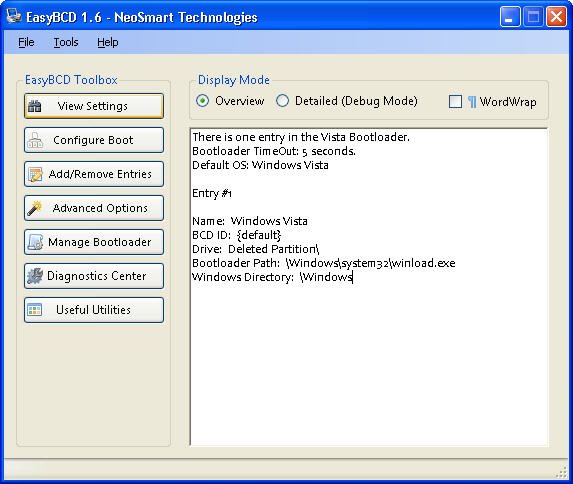I have a dual boot system with XP on 1 HD, and Vista on another. So, I got a bigger HD for XP and cloned it, removed the old drive, rebooted and can boot to Vista but not XP. XP was the default drive. When I try to boot to XP I'm told to do a repair install. The only other info it shows is file: \ntldr.
When in Vista and using EasyBCD, I am given a message that it could not detect the letter of the boot drive. When I choose C, it doesn't seem to work. Trying other drive choices tells me it can't find any info.
What's the best way to rebuild the bootloader so that I can boot to XP as well as Vista?
Thanks in advance for your help.
When in Vista and using EasyBCD, I am given a message that it could not detect the letter of the boot drive. When I choose C, it doesn't seem to work. Trying other drive choices tells me it can't find any info.
What's the best way to rebuild the bootloader so that I can boot to XP as well as Vista?
Thanks in advance for your help.