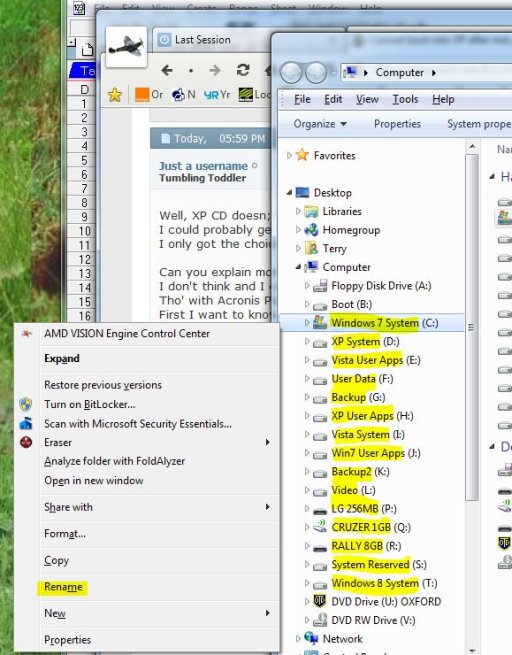Just a username
Member
I'm having problems with dualbooting Vista/XP.
The system is a notebook HP HDX16.
Vista is pre installed on C: and the D: is the Recovery partition.
I have read lots ot tuts how to do this, how to do that and all kind of stuff.
I shrinked the C: by 50GB, the C: itself is around 286GB, so no problem.
So I got:
Local Disk C: (Vista Home x64 pre installed)
Local Disk D: (HP Recovery)
Local Disk F: (For XP Pro 32bit)
I have many options about the Intel Storage drivers.
I have usb stick which they contains a floppy drive A: and I can slipstream the drivers into XP installation disk.
However, I won't get the BSOD which can cause by no correct hard drive SATA ACHI drivers crap.
I rebooted the notebook, dropped the XP disc in the dvd drive.
When prompted, I press the any key button lol
So I came into the XP Setup.
I told that bastard to install XP on F:, but for some reason, that little bastard changes the drive letter.
Which made the F: into E: or D:, crap, there goes my D: HP Recovery.
But scratch that, I purchased HP Recovery kit so the XP Setup can eat D:
Alright, I made XP install on that new made partition.
Everything goes fine, like I expected, no BSOD from the missing storage driver.
The setup was finished, it rebooted automatically and I had to hold my mouth.
After HP logo, just a blank black screen with flickering cursor, just only that.
It doesn't go any further, no booting into XP, nor Vista.
So I am left behind with a non-booting notebook.
And using the EasyBCD, I need first to have a working OS, right?
So that program can't used.
And I don't have a Vista DVD.
Can anyone please help me with this trouble?
I need XP because most of my programs and some games won't work on Vista.
Any help would be very appreciated.
The system is a notebook HP HDX16.
Vista is pre installed on C: and the D: is the Recovery partition.
I have read lots ot tuts how to do this, how to do that and all kind of stuff.
I shrinked the C: by 50GB, the C: itself is around 286GB, so no problem.
So I got:
Local Disk C: (Vista Home x64 pre installed)
Local Disk D: (HP Recovery)
Local Disk F: (For XP Pro 32bit)
I have many options about the Intel Storage drivers.
I have usb stick which they contains a floppy drive A: and I can slipstream the drivers into XP installation disk.
However, I won't get the BSOD which can cause by no correct hard drive SATA ACHI drivers crap.
I rebooted the notebook, dropped the XP disc in the dvd drive.
When prompted, I press the any key button lol
So I came into the XP Setup.
I told that bastard to install XP on F:, but for some reason, that little bastard changes the drive letter.
Which made the F: into E: or D:, crap, there goes my D: HP Recovery.
But scratch that, I purchased HP Recovery kit so the XP Setup can eat D:
Alright, I made XP install on that new made partition.
Everything goes fine, like I expected, no BSOD from the missing storage driver.
The setup was finished, it rebooted automatically and I had to hold my mouth.
After HP logo, just a blank black screen with flickering cursor, just only that.
It doesn't go any further, no booting into XP, nor Vista.
So I am left behind with a non-booting notebook.
And using the EasyBCD, I need first to have a working OS, right?
So that program can't used.
And I don't have a Vista DVD.
Can anyone please help me with this trouble?
I need XP because most of my programs and some games won't work on Vista.
Any help would be very appreciated.