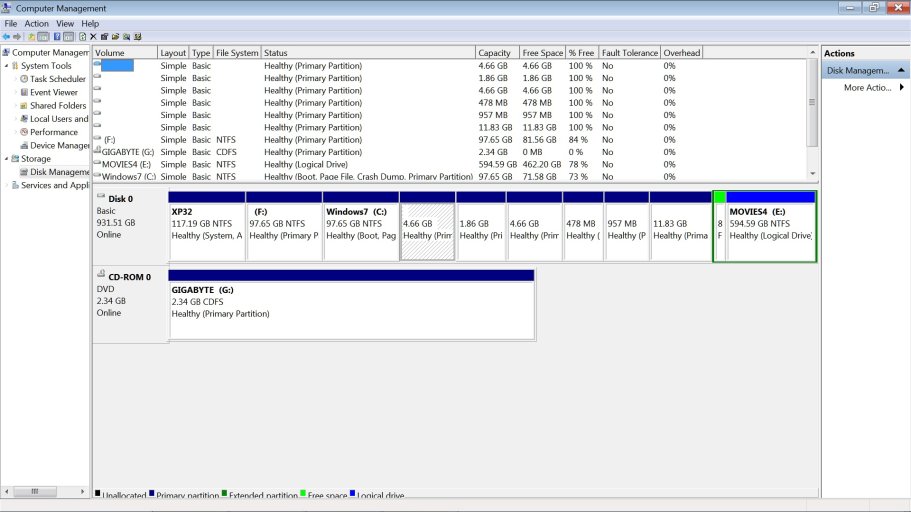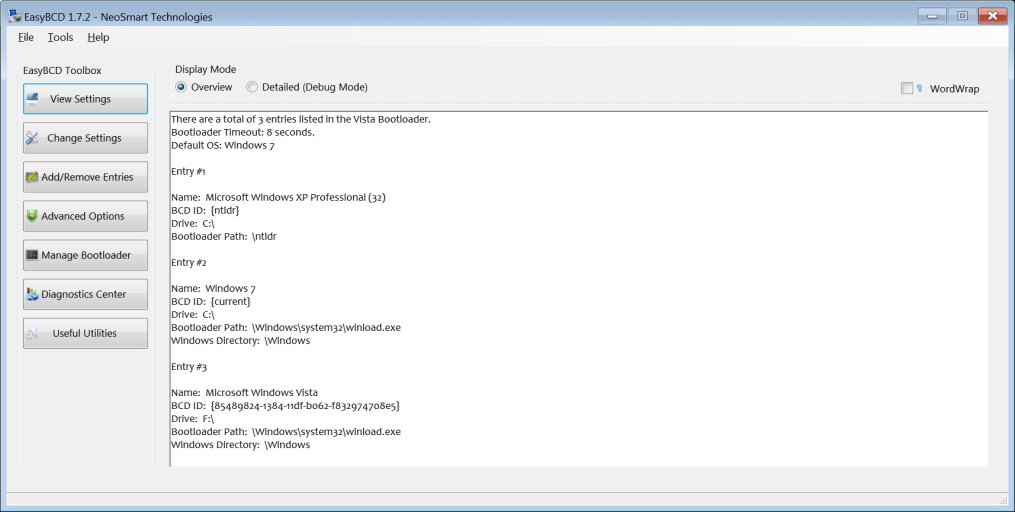Hello,
I had xp, vista and win7 installed in a triple boot setup. At first all three operating systems booted. Now, for no apparent reason, XP gives that familiar black screen saying to insert disk and do a repair and mentioning /Ntldr. I have used EasyBCD before to recover XP but I lost the other operating system (then just Vista). Is there a way to get XP working again but keep the other boot options for Vista and Win7 too?
I had xp, vista and win7 installed in a triple boot setup. At first all three operating systems booted. Now, for no apparent reason, XP gives that familiar black screen saying to insert disk and do a repair and mentioning /Ntldr. I have used EasyBCD before to recover XP but I lost the other operating system (then just Vista). Is there a way to get XP working again but keep the other boot options for Vista and Win7 too?