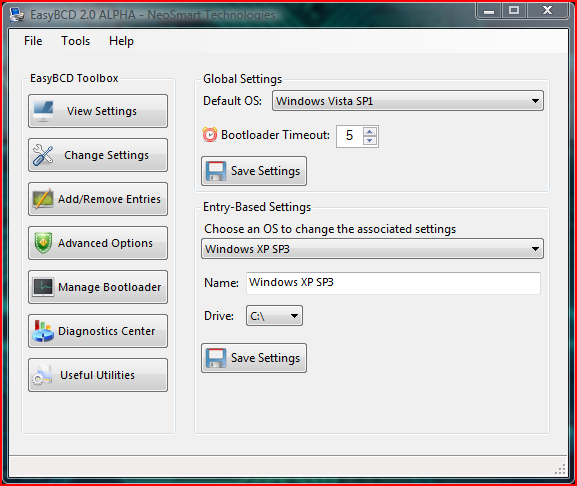Hi I haven't visited for a long time nut I would like to ask a simple question. If you look at this screen shot, it will make it easier to understand what I want to achieve using Easy BCD if possible. http://img261.imageshack.us/img261/1566/img0015fy7.jpg
Basically I want to change Earlie Version of Windows to XP Pro and Microsoft Windows Vista to to Vista Ultimate 64 Is is possible to do it using Easy BCD and how
Basically I want to change Earlie Version of Windows to XP Pro and Microsoft Windows Vista to to Vista Ultimate 64 Is is possible to do it using Easy BCD and how