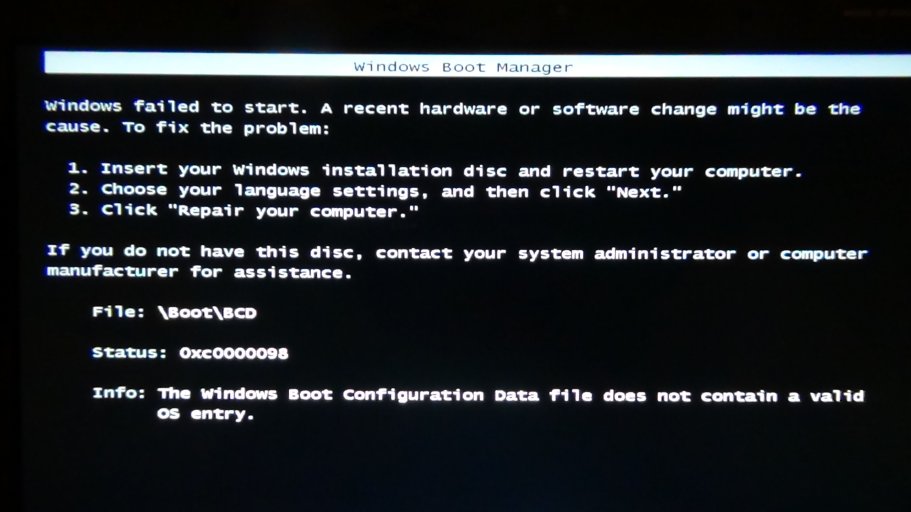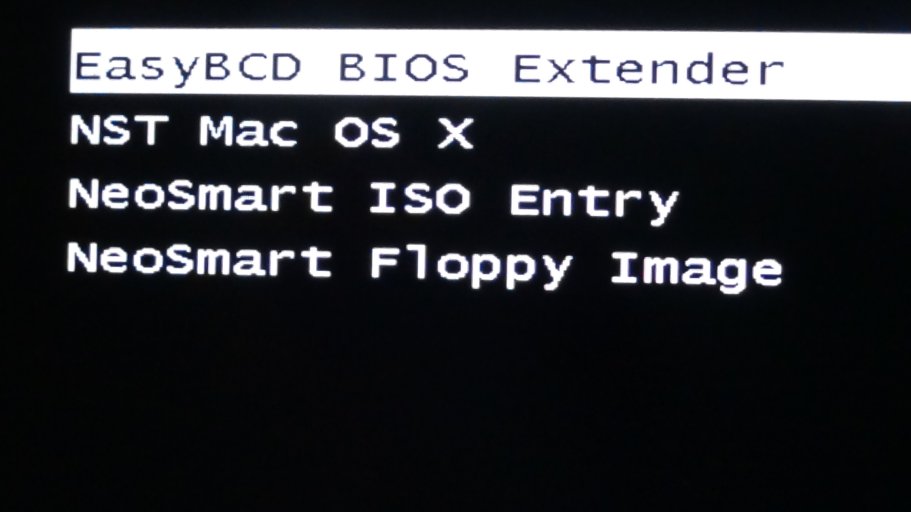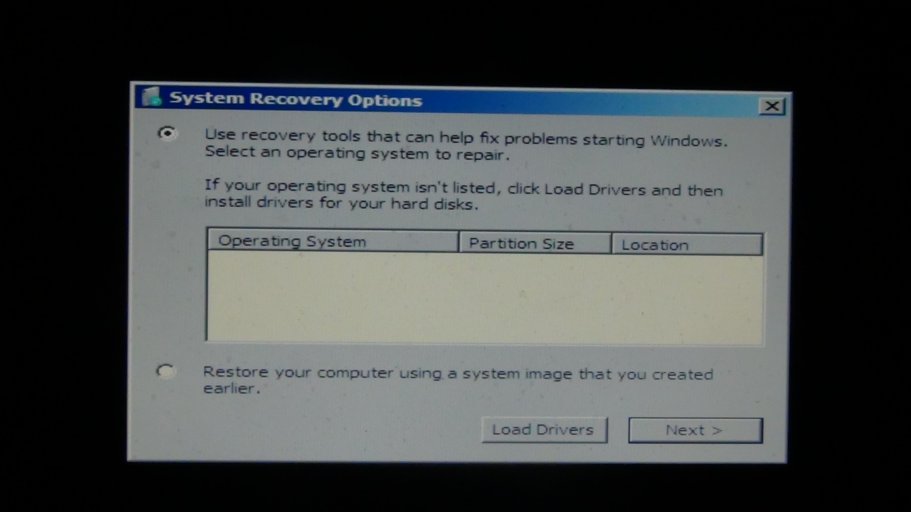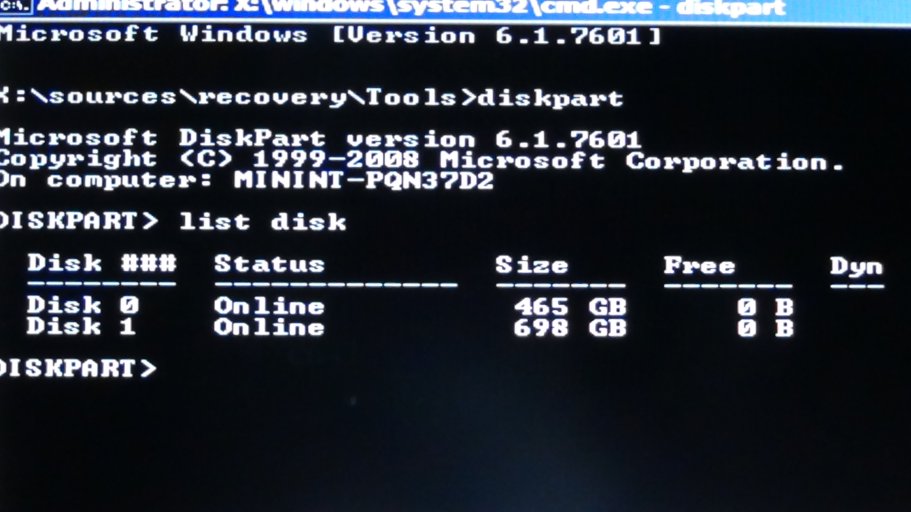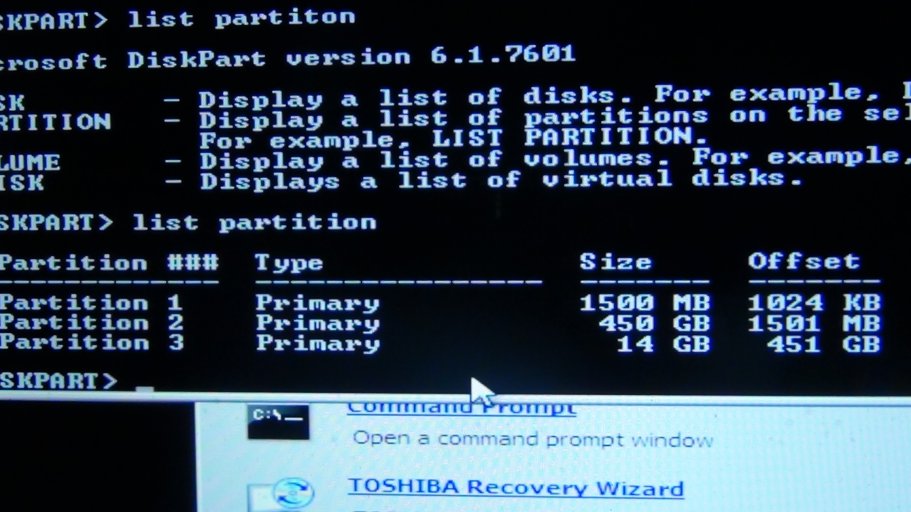3
3p1chuman935
Guest
Hi, I've got a Qosmio-X775-3DV78 laptop.
So anyways I installed Linux successfully on my laptop, and I was sick of the grub menu that kept appearing. So without common sense, I tried adding Grub 2 as an entry to see if it would allow me to boot into Linux without the menu. So I booted into my configuration and instead I got to a black screen that showed my drive 0 and drive 1 (I have two hard drives) and something like press f5 to boot and f6 PXE. I am terrified that I screwed up my computer big time, but I don't want to have to format because I have had this computer for exactly a year and losing everything would be a disaster. Aside from that I can get myself into some screen that says PXE-Rom Media Test Failiure Intel something like that. I think that my computer's boot path is screwed up for I can see that the computer doesn't see my c and d drive partitions and everythings empty. However I never formatted anything, I just tested an entry (big mistake of me). The only thing I can pretty much do right now is boot from a CD and that's it. And that is how I saw my drives. So If anyone has any solutions that DOESN'T involve formatting or reformatting my computer that might help solve this problem please don't hesitate to shout out.
Lastly I just want to shout out that I have a different Bios called Aptio Setup Utility.
Thank you.
So anyways I installed Linux successfully on my laptop, and I was sick of the grub menu that kept appearing. So without common sense, I tried adding Grub 2 as an entry to see if it would allow me to boot into Linux without the menu. So I booted into my configuration and instead I got to a black screen that showed my drive 0 and drive 1 (I have two hard drives) and something like press f5 to boot and f6 PXE. I am terrified that I screwed up my computer big time, but I don't want to have to format because I have had this computer for exactly a year and losing everything would be a disaster. Aside from that I can get myself into some screen that says PXE-Rom Media Test Failiure Intel something like that. I think that my computer's boot path is screwed up for I can see that the computer doesn't see my c and d drive partitions and everythings empty. However I never formatted anything, I just tested an entry (big mistake of me). The only thing I can pretty much do right now is boot from a CD and that's it. And that is how I saw my drives. So If anyone has any solutions that DOESN'T involve formatting or reformatting my computer that might help solve this problem please don't hesitate to shout out.
Lastly I just want to shout out that I have a different Bios called Aptio Setup Utility.
Thank you.