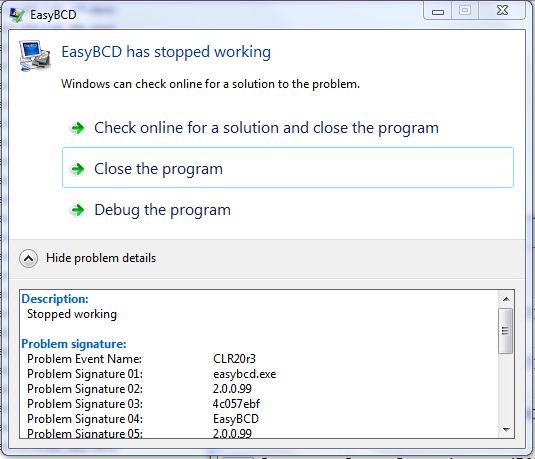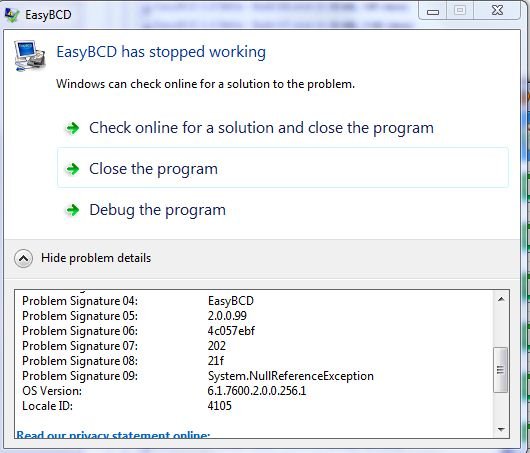I got CLR20r3 error during install of latest Beta 2 R99. I was installing overtop of prior release. I then uninstalled and retried the install but got the same crash.
Let me know if more info is required.
This was on Win 7 x86 ultimate OS. I tried re-installing R94 -99 again and they all now crash just after the dialog to start EasyBCD at the end of the install process.
Let me know if more info is required.
This was on Win 7 x86 ultimate OS. I tried re-installing R94 -99 again and they all now crash just after the dialog to start EasyBCD at the end of the install process.
Attachments
Last edited: