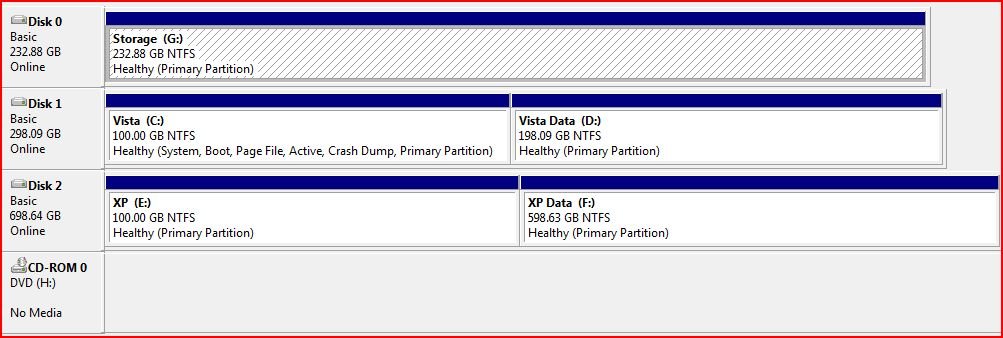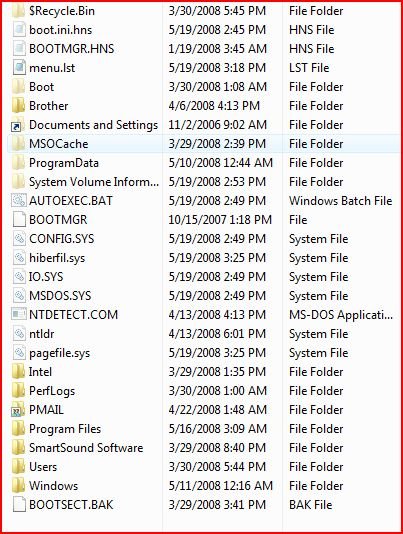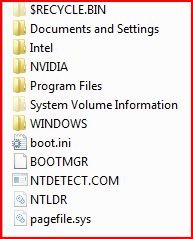I noticed that I had two active partitions in Vista Disk Manager so I did some repartitioning, removed one of the EIDE drives that was dying anyway, and deleted the extra active partition. I also removed XP and reinstalled it on it's own physical drive. I ran HnS and got the same result, when I choose XP the system just reboots.
The results of Find /bootmgr are:
(hd0,0)
(hd1,0)
The boot.ini.hns file is:
[boot loader]
timeout=30
default=multi(0)disk(0)rdisk(1)partition(1)\WINDOWS
[operating systems]
multi(0)disk(0)rdisk(1)partition(1)\WINDOWS="Microsoft Windows XP Professional" /noexecute=optin /fastdetect
Menu.lst is
# NeoSmart Technologies' Vista Hide 'n Seek Beta
# DO NOT MODIFY!!! YOU HAVE BEEN WARNED!
timeout 30
default 0
title Microsoft Windows Vista
unhide (hd1,0)
find --set-root /BOOTMGR.HNS
makeactive
chainloader /BOOTMGR.HNS
boot
title Windows XP [XP (E:\)]
hide (hd1,0)
map (hd0) (hd2)
map (hd2) (hd0)
set root (hd2,0)
makeactive
chainloader /ntldr
boot
# All your boot are belong to NeoSmart!
Snapshots of my current drive configuration and the contents of the Vista and XP partitions are attached. The larger list is the Vista drive. I did not find any boot files on any of the other drives. Drive 0 is an EIDE drive the remaining drives are SATA (ACHI disabled in BIOS)
UPDATE
The Vista HnS.log is
NeoSmart intelliLogger 1.0
Logging started on 5/19/2008 at 3:18 PM using log level Debug
3:18 PM Vista Hide 'n Seek 0.5.0.44
3:18 PM Boot drive: C:\
3:18 PM Listing drives involved in the procedure.
3:18 PM G as Unknown
3:18 PM F as Unknown
3:18 PM E as XP
3:18 PM D as Unknown
3:18 PM C as Vista
3:18 PM Beginning Install process.
3:18 PM Attempting to rename C:\boot.ini to C:\boot.ini.hns
3:18 PM Copying NTLDR and NTDETECT.COM to E:\
3:18 PM Creating boot.ini on E as partition(1)
3:18 PM Creating Vista entry in menu.lst.
3:18 PM Adding XP entry E on drive 2, partition 0 to menu.lst
3:18 PM Renaming BOOTMGR, creating GRLDR on C:\
3:18 PM Renaming BOOTMGR, creating GRLDR on E:\
3:18 PM Updating the bootsector on all partitions.