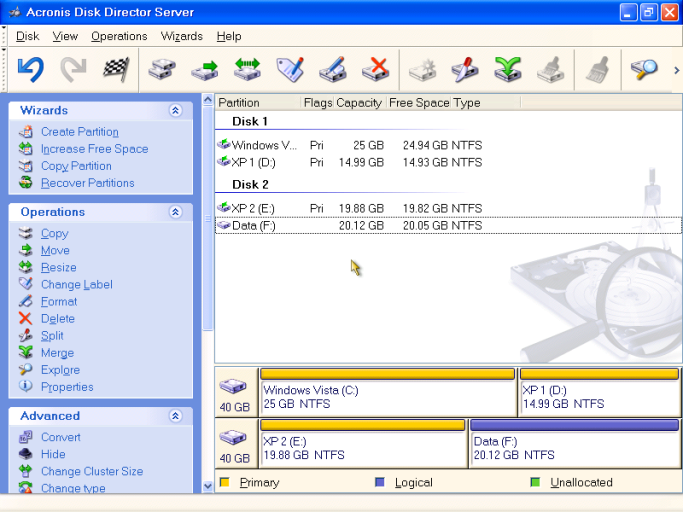Well, I'd undo the process by running HnS in Vista once more, then re-do it, but this time not select the partitions for hiding.
Addendum:
OK, found a particularly nasty oversight in HnS that was probably responsible for all the previous cases where HnS would claim it had succeeded, but not work.
Please note: If you use HnS, use the entries it creates in *its own* menu to boot into XP - esp. if you're using NeoGrub to boot into XP from the Vista boot menu.
For best results: after running HnS, remove all XP entries in EasyBCD (NeoGrub ones too).
(uploading the build now)
Addendum:
OK, all done.
Grab it here:
The NeoSmart Forums
Previously I didn't understand what has hapenning when it failed and there was (admittedly) a lot of guess work going on. However, I think I finally understand what has been going on wrong. It also explains Terry's issue with the active partition as well.
So, the changelog:
* Active Partition problem fixed.
* System won't boot after removing HnS fixed.
* No/Invalid/Missing boot.ini error fixed.
* Leftover NTLDR, NTDETECT.COM, Boot.ini.HnS, XP.%no%.HnS files fixed.
This is the first build I'm pretty confident of.... Happy testing!