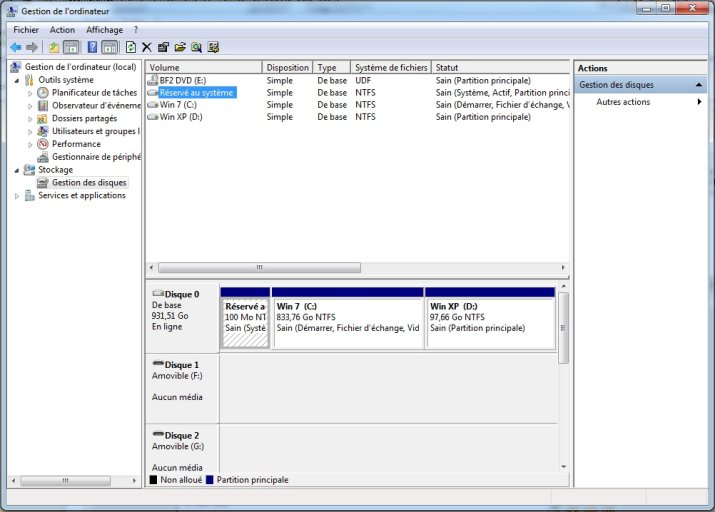Hi
I just baught a new computer equiped with Win7 pro 64 bit (on c drive). I've made a partition and installed XP on it (drive D) but my problem is that I can't boot on XP.
I'm using EasyBCD 2.0, latest version. At startup, I get the menu and can boot fine on Win 7 but when trying with XP, it doesn't work.
Here is how I've configures Easy BCD:
There are a total of 2 entries listed in the bootloader.
Default: Windows 7
Timeout: 20 seconds.
EasyBCD Boot Device: C:\
Entry #1
Name: Windows 7
BCD ID: {current}
Drive: C:\
Bootloader Path: \Windows\system32\winload.exe
Entry #2
Name: Microsoft Windows XP
BCD ID: {6c85b2b3-4da8-11df-a62f-9e61b7469ebf}
Device: boot
Bootloader Path: \NTLDR
Windows Boot Manager
--------------------
identifier {9dea862c-5cdd-4e70-acc1-f32b344d4795}
device partition=\Device\HarddiskVolume1
description Windows Boot Manager
locale fr-FR
inherit {7ea2e1ac-2e61-4728-aaa3-896d9d0a9f0e}
default {6c85b2a9-4da8-11df-a62f-9e61b7469ebf}
resumeobject {6c85b2a8-4da8-11df-a62f-9e61b7469ebf}
displayorder {6c85b2a9-4da8-11df-a62f-9e61b7469ebf}
{6c85b2b3-4da8-11df-a62f-9e61b7469ebf}
toolsdisplayorder {b2721d73-1db4-4c62-bf78-c548a880142d}
timeout 20
displaybootmenu Yes
Windows Boot Loader
-------------------
identifier {6c85b2a9-4da8-11df-a62f-9e61b7469ebf}
device partition=C:
path \Windows\system32\winload.exe
description Windows 7
locale fr-FR
inherit {6efb52bf-1766-41db-a6b3-0ee5eff72bd7}
recoverysequence {6c85b2aa-4da8-11df-a62f-9e61b7469ebf}
recoveryenabled Yes
osdevice partition=C:
systemroot \Windows
resumeobject {6c85b2a8-4da8-11df-a62f-9e61b7469ebf}
nx OptIn
Real-mode Boot Sector
---------------------
identifier {6c85b2b3-4da8-11df-a62f-9e61b7469ebf}
device boot
path \NTLDR
description Microsoft Windows XP
I've also tried asigning a drive leter to my XP but it didn't do much good:
There are a total of 2 entries listed in the bootloader.
Default: Windows 7
Timeout: 20 seconds.
EasyBCD Boot Device: C:\
Entry #1
Name: Windows 7
BCD ID: {current}
Drive: C:\
Bootloader Path: \Windows\system32\winload.exe
Entry #2
Name: Microsoft Windows XP
BCD ID: {6c85b2b4-4da8-11df-a62f-9e61b7469ebf}
Drive: D:\
Bootloader Path: \NTLDR
I'de very much welcome any help.
Thanks
I just baught a new computer equiped with Win7 pro 64 bit (on c drive). I've made a partition and installed XP on it (drive D) but my problem is that I can't boot on XP.
I'm using EasyBCD 2.0, latest version. At startup, I get the menu and can boot fine on Win 7 but when trying with XP, it doesn't work.
Here is how I've configures Easy BCD:
There are a total of 2 entries listed in the bootloader.
Default: Windows 7
Timeout: 20 seconds.
EasyBCD Boot Device: C:\
Entry #1
Name: Windows 7
BCD ID: {current}
Drive: C:\
Bootloader Path: \Windows\system32\winload.exe
Entry #2
Name: Microsoft Windows XP
BCD ID: {6c85b2b3-4da8-11df-a62f-9e61b7469ebf}
Device: boot
Bootloader Path: \NTLDR
Windows Boot Manager
--------------------
identifier {9dea862c-5cdd-4e70-acc1-f32b344d4795}
device partition=\Device\HarddiskVolume1
description Windows Boot Manager
locale fr-FR
inherit {7ea2e1ac-2e61-4728-aaa3-896d9d0a9f0e}
default {6c85b2a9-4da8-11df-a62f-9e61b7469ebf}
resumeobject {6c85b2a8-4da8-11df-a62f-9e61b7469ebf}
displayorder {6c85b2a9-4da8-11df-a62f-9e61b7469ebf}
{6c85b2b3-4da8-11df-a62f-9e61b7469ebf}
toolsdisplayorder {b2721d73-1db4-4c62-bf78-c548a880142d}
timeout 20
displaybootmenu Yes
Windows Boot Loader
-------------------
identifier {6c85b2a9-4da8-11df-a62f-9e61b7469ebf}
device partition=C:
path \Windows\system32\winload.exe
description Windows 7
locale fr-FR
inherit {6efb52bf-1766-41db-a6b3-0ee5eff72bd7}
recoverysequence {6c85b2aa-4da8-11df-a62f-9e61b7469ebf}
recoveryenabled Yes
osdevice partition=C:
systemroot \Windows
resumeobject {6c85b2a8-4da8-11df-a62f-9e61b7469ebf}
nx OptIn
Real-mode Boot Sector
---------------------
identifier {6c85b2b3-4da8-11df-a62f-9e61b7469ebf}
device boot
path \NTLDR
description Microsoft Windows XP
I've also tried asigning a drive leter to my XP but it didn't do much good:
There are a total of 2 entries listed in the bootloader.
Default: Windows 7
Timeout: 20 seconds.
EasyBCD Boot Device: C:\
Entry #1
Name: Windows 7
BCD ID: {current}
Drive: C:\
Bootloader Path: \Windows\system32\winload.exe
Entry #2
Name: Microsoft Windows XP
BCD ID: {6c85b2b4-4da8-11df-a62f-9e61b7469ebf}
Drive: D:\
Bootloader Path: \NTLDR
I'de very much welcome any help.
Thanks