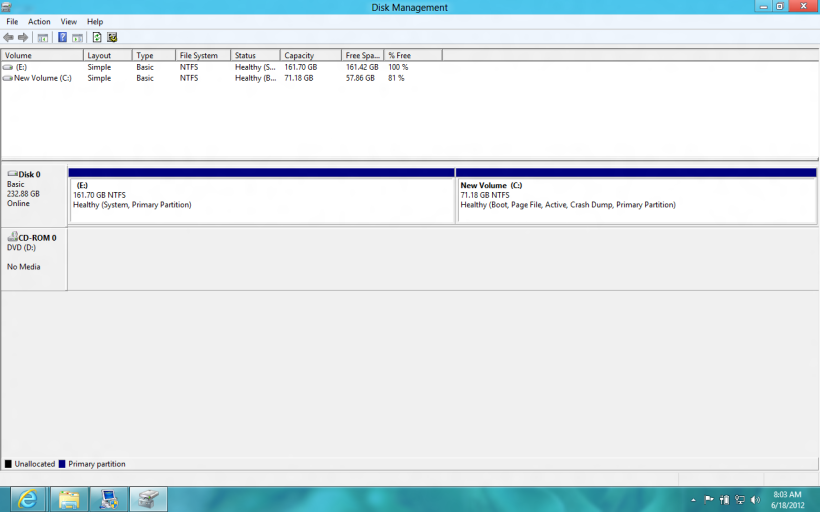prafulbhoyar
New Member
I installed windows release preview on a windows 7 system. The windows 8 doesn't show me the windows 7 as a option to choose on start up, how do I get this working. I want to get back to windows 7 as that is my primary system..i installed windows 8 on a new partioon..I am attaching the output of dismgmt.msc here for you reference. My windows 7 is on the E drive lebel..the windows 8 system shows that as empty somehow