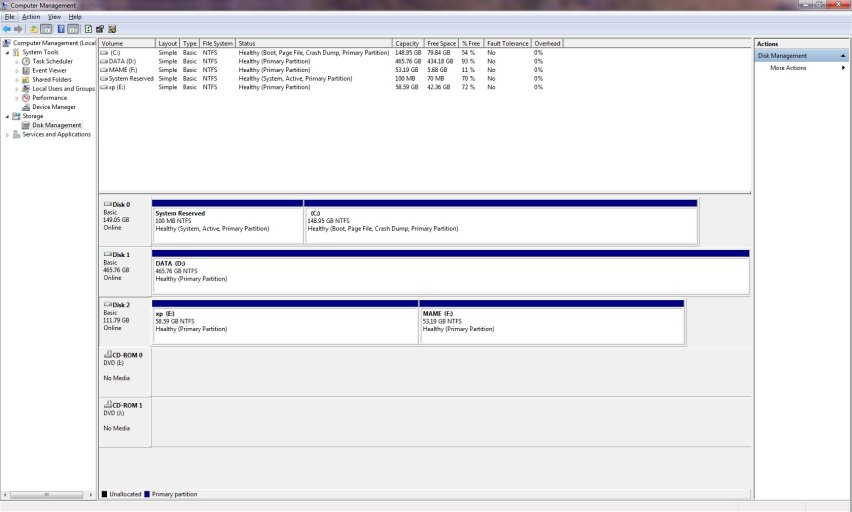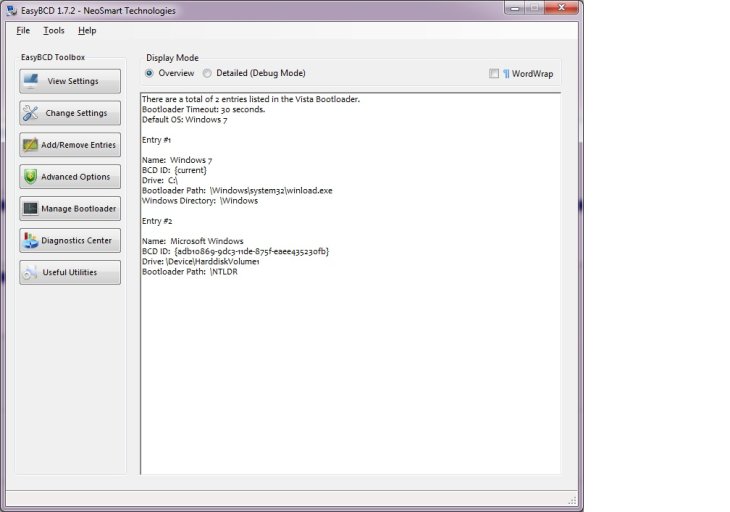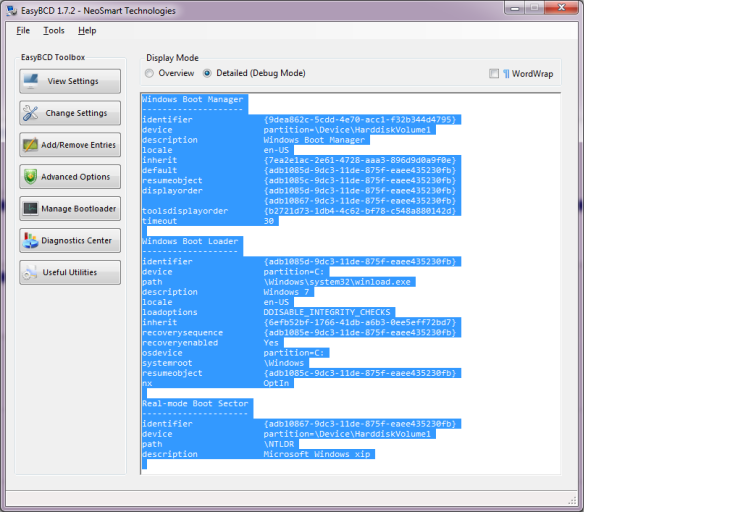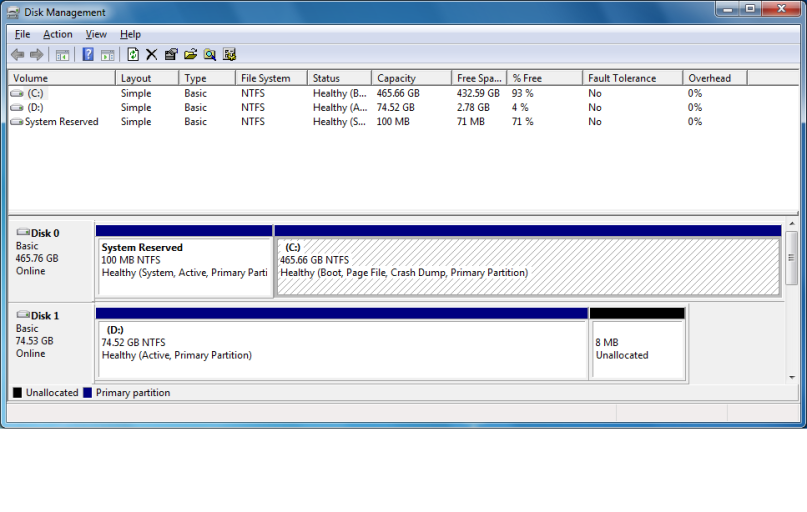dtechlogic
Member
Hi Eveyone,
I got the same error also. The only thing i have windows xp install first on a separte HDD and Windows 7 install on a separte HDD. I have use the latest version of easybcd and i get thir error when i click on windows xp. I have copy the booth files into windows 7 directory. The error i get is
"NTLDR missing error" Anyone know how can i bypass this or fix the problem. I did allow windows 7 to format the HDD.
I got the same error also. The only thing i have windows xp install first on a separte HDD and Windows 7 install on a separte HDD. I have use the latest version of easybcd and i get thir error when i click on windows xp. I have copy the booth files into windows 7 directory. The error i get is
"NTLDR missing error" Anyone know how can i bypass this or fix the problem. I did allow windows 7 to format the HDD.