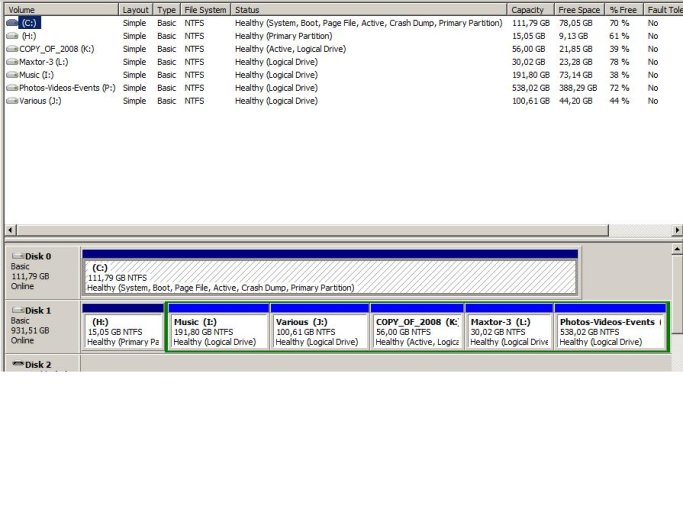Hi,
I have cloned my windows 2008 partition to a new one for backup purposes.
But I want to be able to boot from this new partition.
So, I made it active.
With the use of EasyBCD, I created a new entry.
So, I now have the following 0two entries:
Entry #1
Name: Microsoft Windows Server 2008
BCD ID: {current}
Drive: C:\
Bootloader Path: \Windows\system32\winload.exe
Entry #2
Name: Windows 2008_WD
BCD ID: {4de66843-55fe-11e3-bcf8-902b349ffaf4}
Drive: K:\
Bootloader Path: \Windows\system32\winload.exe
What else should I do in order to be able to boot from drive K?
As it is right now, when I choose Entry #2 in boot menu, I have the (known) error "Winload.exe Is Missing"
I have cloned my windows 2008 partition to a new one for backup purposes.
But I want to be able to boot from this new partition.
So, I made it active.
With the use of EasyBCD, I created a new entry.
So, I now have the following 0two entries:
Entry #1
Name: Microsoft Windows Server 2008
BCD ID: {current}
Drive: C:\
Bootloader Path: \Windows\system32\winload.exe
Entry #2
Name: Windows 2008_WD
BCD ID: {4de66843-55fe-11e3-bcf8-902b349ffaf4}
Drive: K:\
Bootloader Path: \Windows\system32\winload.exe
What else should I do in order to be able to boot from drive K?
As it is right now, when I choose Entry #2 in boot menu, I have the (known) error "Winload.exe Is Missing"