Hello!
So here's the issue I am into..
First, let me explain what I used to have. Couple years ago, I had a Windows XP-7 dualboot but XP had become corrupted so I completely deleted the Windows folder. I never edited the boot.ini so the Windows XP-7 boot selection was still coming up after bios. Selecting the Windows XP option did nothing because there was no windows folder anymore for XP to load up. C drive had windows XP while Z drive had windows 7.
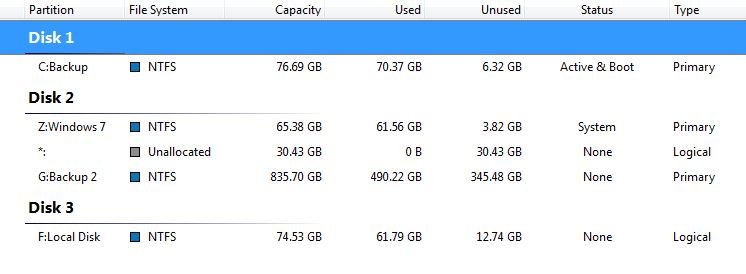
As you can see above, I made C into a backup harddrive. Sadly, C stayed as the "active & boot" drive. I even kept the boot.ini so Windows 7 continued working normally even though it was on a completely separate harddrive.
Then presently, I decided to go back to dual-booting XP and 7. I just finished installing XP onto C. Now, C has become windows XP again but in the process, I had to format C so it completely deleted boot.ini (& I'm guessing the BCD also got deleted?? I don't know where BCD is normally located for Windows 7). Anyways, as you might know, it will no longer recognize that I have a dual-boot while currently in XP.
How am I supposed to fix this? Is there any way to? I tried using EasyBCD, but as you might realize, it won't work in XP. It asks me to find the BCD file, but isn't BCD file supposed to be alongside boot.ini? If it is the case, then I obviously lost it while formatting C. Windows 7 windows folder is still intact and untouched on Z drive.
Thanks!
So here's the issue I am into..
First, let me explain what I used to have. Couple years ago, I had a Windows XP-7 dualboot but XP had become corrupted so I completely deleted the Windows folder. I never edited the boot.ini so the Windows XP-7 boot selection was still coming up after bios. Selecting the Windows XP option did nothing because there was no windows folder anymore for XP to load up. C drive had windows XP while Z drive had windows 7.
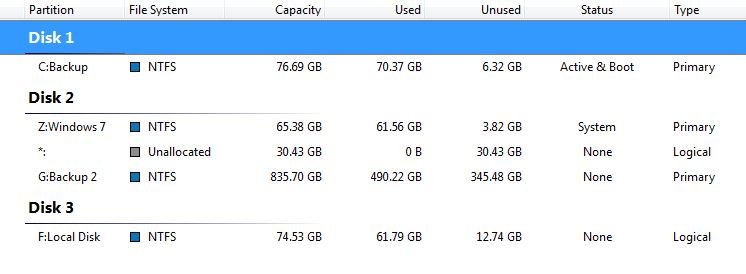
As you can see above, I made C into a backup harddrive. Sadly, C stayed as the "active & boot" drive. I even kept the boot.ini so Windows 7 continued working normally even though it was on a completely separate harddrive.
Then presently, I decided to go back to dual-booting XP and 7. I just finished installing XP onto C. Now, C has become windows XP again but in the process, I had to format C so it completely deleted boot.ini (& I'm guessing the BCD also got deleted?? I don't know where BCD is normally located for Windows 7). Anyways, as you might know, it will no longer recognize that I have a dual-boot while currently in XP.
How am I supposed to fix this? Is there any way to? I tried using EasyBCD, but as you might realize, it won't work in XP. It asks me to find the BCD file, but isn't BCD file supposed to be alongside boot.ini? If it is the case, then I obviously lost it while formatting C. Windows 7 windows folder is still intact and untouched on Z drive.
Thanks!
Last edited:
