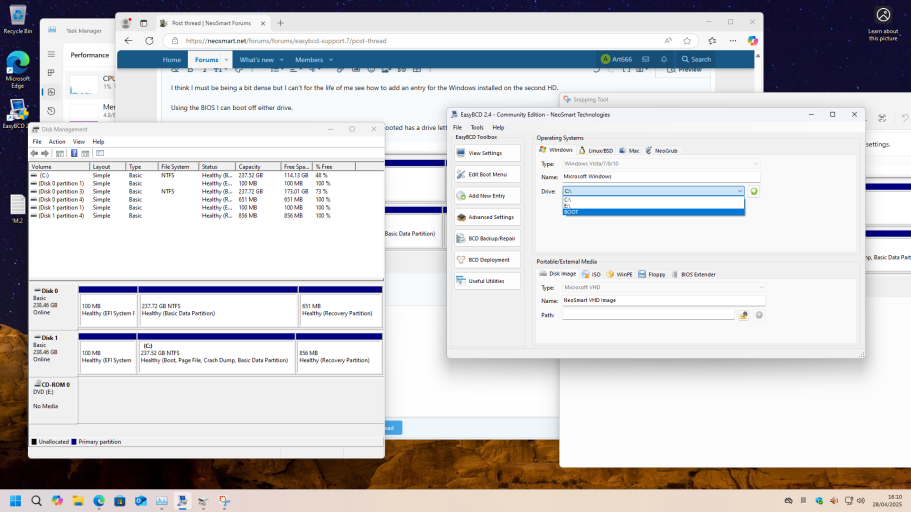I think I must be being a bit dense but I can't for the life of me see how to add an entry for the Windows installed on the second HD.
Using the BIOS boot menu I can boot off either drive.
Both drives show in Disk Management but only the one currently being booted has a drive letter.
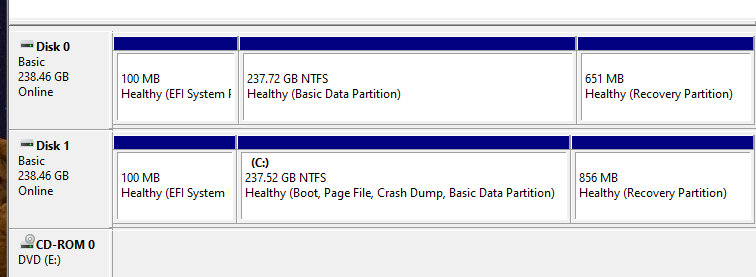
How do I select a source the the Windows on the other drive when is doesn't show in the pull doesn't menu in EasyBCD
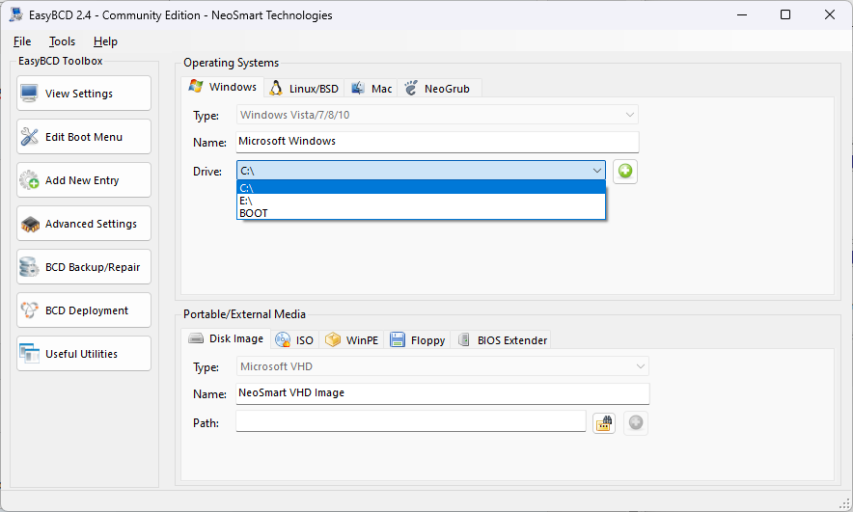
I'm stumped
Using the BIOS boot menu I can boot off either drive.
Both drives show in Disk Management but only the one currently being booted has a drive letter.
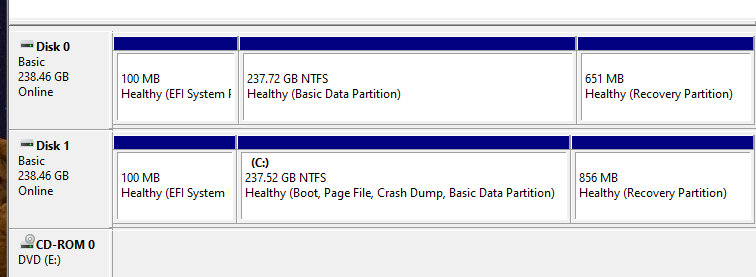
How do I select a source the the Windows on the other drive when is doesn't show in the pull doesn't menu in EasyBCD
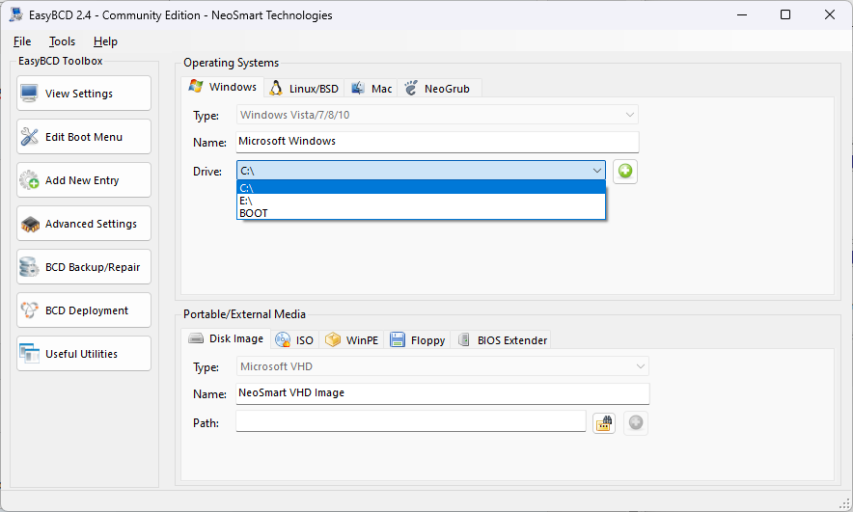
I'm stumped