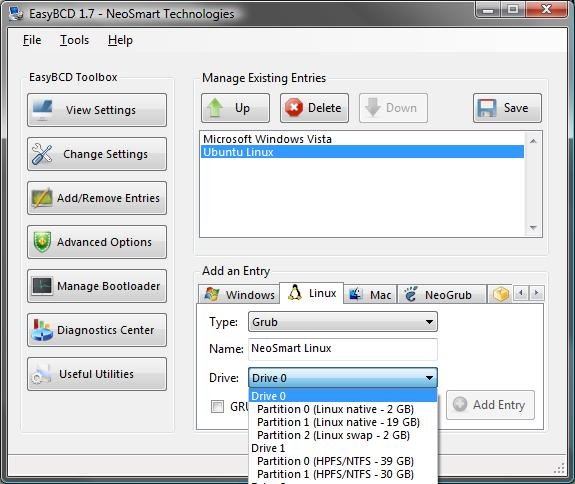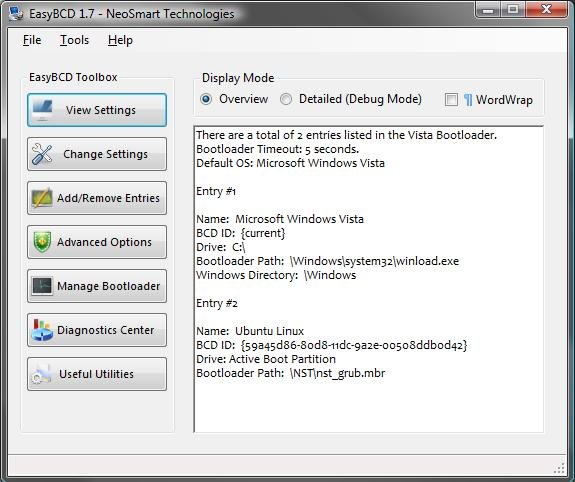Hi.
I'm a new EasyBCD user and I'm having problems getting Ubuntu to boot.
I'm currently running Vista on my SATA drive which in BIOS is "ide channel 4 master". The IDE drive is primary ("ide channel 1") master, and has nothing but root, boot and swap partitions for Ubuntu. Ubuntu is installed with GRUB on hd(0) (which hopefully is the IDE drive, and for the record I did not disconnect the SATA drive before installing). The system boots into Vista automatically after Ubuntu installation.
My intention is to use EasyBCD and Vista bootloader to choose whether I'd like to boot into Vista or Ubuntu.
Now, adding Ubuntu Linux in EasyBCD as new entry. Which Linux-partition is the correct one? (Please see attached image easybcd2.jpg). I take it's /boot (which here is drive 0 partition 0). Also, please see attached image easybcd.jpg for entry overview.
My problem is, when rebooting into Vista bootmenu and selecting "Ubuntu Linux", some text flashes quickly by, and then I'm back to the Vista bootmenu.
Did I miss something while setting up EasyBCD ?
Thanks in advance
-skrangel
I'm a new EasyBCD user and I'm having problems getting Ubuntu to boot.
I'm currently running Vista on my SATA drive which in BIOS is "ide channel 4 master". The IDE drive is primary ("ide channel 1") master, and has nothing but root, boot and swap partitions for Ubuntu. Ubuntu is installed with GRUB on hd(0) (which hopefully is the IDE drive, and for the record I did not disconnect the SATA drive before installing). The system boots into Vista automatically after Ubuntu installation.
My intention is to use EasyBCD and Vista bootloader to choose whether I'd like to boot into Vista or Ubuntu.
Now, adding Ubuntu Linux in EasyBCD as new entry. Which Linux-partition is the correct one? (Please see attached image easybcd2.jpg). I take it's /boot (which here is drive 0 partition 0). Also, please see attached image easybcd.jpg for entry overview.
My problem is, when rebooting into Vista bootmenu and selecting "Ubuntu Linux", some text flashes quickly by, and then I'm back to the Vista bootmenu.
Did I miss something while setting up EasyBCD ?
Thanks in advance
-skrangel