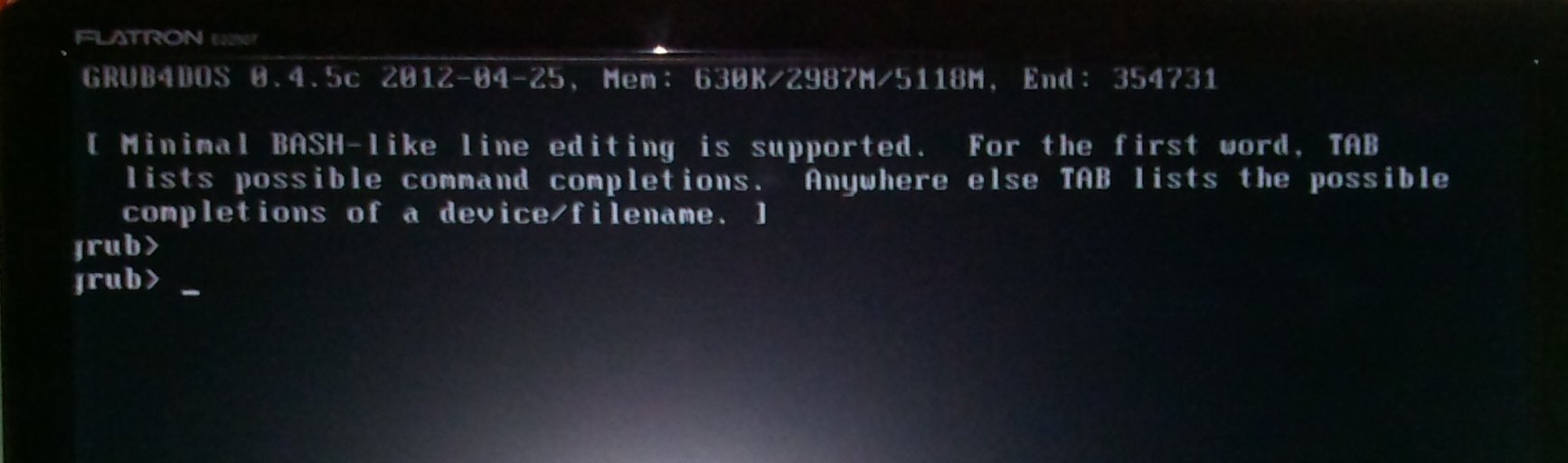Magicmaster
Member
Hi, I have a problem dualbooting those two OS. This is my situation: I have an SSD, which is completely for Win7. Then I have a drive, on which I had a 100 GiB partition for Linux. I installed it appropriately, but now I can't get it to boot. Here is a screenshot:
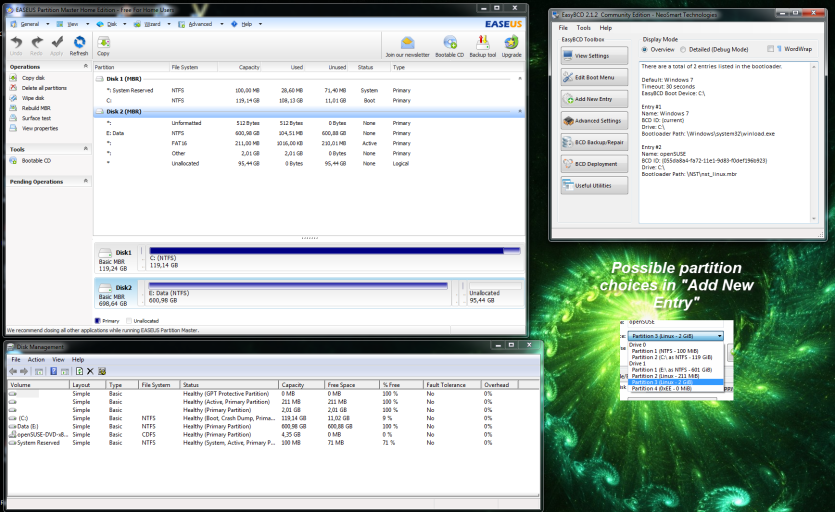
What is weird is that in the EASEUS program, the 2.01 GB partition is labelled as fully used, but in the Disk Management window it is labelled as entirely empty.
I tried choosing all three possible Linux partitions to boot, but none worked, only black screen with flashing cursor appeared.
Could you help me out? Do you need more information?
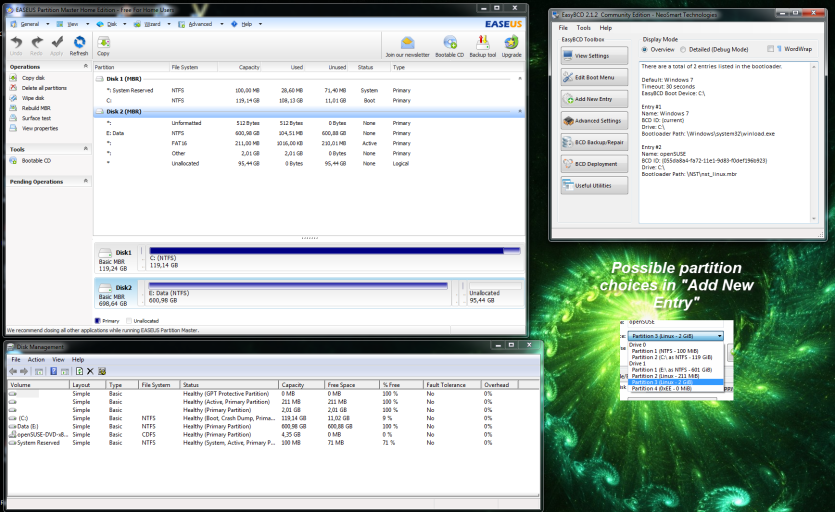
What is weird is that in the EASEUS program, the 2.01 GB partition is labelled as fully used, but in the Disk Management window it is labelled as entirely empty.
I tried choosing all three possible Linux partitions to boot, but none worked, only black screen with flashing cursor appeared.
Could you help me out? Do you need more information?