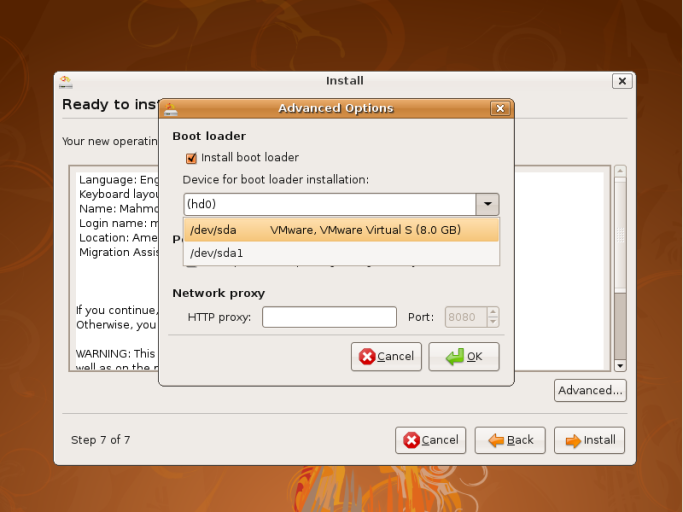Ubuntu install as 3rd system
Hi CG
Thanks for the message. I have followed the pictures and attempted to do what you have said in the past. It just seems that I can't quite get the selection right. I seem to get a bit confused when I get to the step of where to put the grub and keep ending with it overwriting the vista boot. Maybe I just need to take it very very slowly when I get to that step!
Thanks
Gareth
Hi CG
Thanks for the message. I have followed the pictures and attempted to do what you have said in the past. It just seems that I can't quite get the selection right. I seem to get a bit confused when I get to the step of where to put the grub and keep ending with it overwriting the vista boot. Maybe I just need to take it very very slowly when I get to that step!
Thanks
Gareth