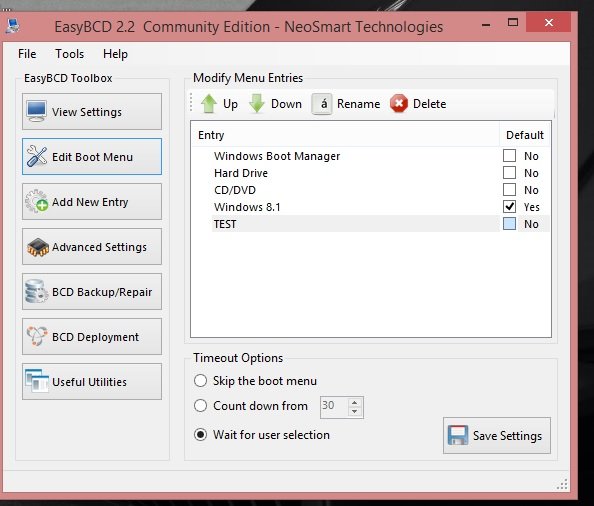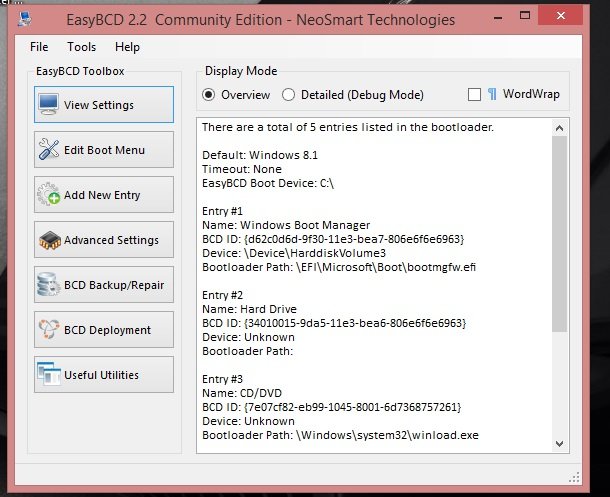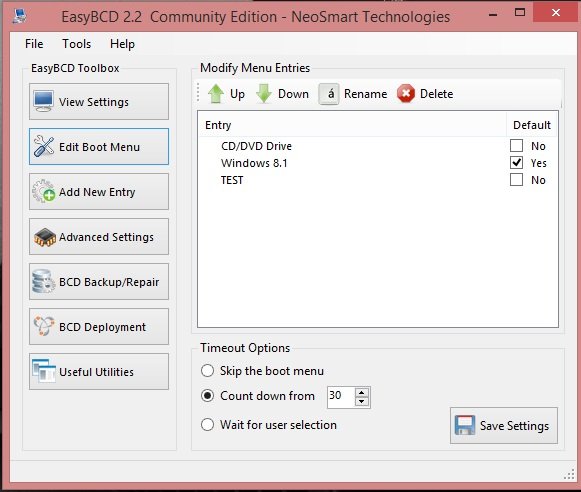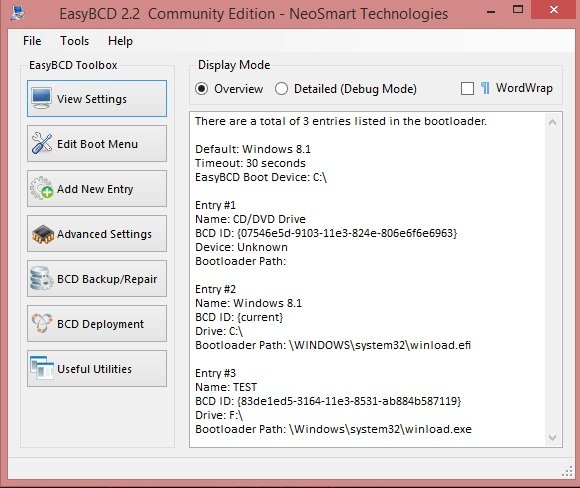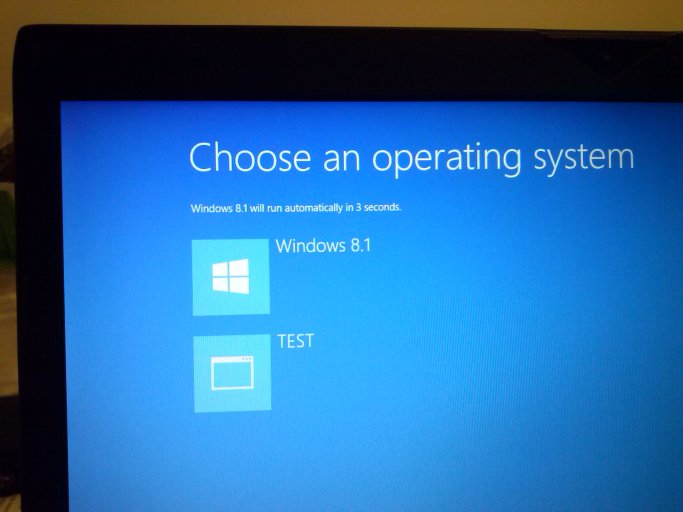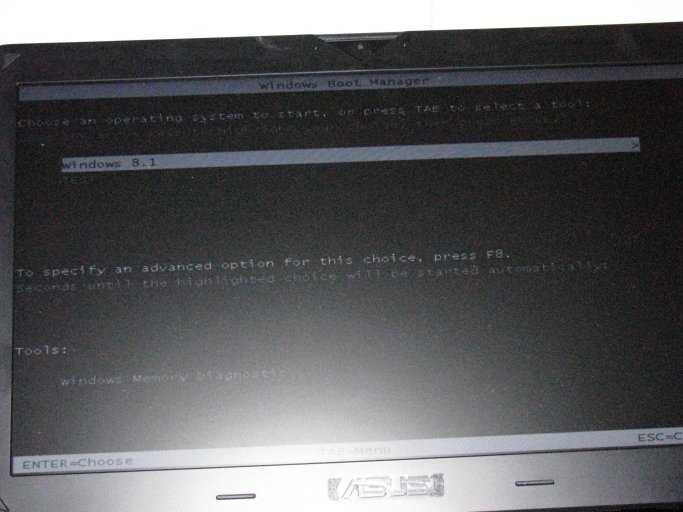I am using Asus windows 8.1 X64 laptop.
I un-installed Easy BCD and later I re-installed it.
It has added “Windows Boot manager” to Boot menu. I deleted this entry andre-booted the computer. This entry came back. I tried several times.
What is the problem?
Now when I boot the computer I get Windows Boot mangermenu. Before I was getting boot menu from Easy BCD
What is the problem?
Thanks
I un-installed Easy BCD and later I re-installed it.
It has added “Windows Boot manager” to Boot menu. I deleted this entry andre-booted the computer. This entry came back. I tried several times.
What is the problem?
Now when I boot the computer I get Windows Boot mangermenu. Before I was getting boot menu from Easy BCD
What is the problem?
Thanks