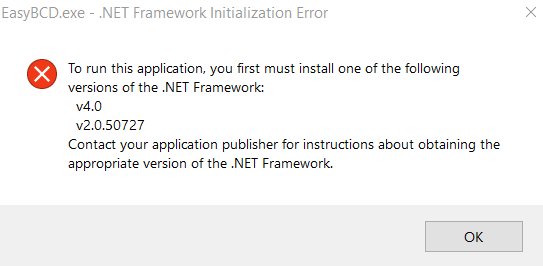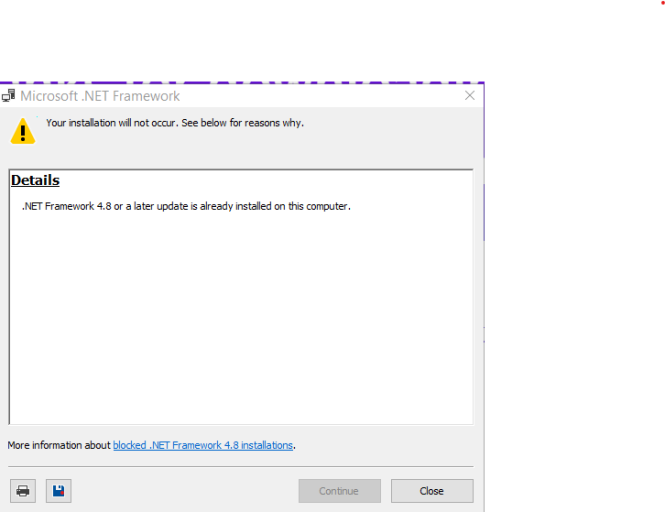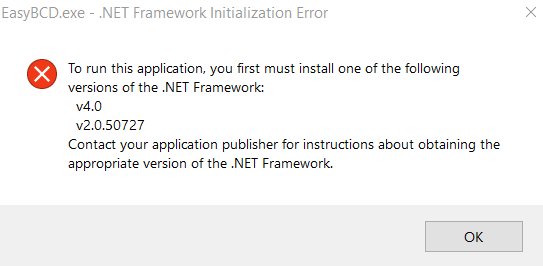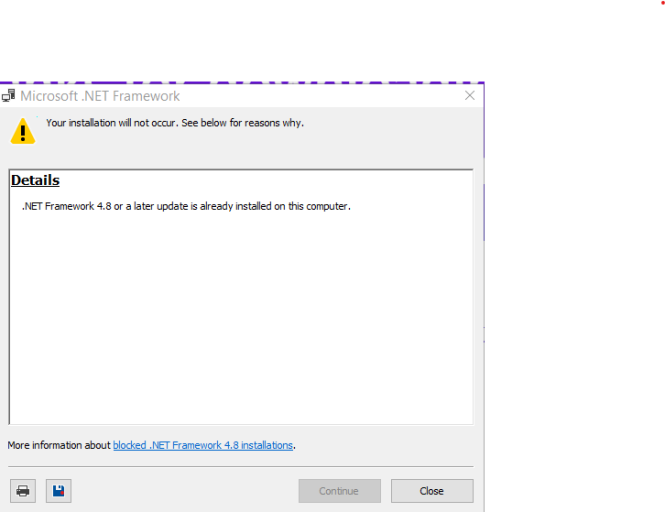NotthatMike
Member
I did a clean install of Windows 10 on a new SDD and I am using it with my old HDD with windows 7. I want to use Easy BCD to switch between the 2 drives. I went to install Easy BCD and I received an error message that dotNET is not correct version but when I try to install the newest version of dotNET it says I already have the latest version.