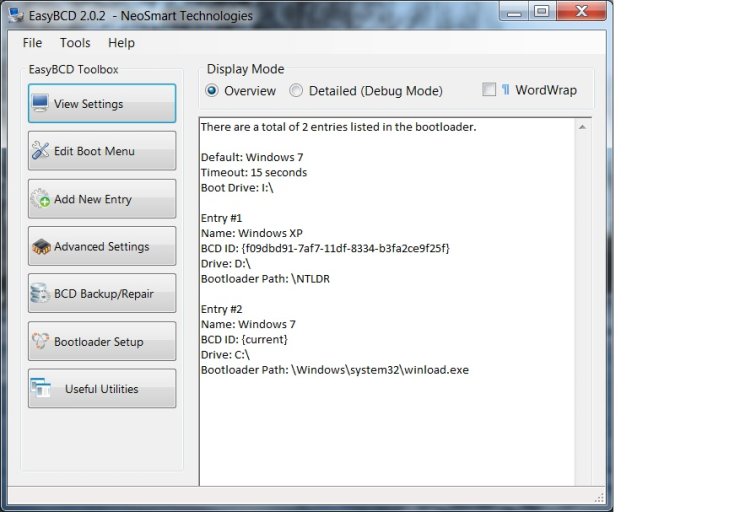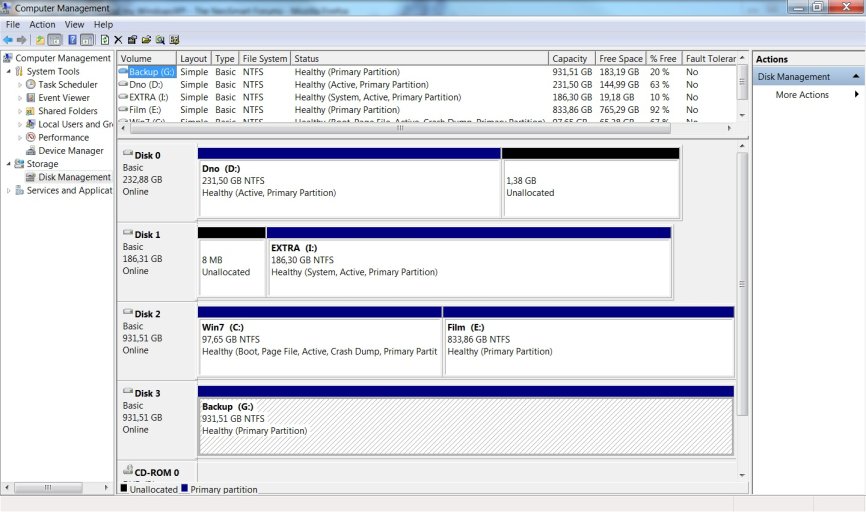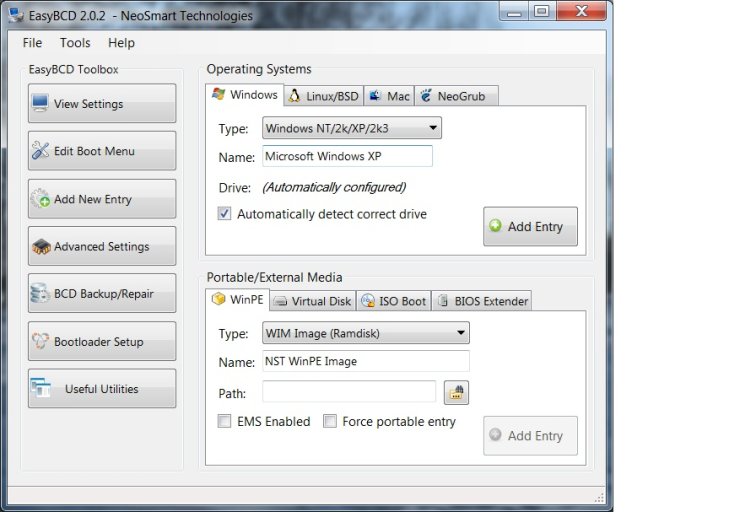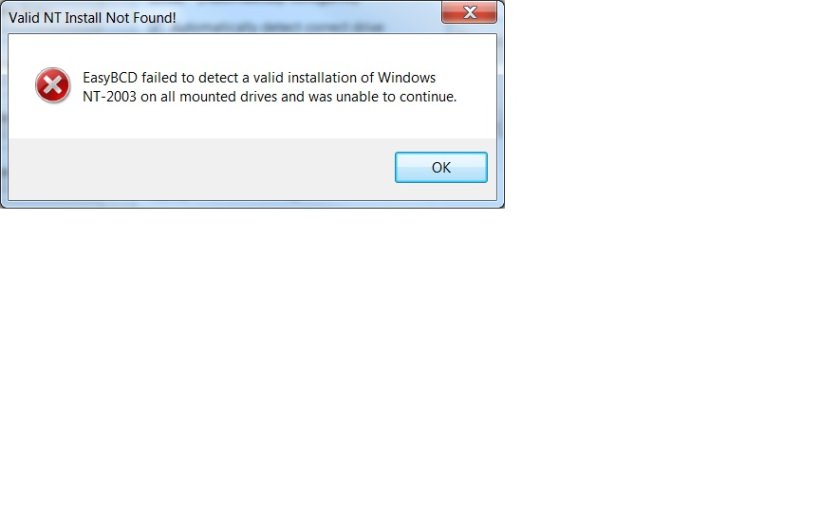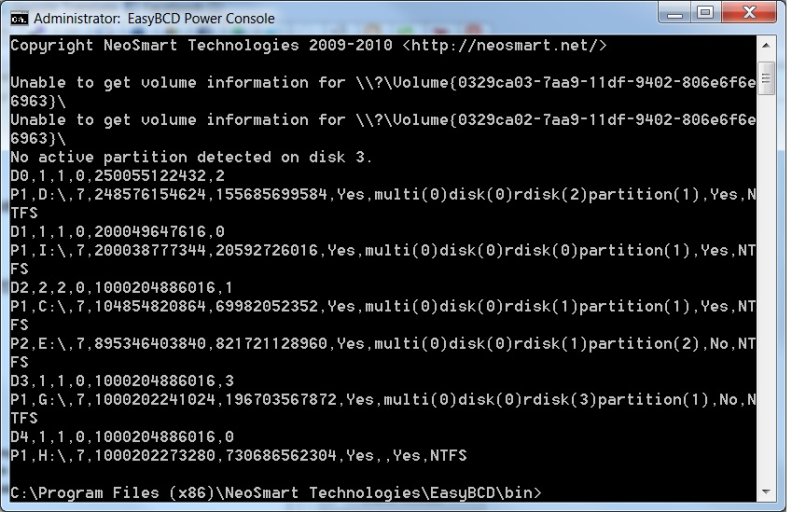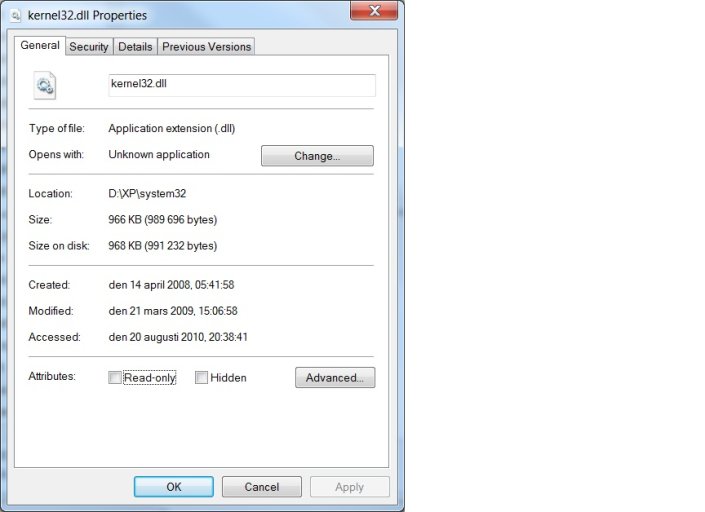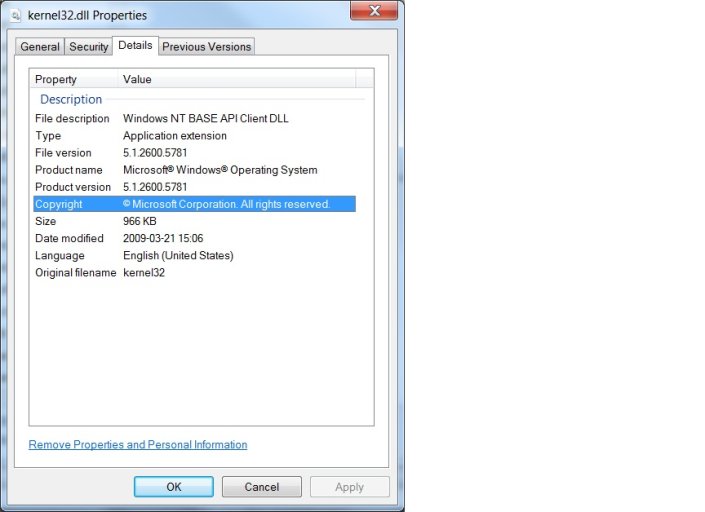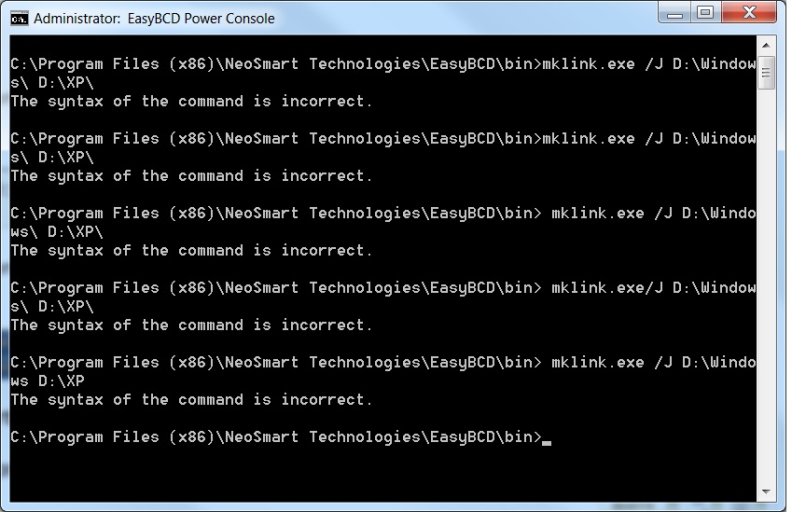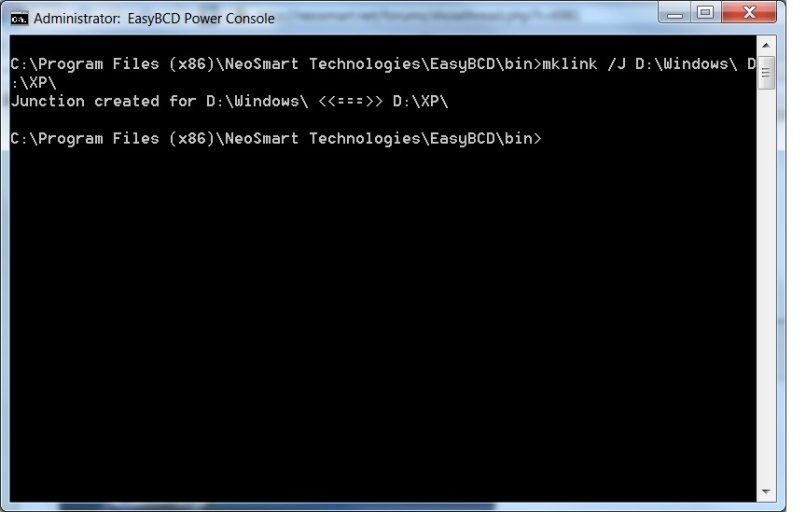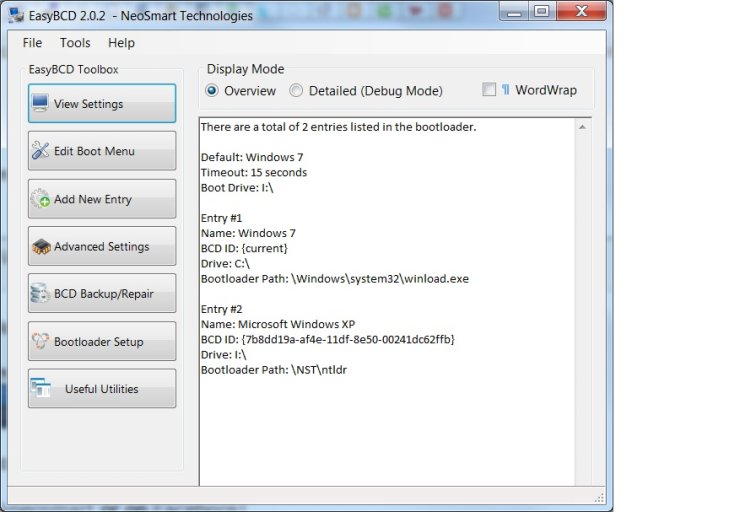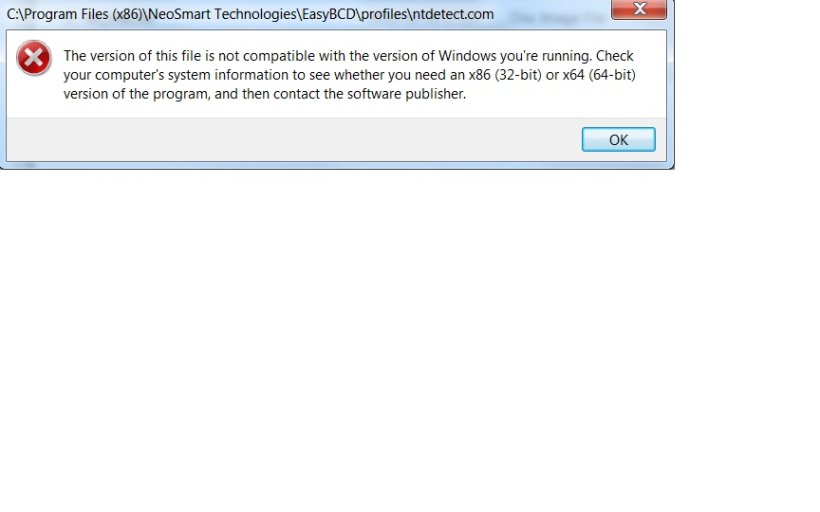Piko71
Active Member
Hi
I am new on this site so I want say hello to all of you first. Sorry for my English which is not my first language.
My problem is that I have had the dual boot menu done with EasyBCD 1.7.2 which wasn't working when used to start Windows XP.
It looked like this:
Then I tried to Add New Entry without success :shame:
Error message just paralyzed me:
 oint:
oint:
Please help me but do not forget that I am a newbie and need step by step instructions.
I am new on this site so I want say hello to all of you first. Sorry for my English which is not my first language.
My problem is that I have had the dual boot menu done with EasyBCD 1.7.2 which wasn't working when used to start Windows XP.
It looked like this:
I wanted to repair this menu and after reading the FAQ on this site I downloaded EasyBCD 2.02, installed it, and deleted Entry #1.There are a total 2 entries listed in the bootloader.
Default: 'Windows 7
Timeout : 15 seconds
Boot Drive: I:\
Entry #1
Name: Windows XP
BCD ID: {f09dbd91.... df8334b3fal2ce9}
Drive D:\
Bootloader Path: \NTLDR
Entry #2
Name: Windows 7
BCD ID: {current}
Drive C:\
Bootloader Path: \Windows\system32\winload.exe
Then I tried to Add New Entry without success :shame:
Error message just paralyzed me:
I didn't boot my computer after that for I am afraid it will not do itEasyBCD failed to detect a valid installation of Windows NT-2003 on all mounted drives and was unable to continue.
Please help me but do not forget that I am a newbie and need step by step instructions.