I've had EasyBCD 2.2 for many and it stills works. I want to upgrade to the latest version but the program fails after starting with no noteceable error message. I know others have had this problem and very few ever find an answer.
I'm giving EasyBCD 2.4 another go. I updated my NET Framework to version 4.8. EasyBCD still doesn't start but I have found some messages written to the Event log.
After installation, there's an attempt to start EasyBCD. The program asks if the usage is Private or Commercial. I click 'OK' and then nothing.
The Event messages I've found are:
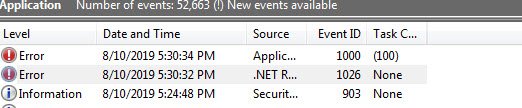
The last message (@5:30:34) is
Faulting application name: EasyBCD.exe, version: 2.4.0.237, time stamp: 0x5bfeecfa
Faulting module name: KERNELBASE.dll, version: 6.1.7601.24441, time stamp: 0x5cb9383e
Exception code: 0xe0434352
Fault offset: 0x0000845d
Faulting process id: 0x1eac
Faulting application start time: 0x01d57da1e0bef3bd
Faulting application path: C:\PROGRAM FILES\NeoSmart Technologies\EasyBCD\EasyBCD.exe
Faulting module path: C:\Windows\system32\KERNELBASE.dll
Report Id: 219aba16-e995-11e9-bd49-001f299b7c25
The earlier message (@5:30:32) is:
Application: EasyBCD.exe
Framework Version: v4.0.30319
Description: The process was terminated due to an unhandled exception.
Exception Info: System.Runtime.InteropServices.COMException
at System.Management.ThreadDispatch.Start()
at System.Management.ManagementScope.Initialize()
at System.Management.ManagementEventWatcher.Initialize()
at System.Management.ManagementEventWatcher.Start()
at _._._(_._)
at NeoSmart.EasyBCD.MainUI..ctor()
at _._._()
I've tried deleting the folder 'C:\Users\usrGreg\AppData\Local\NeoSmart_Technologies', many times, but it doesn't make any difference.
Any suggestions?
Win7 Pro (x32)
I'm giving EasyBCD 2.4 another go. I updated my NET Framework to version 4.8. EasyBCD still doesn't start but I have found some messages written to the Event log.
After installation, there's an attempt to start EasyBCD. The program asks if the usage is Private or Commercial. I click 'OK' and then nothing.
The Event messages I've found are:
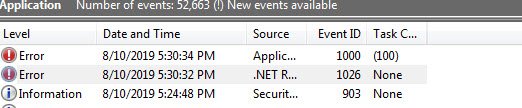
The last message (@5:30:34) is
Faulting application name: EasyBCD.exe, version: 2.4.0.237, time stamp: 0x5bfeecfa
Faulting module name: KERNELBASE.dll, version: 6.1.7601.24441, time stamp: 0x5cb9383e
Exception code: 0xe0434352
Fault offset: 0x0000845d
Faulting process id: 0x1eac
Faulting application start time: 0x01d57da1e0bef3bd
Faulting application path: C:\PROGRAM FILES\NeoSmart Technologies\EasyBCD\EasyBCD.exe
Faulting module path: C:\Windows\system32\KERNELBASE.dll
Report Id: 219aba16-e995-11e9-bd49-001f299b7c25
The earlier message (@5:30:32) is:
Application: EasyBCD.exe
Framework Version: v4.0.30319
Description: The process was terminated due to an unhandled exception.
Exception Info: System.Runtime.InteropServices.COMException
at System.Management.ThreadDispatch.Start()
at System.Management.ManagementScope.Initialize()
at System.Management.ManagementEventWatcher.Initialize()
at System.Management.ManagementEventWatcher.Start()
at _._._(_._)
at NeoSmart.EasyBCD.MainUI..ctor()
at _._._()
I've tried deleting the folder 'C:\Users\usrGreg\AppData\Local\NeoSmart_Technologies', many times, but it doesn't make any difference.
Any suggestions?
Win7 Pro (x32)
