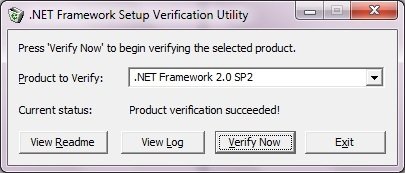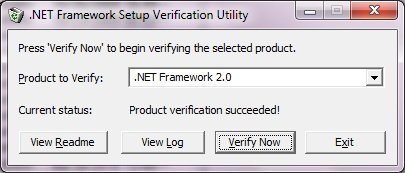Hi, I installed Windows 7 Pro x64 and Linux (OpenSUZE 11.2) on a new PC. No problems with either. However, I want the Windows Boot Manager to choose betwen W7 and Linux and found no way yet. EasyBCD should be able to solve the problem – however, I could not manage any version of it to run at all on Windows 7 Pro x64 (including even the last 2.0ß). I always get only an immediate program crash with the error 0xc000007b. Administrator rights do not help (neither for installing EasyBCD, nor for running it). Note: Windows 7 does not recognize the Linux installation, and the Linux installation does not start from Windows 7 because the Windows installer fails to configure correctly the boot manager.
You are using an out of date browser. It may not display this or other websites correctly.
You should upgrade or use an alternative browser.
You should upgrade or use an alternative browser.
EasyBCD crashes upon program start
- Thread starter DU-CH
- Start date
Flasharino
Member
Flasharino
Member
There is no NeoSmart folder in my c:\Users\[myname]\AppData\Local\ directory.
I tried installing again anyway by running the installer for v2.0.2 As Administrator. Still no NeoSmart dir there.
I tried installing again anyway by running the installer for v2.0.2 As Administrator. Still no NeoSmart dir there.
Last edited:
Flasharino
Member
As mentioned, the Microsoft utility to validate the .net 2.0 installation verified the framework install. Is it acceptable that the 2.0 is SP2? Is there some way to log details of the EasyBCD error or get additional information about the problem? Is it an issue that there is no NeoSmart directory in the location you pointed out?
Flasharino
Member
I ran the MS .net Framework Verify Tool once again forcing verification of version 2.0 (without and SP). The verification passed again. The resulting log file is attached as txt file.
FYI the tool I am using is here.
FYI the tool I am using is here.
Attachments
Last edited:
Flasharino
Member
I sure do.
Flasharino
Member
I shut down ZoneAlarm completely, ran the installer (As Administrator) and I am still getting the same error. I also see that there is no 'NeoSmart' directory anywhere within the 'Users' directory or subdirectories.
Flasharino
Member
The application uninstalls the existing one when run. I manually uninstalled anyway then ran the installer with Zonealarm shutdown and still no luck. Do you think it might work if I manually put the required files in the Appdata directory?