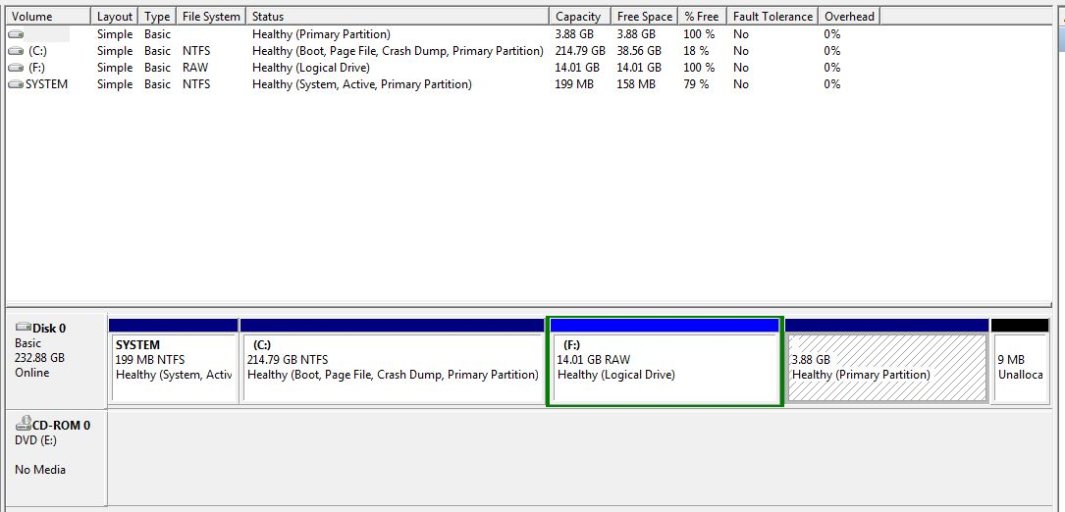I had a rather nasty Windows / Linux Mint situation where i accidentally install a Linux Mint grub bootloader to my Windows system partition. This caused me not to be able to boot from windows but I could load Linux Mint just fine from Grub. None of the regular repair solutions would work to recover my MBR from a windows repair disk. I had to use a program called Bootice to reinstall/repair the MBR using it's option windows 6.x.
Happily I could now load windows but i noticed the boot loader was one I had set up a long time ago with EasyBCD. My two options were Windows and a copy of PCBSD I had installed at one time.
After booting into windows I tried to use EasyBCD to fix this. On startup of EasyBCD It could not find a valid bcd configuration. I loaded a saved configuration thinking I could simply edit it with new settings that would allow me to boot into either windows or Linux Mint. I made sure Windows was the default OS then set up a new entry for Linux pointing to it's partition.
This did not work. No matter it seems what i do with EasyBCD how I configure it or even resetting the BCD or repairing the boot files from the BCD backup repair menu, Windows still loads with the older Windows PCBSD options. I cant change the PCBSD to Linux Mint. I do not know if this is because windows is really loading an older copy of the MBR or BCD from my windows system partition or something else. In EasyBCD, I have my default windows OS pointing to the C drive, not Boot.
I await your reply and appreciate your time. Thank you.
Happily I could now load windows but i noticed the boot loader was one I had set up a long time ago with EasyBCD. My two options were Windows and a copy of PCBSD I had installed at one time.
After booting into windows I tried to use EasyBCD to fix this. On startup of EasyBCD It could not find a valid bcd configuration. I loaded a saved configuration thinking I could simply edit it with new settings that would allow me to boot into either windows or Linux Mint. I made sure Windows was the default OS then set up a new entry for Linux pointing to it's partition.
This did not work. No matter it seems what i do with EasyBCD how I configure it or even resetting the BCD or repairing the boot files from the BCD backup repair menu, Windows still loads with the older Windows PCBSD options. I cant change the PCBSD to Linux Mint. I do not know if this is because windows is really loading an older copy of the MBR or BCD from my windows system partition or something else. In EasyBCD, I have my default windows OS pointing to the C drive, not Boot.
I await your reply and appreciate your time. Thank you.
Last edited: