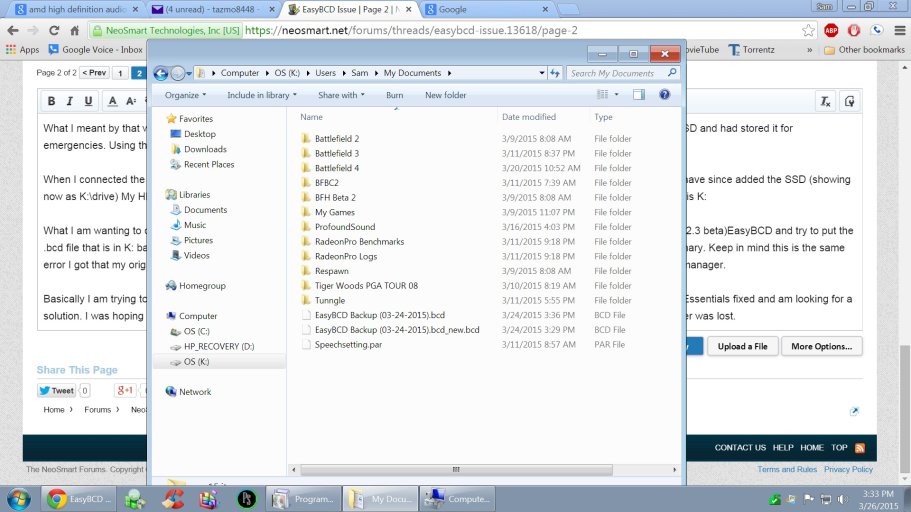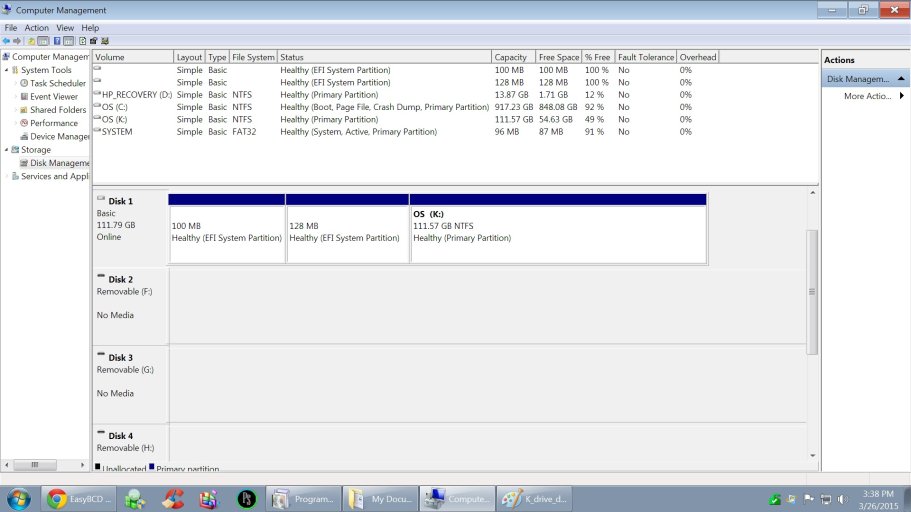You are using an out of date browser. It may not display this or other websites correctly.
You should upgrade or use an alternative browser.
You should upgrade or use an alternative browser.
EasyBCD Issue
- Thread starter tazmo8448
- Start date
I'm glad to hear EasyRE worked for you and your PC is back up and running - that's definitely the most important thing!
I'm confused by your question, you say that the SSD is your data drive - how can you boot to the data drive? By definition, you boot into the drive with the OS on it. Unless I'm missing something. Can you further explain what your configuration is and what you'd like to do?
I'm confused by your question, you say that the SSD is your data drive - how can you boot to the data drive? By definition, you boot into the drive with the OS on it. Unless I'm missing something. Can you further explain what your configuration is and what you'd like to do?
tazmo8448
Member
What I meant by that was the SSD was the original drive that I screwed up. I found an HDD that I had used to migrate the OS over to the SSD and had stored it for emergencies. Using the .iso dvd I made it would not recognize the SSD as my OS drive, it only shows the 100 mb partition.
When I connected the HDD and used the .iso it did recognize the OS and repaired it and I was able to boot to it. In fact I am using it now. I have since added the SSD (showing now as K:\drive) My HDD is now C: and the SSD is now K: It was previously showing as F: but I have plugged it in several times and now it is K:
What I am wanting to do is be able to use the SSD again without having to reformat and migrate over from the HDD. When I use the latest (2.3 beta)EasyBCD and try to put the .bcd file that is in K: back in K: I get an error message saying that it is unable to do so because the partition is logical and it needs to be primary. Keep in mind this is the same error I got that my original post refers to, in other words I am getting the same error that before when I tried to back out that killed my boot manager.
Basically I am trying to put the first (in this case SSD) back as my OS but am having to use the HDD because it is the only one that Repair Essentials fixed and am looking for a solution. I was hoping it would help that K: has the original first .bcd files that were created (before the crash) and put in My Documents when the boot manager was lost. Heres another screenshot.
I have tendency to rattle on but am trying to be clear about what it is I'm trying to do.
When I connected the HDD and used the .iso it did recognize the OS and repaired it and I was able to boot to it. In fact I am using it now. I have since added the SSD (showing now as K:\drive) My HDD is now C: and the SSD is now K: It was previously showing as F: but I have plugged it in several times and now it is K:
What I am wanting to do is be able to use the SSD again without having to reformat and migrate over from the HDD. When I use the latest (2.3 beta)EasyBCD and try to put the .bcd file that is in K: back in K: I get an error message saying that it is unable to do so because the partition is logical and it needs to be primary. Keep in mind this is the same error I got that my original post refers to, in other words I am getting the same error that before when I tried to back out that killed my boot manager.
Basically I am trying to put the first (in this case SSD) back as my OS but am having to use the HDD because it is the only one that Repair Essentials fixed and am looking for a solution. I was hoping it would help that K: has the original first .bcd files that were created (before the crash) and put in My Documents when the boot manager was lost. Heres another screenshot.
I have tendency to rattle on but am trying to be clear about what it is I'm trying to do.
Attachments
tazmo8448
Member
Also ( I know I'm throwing a lot at you) heres a look at the one EasyRE did repair and am now using also note the two extra partitions created on that disk. One is the 128 mb second from right the other is the 195 mb just to the right of the D: partition which is HP's Recover Manager that is really not very good, I think anyway. But any port in a storm ya know.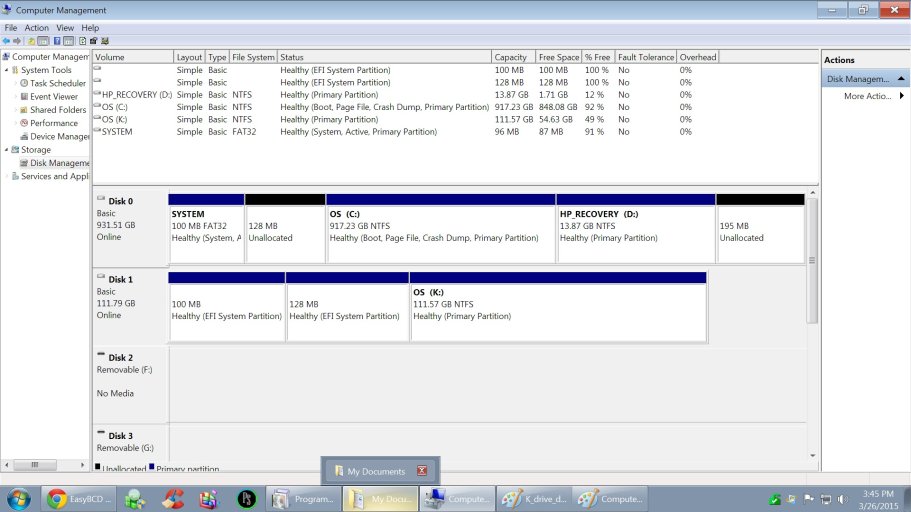
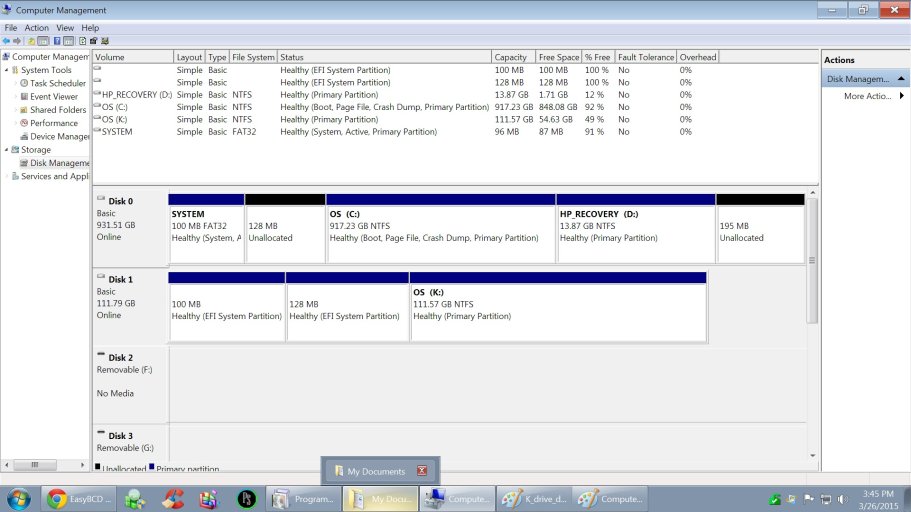
EasyBCD | Useful Utilities | Power Console
First thing you need to do is assign a letter to the EFI partition on the 2nd disk:
Then we need to set the SSD as bootable and create an entry for Windows on it:
If you reboot with the first drive disconnected/disabled, the EFI should pick up the new bootloader on the SSD.
First thing you need to do is assign a letter to the EFI partition on the 2nd disk:
Code:
diskpart
sel disk 1
list partition
select partition <the index of the EFI partition>
assign letter=b
exitThen we need to set the SSD as bootable and create an entry for Windows on it:
Code:
bcdboot K:\Windows /s B: /f ALLIf you reboot with the first drive disconnected/disabled, the EFI should pick up the new bootloader on the SSD.
tazmo8448
Member
I am sad to report that it didn't work I still got a black screen restarting with only the new B: (disk 1) drive connected and the other disconnected. When I got disk 1 partition up it was showing the 100 mb UEFI and the 128 mb UEFI ( along with the OS) I tried assigning the new boot config to both one at a time and restarting but each time it never got past POST and would go black and the last time I couldn't even get the video card to POST it went straight to black and my screen was showing 'No Signal'. I'm afraid I'm going to have to bite the bullet and reformat the SSD and start over from scratch. The only good news is right before all this happened on the 24th I had just made a System Image on an external hd so hopefully I'll be able to just migrate what I have on the HDD over to the SSD and go from there. Thanks for your time and I mean that. Live and learn I guess.