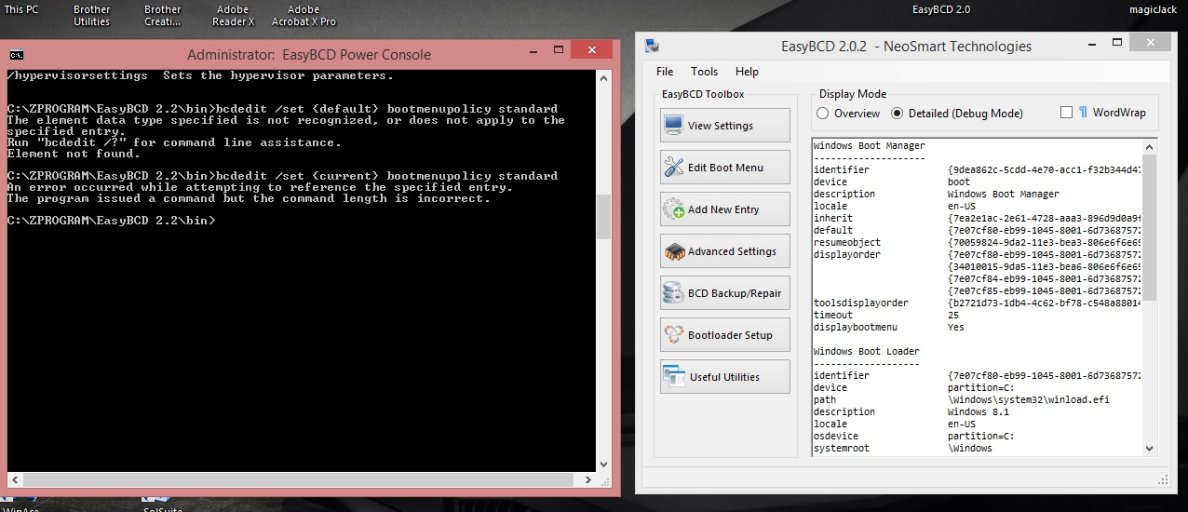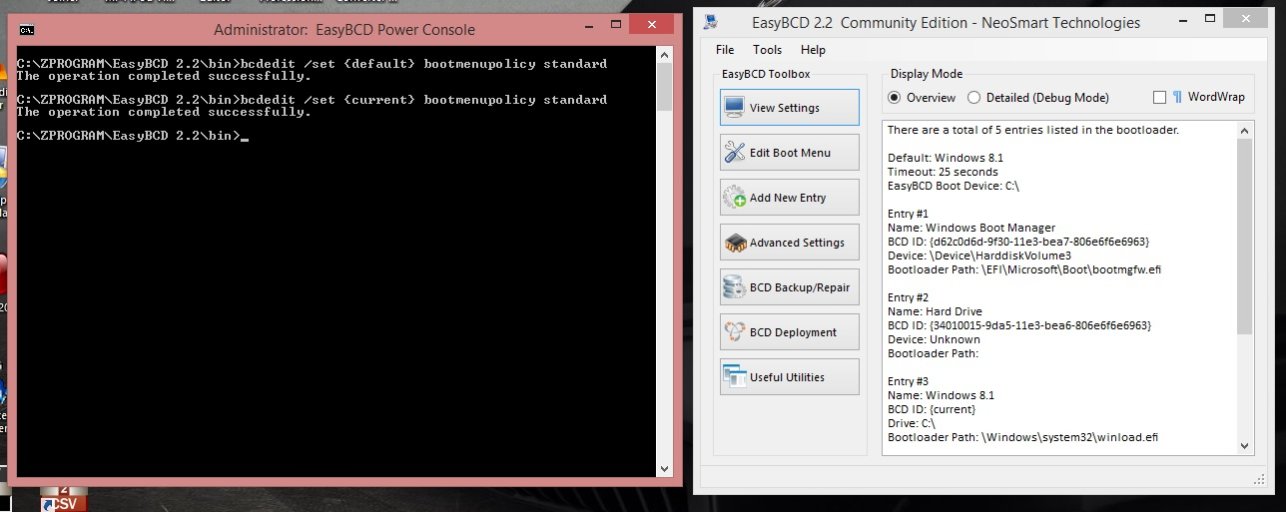Agret
Member
Hi, my Windows 8 has been booting from EFI.
I just copied my main partition to another drive and I wanted to see if it would boot so I downloaded EasyBCD and edited my boot menu.
All looked good so I rebooted and when it rebooted it had the old Windows 7 styled MBR boot menu.
How do I tell EasyBCD to restore the EFI bootloader? Looking through the menus I can't see any option to choose between EFI/MBR.
According to https://neosmart.net/blog/2012/announcing-easybcd-2-2-windows-8-dual-booting-and-more/ the program has EFI & Windows 8 support but i'm not seeing it?
I just copied my main partition to another drive and I wanted to see if it would boot so I downloaded EasyBCD and edited my boot menu.
All looked good so I rebooted and when it rebooted it had the old Windows 7 styled MBR boot menu.
How do I tell EasyBCD to restore the EFI bootloader? Looking through the menus I can't see any option to choose between EFI/MBR.
According to https://neosmart.net/blog/2012/announcing-easybcd-2-2-windows-8-dual-booting-and-more/ the program has EFI & Windows 8 support but i'm not seeing it?
Last edited: