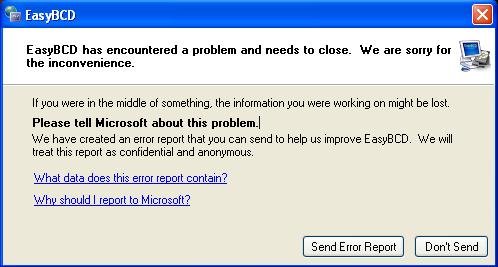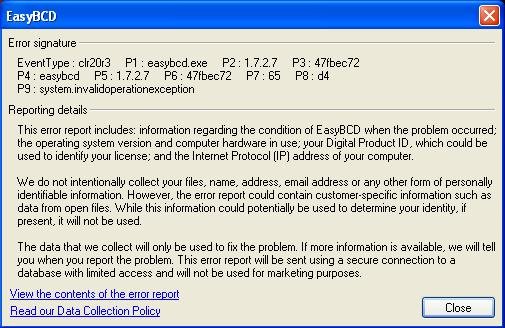Hey,
I've replied to an old thread in a different area of this forum, but thought I may get a better response if I posted in here:
http://neosmart.net/forums/showthread.php?t=1290
For reference, that's the old thread ^^^^^^^^^^^
My problem is as follows:
I have a dual boot Win XP and Win 7 on my laptop, and I'm trying to convert my Windows XP installation into a VMWare Virtual Machine. To cut a long story short, I need to strip away the Windows 7(Vista) boot loader in oreder for VMWare to recognise my Windows XP system volume.
I've installed EasyBCD in my Windows 7 installation and it loads up fine, BUT if I disbale the window 7 boot loader then I will need to use EasyBCD in Windows XP in order to reinstall the Windows 7 boot loader.
However, when I install and run EasyBCD under my Windows XP installation I get this error:
EasyBCD has encountered a problem and needs to close. We are sorry for the inconvenience
with the option of sending an error report or not.
I've followed the advice from the previous thread, and re-installed .net 2.0, but in order to do that I had to remove pretty all the versions of .net that were already installed (1.1, 2.0, 3.0, 3.5). Anyway, now I have just .NET Framework 2.0 and I have reinstalled EasyBCD but I'm still getting the same error.
I've since re-installed Service Pack 3 and and gone to windows update and installed all the latest updates etc. This has updated and installed all .net frameworks to the most recent revisions.
However I'm still getting the same error whenever I try and run EasyBCD.
I've attached a screenie of the error, and the data contained within the error.
Any ideas would be gratefully received...
I've replied to an old thread in a different area of this forum, but thought I may get a better response if I posted in here:
http://neosmart.net/forums/showthread.php?t=1290
For reference, that's the old thread ^^^^^^^^^^^
My problem is as follows:
I have a dual boot Win XP and Win 7 on my laptop, and I'm trying to convert my Windows XP installation into a VMWare Virtual Machine. To cut a long story short, I need to strip away the Windows 7(Vista) boot loader in oreder for VMWare to recognise my Windows XP system volume.
I've installed EasyBCD in my Windows 7 installation and it loads up fine, BUT if I disbale the window 7 boot loader then I will need to use EasyBCD in Windows XP in order to reinstall the Windows 7 boot loader.
However, when I install and run EasyBCD under my Windows XP installation I get this error:
EasyBCD has encountered a problem and needs to close. We are sorry for the inconvenience
with the option of sending an error report or not.
I've followed the advice from the previous thread, and re-installed .net 2.0, but in order to do that I had to remove pretty all the versions of .net that were already installed (1.1, 2.0, 3.0, 3.5). Anyway, now I have just .NET Framework 2.0 and I have reinstalled EasyBCD but I'm still getting the same error.
I've since re-installed Service Pack 3 and and gone to windows update and installed all the latest updates etc. This has updated and installed all .net frameworks to the most recent revisions.
However I'm still getting the same error whenever I try and run EasyBCD.
I've attached a screenie of the error, and the data contained within the error.
Any ideas would be gratefully received...