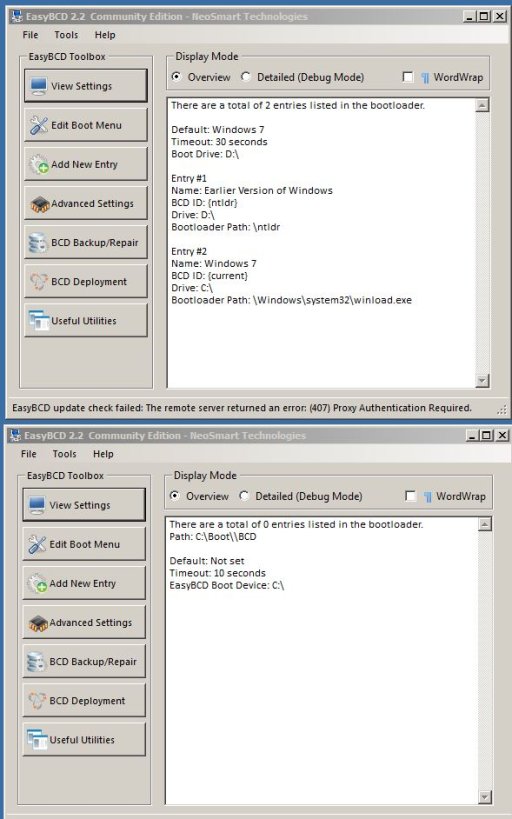I am a new user of EasyBCD. Seeking USB deployment, I followed this path: BCD DEPLOYMENT page > Create bootable external media > Partition and selected the Win 7 partition > Install BCD. View Settings display changed to "There are a totalof 0 entries in the bootloader > Path: c:\Boot\\BCD > Default: Not set > Easy Boot Device: c:\". Later found warning about this in the Help/Documentation ("Recovering the Windows Bootloader with EasyBCD > Type 1 > parenthetical remark: NOTE The first section applies to external devices do NOT use on the HDD". I stepped into a booby trap, as the program allowed selecting and running against an incorrect partition, and the warning did not appear on the UI. I suggest editing the UI to eliminate the possibility of this mistake. The immediate problem is to repair my error.
Error using BCD Deployment page
- Thread starter BillF
- Start date