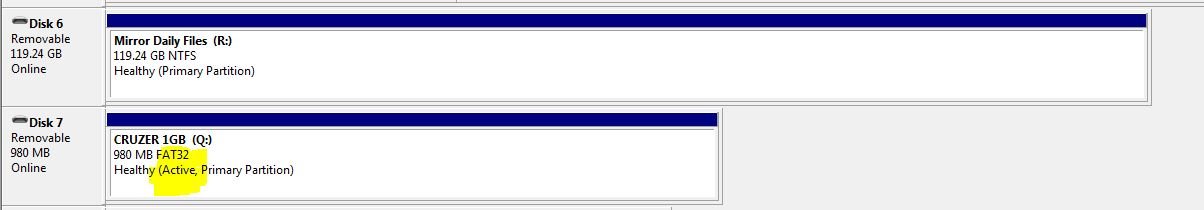I have a 2GB USB stick freshly formatted FAT32. I launch EZ USB Creator, point to the 'EasyRE Professional for Windows7.iso' that I purchased, and point to the USB stick in the drive list.
When I click 'Go' I get an error: "Error creating bootable USB! Unable to mark drive as active partition. Please manually make the drive active and try again."
As far as I know, you can't make a USB drive an Active Partition. And of course the C: partition that the iso file is on can not be the active partition either.
When I click 'Go' I get an error: "Error creating bootable USB! Unable to mark drive as active partition. Please manually make the drive active and try again."
As far as I know, you can't make a USB drive an Active Partition. And of course the C: partition that the iso file is on can not be the active partition either.