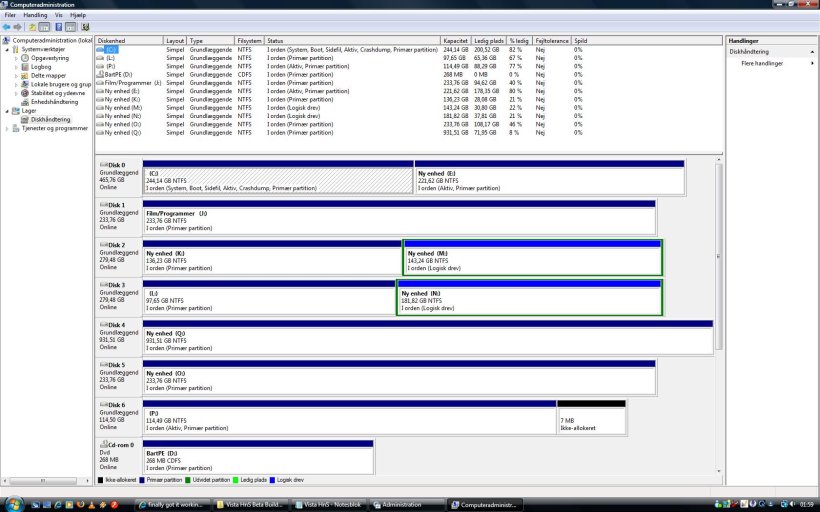NeoSmart intelliLogger 1.0
Logging started on 02-07-2009 at 16:02 using log level Debug
16:02 Vista Hide 'n Seek 0.5.0.61
16:02 Boot drive: C:\
16:02 Listing drives involved in the procedure.
16:02 Q as Unknown
16:02 P as Unknown
16:02 O as Unknown
16:02 N as Unknown
16:02 M as Unknown
16:02 L as Unknown
16:02 K as Unknown
16:02 J as Unknown
16:02 E as Unknown
16:02 C as Unknown
16:03 Beginning Install process.
16:03 Attempting to rename C:\boot.ini to C:\boot.ini.hns
16:03 Creating Vista entry in menu.lst.
16:03 Renaming BOOTMGR, creating GRLDR on C:\
16:03 Updating the bootsector on all partitions.
16:03 HnS installation successfully completed. Happy dual-booting!
NeoSmart intelliLogger 1.0
Logging started on 02-07-2009 at 17:39 using log level Debug
17:39 Vista Hide 'n Seek 0.5.0.61
17:39 Boot drive: C:\
17:39 Listing drives involved in the procedure.
17:40 Beginning Uninstall process.
17:40 Reverting BOOTMGR on C:\
17:40 Reverting BOOTMGR on E:\
17:40 Reverting BOOTMGR on J:\
17:40 Reverting BOOTMGR on K:\
17:40 Reverting BOOTMGR on L:\
17:40 Reverting BOOTMGR on M:\
17:40 Reverting BOOTMGR on N:\
17:40 Reverting BOOTMGR on O:\
17:40 Reverting BOOTMGR on P:\
17:40 Reverting BOOTMGR on Q:\
17:40 Removing menu.lst from C:\
17:40 Attempting to revert boot.ini.hns, XP.ID.HnS, & Vista.ID.HnS on C:\
17:40 Attempting to revert boot.ini.hns, XP.ID.HnS, & Vista.ID.HnS on E:\
17:40 Attempting to revert boot.ini.hns, XP.ID.HnS, & Vista.ID.HnS on J:\
17:40 Attempting to revert boot.ini.hns, XP.ID.HnS, & Vista.ID.HnS on K:\
17:40 Attempting to revert boot.ini.hns, XP.ID.HnS, & Vista.ID.HnS on L:\
17:40 Attempting to revert boot.ini.hns, XP.ID.HnS, & Vista.ID.HnS on M:\
17:40 Attempting to revert boot.ini.hns, XP.ID.HnS, & Vista.ID.HnS on N:\
17:40 Attempting to revert boot.ini.hns, XP.ID.HnS, & Vista.ID.HnS on O:\
17:40 Attempting to revert boot.ini.hns, XP.ID.HnS, & Vista.ID.HnS on P:\
17:40 Attempting to revert boot.ini.hns, XP.ID.HnS, & Vista.ID.HnS on Q:\
17:40 Deleting NTLDR and NTDETECT from C:\
17:40 Adgang til stien 'C:\NTLDR' blev nægtet.
17:40 Adgang til stien 'C:\NTDETECT.COM' blev nægtet.
17:40 Deleting NTLDR and NTDETECT from E:\
17:40 Deleting NTLDR and NTDETECT from J:\
17:40 Deleting NTLDR and NTDETECT from K:\
17:40 Deleting NTLDR and NTDETECT from L:\
17:40 Deleting NTLDR and NTDETECT from M:\
17:40 Deleting NTLDR and NTDETECT from N:\
17:40 Deleting NTLDR and NTDETECT from O:\
17:40 Deleting NTLDR and NTDETECT from P:\
17:40 Deleting NTLDR and NTDETECT from Q:\
17:40 Re-creating NTLDR and NTDETECT on C:\
17:40 HnS has been successfully uninstalled.
NeoSmart intelliLogger 1.0
Logging started on 02-07-2009 at 17:41 using log level Debug
17:41 Vista Hide 'n Seek 0.5.0.61
17:41 Boot drive: C:\
17:41 Listing drives involved in the procedure.
17:41 Q as Unknown
17:41 P as Unknown
17:41 O as Unknown
17:41 N as Unknown
17:41 M as Unknown
17:41 L as Unknown
17:41 K as Unknown
17:41 J as Unknown
17:41 E as XP
17:41 C as Vista
17:41 Beginning Install process.
17:41 Attempting to rename C:\boot.ini to C:\boot.ini.hns
17:41 Copying NTLDR and NTDETECT.COM to E:\
17:41 Creating boot.ini on E as partition(2)
17:41 Creating Vista entry in menu.lst.
17:41 Adding XP entry E to menu.lst
17:41 Renaming BOOTMGR, creating GRLDR on C:\
17:41 Renaming BOOTMGR, creating GRLDR on E:\
17:41 Updating the bootsector on all partitions.
17:41 HnS installation successfully completed. Happy dual-booting!
NeoSmart intelliLogger 1.0
Logging started on 05-07-2009 at 13:35 using log level Debug
13:35 Vista Hide 'n Seek 0.5.0.61
13:35 Boot drive: C:\
13:35 Listing drives involved in the procedure.
13:35 Beginning Uninstall process.
13:35 Reverting BOOTMGR on C:\
13:35 Reverting BOOTMGR on E:\
13:35 Reverting BOOTMGR on J:\
13:35 Reverting BOOTMGR on K:\
13:35 Reverting BOOTMGR on L:\
13:35 Reverting BOOTMGR on M:\
13:35 Reverting BOOTMGR on N:\
13:35 Reverting BOOTMGR on O:\
13:35 Reverting BOOTMGR on P:\
13:35 Reverting BOOTMGR on Q:\
13:35 Removing menu.lst from C:\
13:35 Attempting to revert boot.ini.hns, XP.ID.HnS, & Vista.ID.HnS on C:\
13:35 Attempting to revert boot.ini.hns, XP.ID.HnS, & Vista.ID.HnS on E:\
13:35 Attempting to revert boot.ini.hns, XP.ID.HnS, & Vista.ID.HnS on J:\
13:35 Attempting to revert boot.ini.hns, XP.ID.HnS, & Vista.ID.HnS on K:\
13:35 Attempting to revert boot.ini.hns, XP.ID.HnS, & Vista.ID.HnS on L:\
13:35 Attempting to revert boot.ini.hns, XP.ID.HnS, & Vista.ID.HnS on M:\
13:35 Attempting to revert boot.ini.hns, XP.ID.HnS, & Vista.ID.HnS on N:\
13:35 Attempting to revert boot.ini.hns, XP.ID.HnS, & Vista.ID.HnS on O:\
13:35 Attempting to revert boot.ini.hns, XP.ID.HnS, & Vista.ID.HnS on P:\
13:35 Attempting to revert boot.ini.hns, XP.ID.HnS, & Vista.ID.HnS on Q:\
13:35 Deleting NTLDR and NTDETECT from C:\
13:35 Adgang til stien 'C:\NTLDR' blev nægtet.
13:35 Adgang til stien 'C:\NTDETECT.COM' blev nægtet.
13:35 Deleting NTLDR and NTDETECT from E:\
13:35 Deleting NTLDR and NTDETECT from J:\
13:35 Deleting NTLDR and NTDETECT from K:\
13:35 Deleting NTLDR and NTDETECT from L:\
13:35 Deleting NTLDR and NTDETECT from M:\
13:35 Deleting NTLDR and NTDETECT from N:\
13:35 Deleting NTLDR and NTDETECT from O:\
13:35 Deleting NTLDR and NTDETECT from P:\
13:35 Deleting NTLDR and NTDETECT from Q:\
13:35 Re-creating NTLDR and NTDETECT on C:\
13:35 HnS has been successfully uninstalled.
NeoSmart intelliLogger 1.0
Logging started on 05-07-2009 at 13:36 using log level Debug
13:36 Vista Hide 'n Seek 0.5.0.61
13:36 Boot drive: C:\
13:36 Listing drives involved in the procedure.
13:36 Q as Unknown
13:36 P as Unknown
13:36 O as Unknown
13:36 N as Unknown
13:36 M as Unknown
13:36 L as Unknown
13:36 K as Unknown
13:36 J as Unknown
13:36 E as XP
13:36 C as Vista
13:36 Beginning Install process.
13:36 Attempting to rename C:\boot.ini to C:\boot.ini.hns
13:36 Copying NTLDR and NTDETECT.COM to E:\
13:36 Creating boot.ini on E as partition(2)
13:36 Creating Vista entry in menu.lst.
13:36 Adding XP entry E to menu.lst
13:36 Renaming BOOTMGR, creating GRLDR on C:\
13:36 Renaming BOOTMGR, creating GRLDR on E:\
13:36 Updating the bootsector on all partitions.
13:36 HnS installation successfully completed. Happy dual-booting!
# NeoSmart Technologies' Vista Hide 'n Seek Beta
# DO NOT MODIFY!!! YOU HAVE BEEN WARNED!
timeout 30
default 0
splashimage=/vhns.xpm.gz
foreground 000000
background ffffff
title Microsoft Windows Vista
find --unhide /Vista.C.HnS
find --set-root /BOOTMGR.HNS
makeactive
chainloader /BOOTMGR.HNS
boot
title Windows XP [Ny enhed (E:\)]
find --hide /Vista.C.HnS
find --remap-root /XP.E.HnS
find --set-root /XP.E.HnS
makeactive
chainloader /ntldr
boot
# All your boot are belong to NeoSmart!
ok that should be all uve asked for .. this is a mess i know and im sry

regards
Luffe