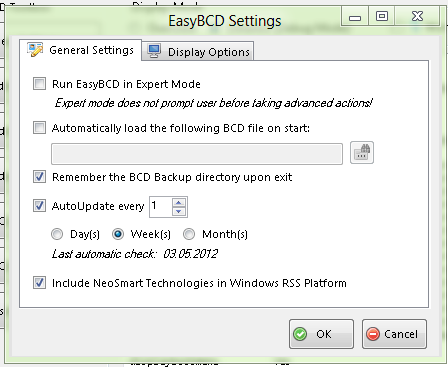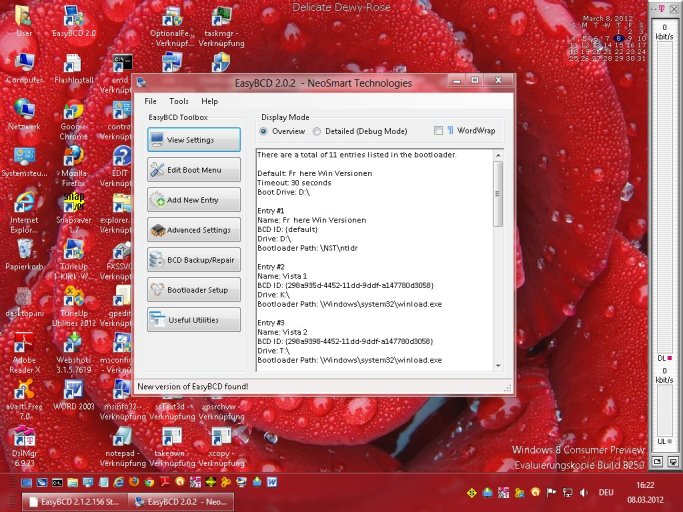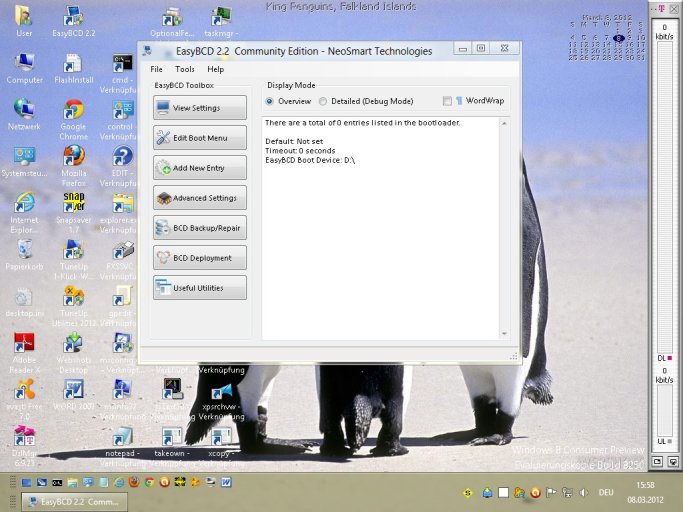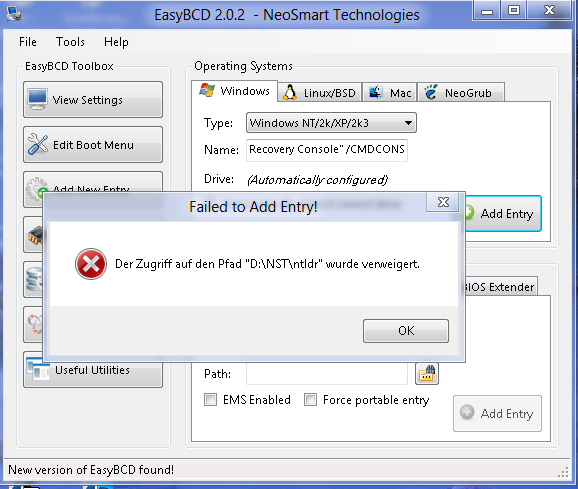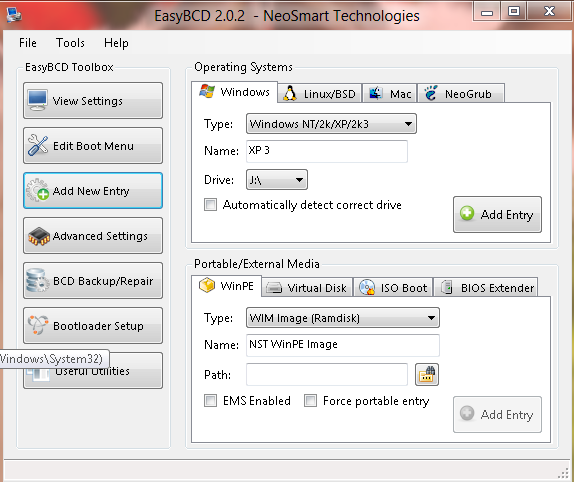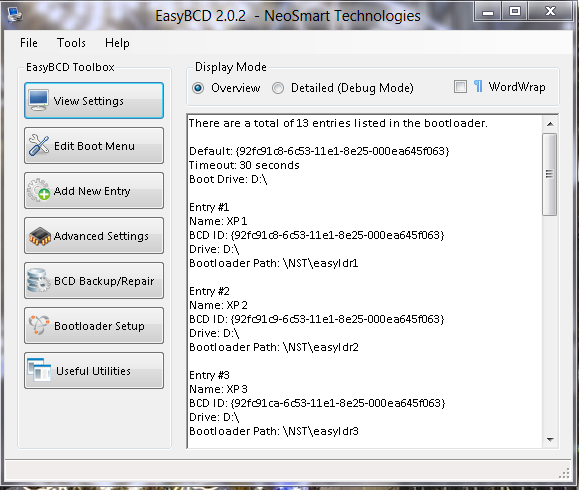You are using an out of date browser. It may not display this or other websites correctly.
You should upgrade or use an alternative browser.
You should upgrade or use an alternative browser.
[FIXED] 0 entries listed in the bootloader
- Thread starter czer27
- Start date
- Status
- Not open for further replies.
Is this the output from the Power Console or did you just run the command from a normal command prompt?
Because it's in German, whereas if you used the Power Console it *should* have used EasyBCD's own (English) copy of bcdedit.
Addendum:
Actually, I can see that you ran it from
C:\Windows\System32>
It's important to do it from C:\Program Files\NeoSmart Technologies\EasyBCD\bin
Because it's in German, whereas if you used the Power Console it *should* have used EasyBCD's own (English) copy of bcdedit.
Addendum:
Actually, I can see that you ran it from
C:\Windows\System32>
It's important to do it from C:\Program Files\NeoSmart Technologies\EasyBCD\bin
Last edited:
Very interesting - are you sure that's correct?
Does it really just start off with
If you're having problems copying and pasting, this is easier:
It'll create an output.txt you can just upload.
Does it really just start off with
Code:
osdevice ramdisk=[S:]\Recovery\298a9392-4452-11dd-9ddf-a147780d30If you're having problems copying and pasting, this is easier:
Code:
bcdedit.exe /enum all > output.txtIt'll create an output.txt you can just upload.
Thank you for your interest to my problem, but I don´t see a progress. So I have uninstalled EasyBCD 2.1.2 and installed EasyBCD 2.2 Beta Build 170. It has the same bug as 2.1.2! I have it uninstalled again and installed EasyBCD 2.0.2 and this version runs fine! Pleas see my attachments.
A second problem I want to ask you: EasyBCD catches my Windows Recovery Console in the boot menu. When I try to edit boot menu in EasyBCD, I see a failure message. I must the WRC write manually in the boot.ini. Why does EasyBCD this?
A second problem I want to ask you: EasyBCD catches my Windows Recovery Console in the boot menu. When I try to edit boot menu in EasyBCD, I see a failure message. I must the WRC write manually in the boot.ini. Why does EasyBCD this?
Attachments
I can't help without the bcdedit output.
The method of scanning for entries changed between 2.1 and 2.0, it's the same method in 2.2 now.
Just create a BCD backup with EasyBCD, zip it, and upload it as an attachment.
BCD Backup and Restore - EasyBCD - NeoSmart Technologies Wiki
The method of scanning for entries changed between 2.1 and 2.0, it's the same method in 2.2 now.
Just create a BCD backup with EasyBCD, zip it, and upload it as an attachment.
BCD Backup and Restore - EasyBCD - NeoSmart Technologies Wiki
Yes, I have installed Windows 8 CP, after this installation the problem begun.
In the NeoSmart Blog under "EasyBCD is ready for Windows 8 CP" at March, 6, 2012 "Shukree" gave me the advice "Just edit by EasyBCD any entry in BCD file and you will be reverted to old text-based boot menu".
This have I done.
Now I have again the old text-based boot menu, but when I choose the "Earlier Windows Versions" entry in the boot menu I get the message "Invalid boot.ini-file. booting from C:\Windows." This message is not true, the arc-pathes of my Windows XP partitions are correct. In the moment, only the first Windows XP partition is reachable.
Can EasyBCD here help?
In the NeoSmart Blog under "EasyBCD is ready for Windows 8 CP" at March, 6, 2012 "Shukree" gave me the advice "Just edit by EasyBCD any entry in BCD file and you will be reverted to old text-based boot menu".
This have I done.
Now I have again the old text-based boot menu, but when I choose the "Earlier Windows Versions" entry in the boot menu I get the message "Invalid boot.ini-file. booting from C:\Windows." This message is not true, the arc-pathes of my Windows XP partitions are correct. In the moment, only the first Windows XP partition is reachable.
Can EasyBCD here help?
Last edited:
To Terry:
Thank you for your advice!
I have written and used the EasyLDR, but the result seems to be not correct.
First I have Edit the Boot Menu: Deleted the Default "Earlier Windows Versions".
Second I have Added New Entries: XP1 = D, XP2 = F, XP3 = J, unchecked the checkbox and choosen XP1 = default.
Third I have Viewed Settings: XP1 = D, XP2 = D, XP3 = D.
Why not XP2 = F and XP3 = J?
Thank you for your advice!
I have written and used the EasyLDR, but the result seems to be not correct.
First I have Edit the Boot Menu: Deleted the Default "Earlier Windows Versions".
Second I have Added New Entries: XP1 = D, XP2 = F, XP3 = J, unchecked the checkbox and choosen XP1 = default.
Third I have Viewed Settings: XP1 = D, XP2 = D, XP3 = D.
Why not XP2 = F and XP3 = J?
Attachments
Last edited:
EasyBCD build 172 should fix your 0 entries problem. Please read the last post in the beta thread as it explains the extent of the UEFI support in b172.
EasyBCD 2.2 Beta Builds
EasyBCD 2.2 Beta Builds
- Status
- Not open for further replies.