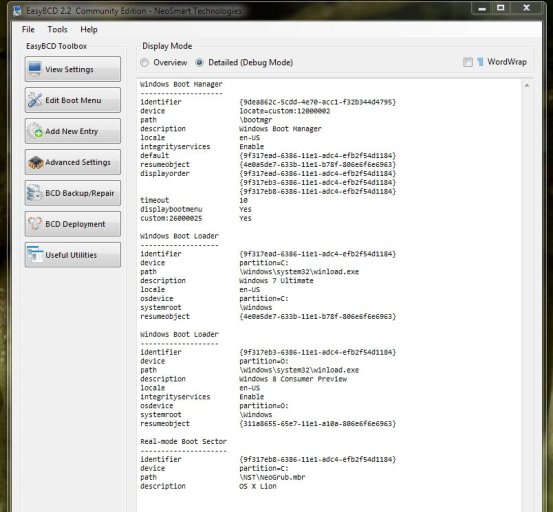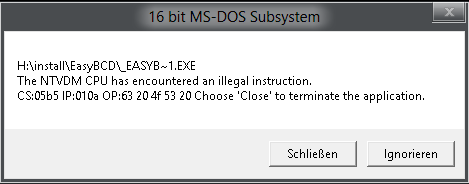You are using an out of date browser. It may not display this or other websites correctly.
You should upgrade or use an alternative browser.
You should upgrade or use an alternative browser.
[FIXED] 0 entries listed in the bootloader
- Thread starter czer27
- Start date
- Status
- Not open for further replies.
@Kizo what same problem?
Same problem as in first post - 0 entries listed in build 172 ,and I to have Windows 8 installed.
But in build 170 everything looks fine.
I've made a thread here ,take a look!
- Status
- Not open for further replies.