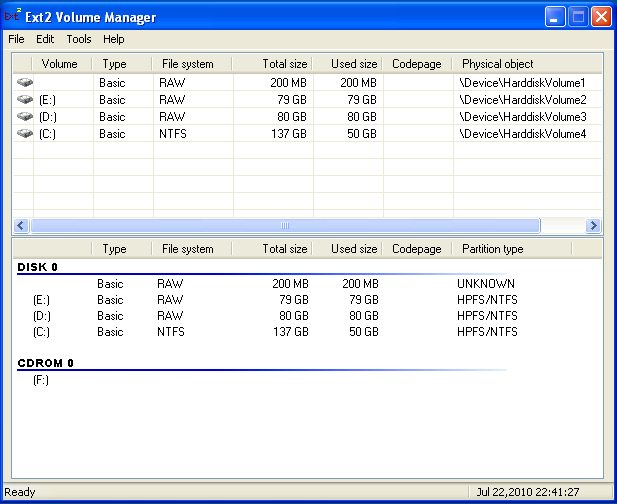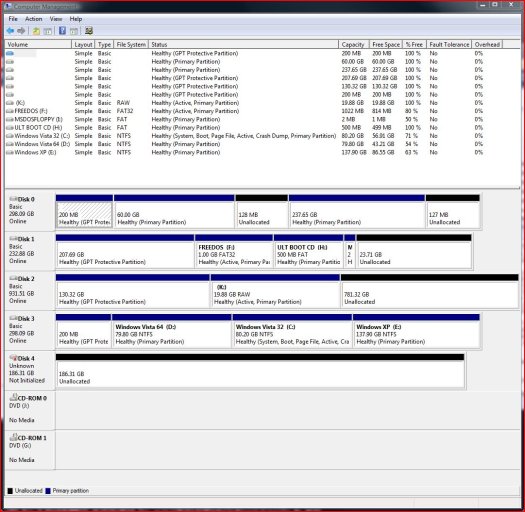The partition wizard asks what the mount point is before you format it. You can choose a drive letter or a folder. Then it asks if you want to format it. You can choose to not format it.
Addendum:
I made a virtual hard disk (D1) with similar settings to the real hard disk (D0).
P2 and P3 are unformated and have drive letters N and L.
When E and D are unformatted, the following output appears:
So now E moved to P4 of D1 but D1 P4 should be K.
Your old "Drive Grabber.exe" was able to get the correct drive letters in this case:
Addendum:
I made a virtual hard disk (D1) with similar settings to the real hard disk (D0).
Code:
C:\Program Files\NeoSmart Technologies\EasyBCD\bin>bootgrabber /tlist
D0,4,4,0,320072933376
P1,,238,209735168,209735168,Yes,multi(0)disk(0)rdisk(0)partition(1),No
P2,E:\,7,85684600832,46593257472,Yes,multi(0)disk(0)rdisk(0)partition(2),No
P3,D:\,7,86114091008,60157870080,Yes,multi(0)disk(0)rdisk(0)partition(3),No
P4,C:\,7,148064485376,93379813376,Yes,multi(0)disk(0)rdisk(0)partition(4),Yes
D1,4,4,0,8590417920
P1,,6,2146765824,2146765824,Yes,multi(0)disk(0)rdisk(0)partition(1),No
P2,,6,2146798080,2146798080,Yes,multi(0)disk(0)rdisk(0)partition(1),No
P3,,6,2146798080,2146798080,Yes,multi(0)disk(0)rdisk(0)partition(1),No
P4,K:\,6,2146798080,2133364736,Yes,,NoP2 and P3 are unformated and have drive letters N and L.
When E and D are unformatted, the following output appears:
Code:
C:\Program Files\NeoSmart Technologies\EasyBCD\bin>bootgrabber /tlist
D0,4,4,0,320072933376
P1,,238,209735168,209735168,Yes,multi(0)disk(0)rdisk(1)partition(3),No
P2,,7,85684600832,85684600832,Yes,multi(0)disk(0)rdisk(1)partition(3),No
P3,,7,86114091008,86114091008,Yes,multi(0)disk(0)rdisk(1)partition(3),No
P4,C:\,7,148064485376,93382270976,Yes,multi(0)disk(0)rdisk(0)partition(4),Yes
D1,4,4,0,8590417920
P1,,238,2146765824,2146765824,Yes,multi(0)disk(0)rdisk(1)partition(3),No
P2,,7,2146798080,2146798080,Yes,multi(0)disk(0)rdisk(1)partition(3),No
P3,,7,2146798080,2146798080,Yes,multi(0)disk(0)rdisk(1)partition(3),No
P4,E:\,7,2146798080,2133331968,Yes,multi(0)disk(0)rdisk(1)partition(4),YesYour old "Drive Grabber.exe" was able to get the correct drive letters in this case:
Code:
C:\>"drive grabber.exe"
\\.\PHYSICALDRIVE0
Disk #0, Partition #0, Type: Unknown
Disk #0, Partition #1, Type: Installable File System
E:
Disk #0, Partition #2, Type: Installable File System
D:
Disk #0, Partition #3, Type: Installable File System
C:
\\.\PHYSICALDRIVE1
Disk #1, Partition #0, Type: Unknown
Disk #1, Partition #1, Type: Installable File System
N:
Disk #1, Partition #2, Type: Installable File System
L:
Disk #1, Partition #3, Type: Installable File System
K:
Last edited: