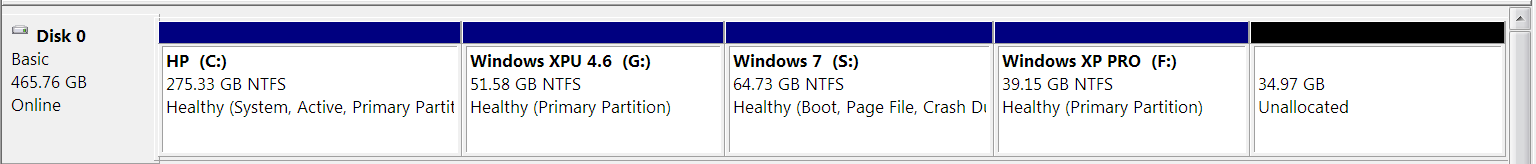SlimKiwi
Member
G'day!
I'm new here, burrowing for juicy morsels of BOOT solutions in the cyberspace underbrush, as us Kiwis are wont to do. From reading some of the posts, I'm certain that I finally arrived in the right place! I've toyed with BootItNG, DualBootPRO and Partition Wizard and I still have an unresolved booting problem after all that.
Basically, my problems started when I decided to install a 2nd copy of XP in another partition. the 1st copy, Vista HP 32-bit and W7U 64-bit already existed and worked wonderfully.
After extensive heartache, frustration and near panic that I would not be able to boot anything from anywhere, I (somehow) recovered until I can now boot Vista and W7 from the Boot Loader menu. There are also 2 entries for the XP partitions and the Recovery Console. The 2nd XP installed OK but failed to establish an Internet connection, so I'm giving up on that one and intend to do a re-install (eventually). I'm trying to recover (boot) the more actively used initial XP version. When I select it from the Menu, I get the 'Hal.dll missing/corrupt' message, which supposedly is a problem with the Legacy Boot Loader boot.ini file.
I downloaded and installed the latest EasyBCD Beta in the W7 partition and started it. All the OSs show up with the correct drive letters but I can't tell what, if anything, is wrong with the entry for the desired XP. When I run Partition Wizard, that XP OS is the 4th partition on my C drive (system) but that's different from where it appears in the list of entries displayed by Boot Loader. Maybe it doesn't matter?
Before having Easy BCD DO anything, I decided to come here first and get advice on what I should have it DO, before creating yet another booting tragedy. Us Kiwis are reticent, shy, flightless birds and we scare easily - especially after having been recently faced with extinction (from mis-booting).
I know there are booting gurus here who can solve my problem and tell me EXACTLY what I should do with EasyBCD Beta, right?
Thanks, heaps! (I'm now in my Vista OS but can I run EasyBCD Beta from W7 as well?. Does it matter?)
I'm new here, burrowing for juicy morsels of BOOT solutions in the cyberspace underbrush, as us Kiwis are wont to do. From reading some of the posts, I'm certain that I finally arrived in the right place! I've toyed with BootItNG, DualBootPRO and Partition Wizard and I still have an unresolved booting problem after all that.
Basically, my problems started when I decided to install a 2nd copy of XP in another partition. the 1st copy, Vista HP 32-bit and W7U 64-bit already existed and worked wonderfully.
After extensive heartache, frustration and near panic that I would not be able to boot anything from anywhere, I (somehow) recovered until I can now boot Vista and W7 from the Boot Loader menu. There are also 2 entries for the XP partitions and the Recovery Console. The 2nd XP installed OK but failed to establish an Internet connection, so I'm giving up on that one and intend to do a re-install (eventually). I'm trying to recover (boot) the more actively used initial XP version. When I select it from the Menu, I get the 'Hal.dll missing/corrupt' message, which supposedly is a problem with the Legacy Boot Loader boot.ini file.
I downloaded and installed the latest EasyBCD Beta in the W7 partition and started it. All the OSs show up with the correct drive letters but I can't tell what, if anything, is wrong with the entry for the desired XP. When I run Partition Wizard, that XP OS is the 4th partition on my C drive (system) but that's different from where it appears in the list of entries displayed by Boot Loader. Maybe it doesn't matter?
Before having Easy BCD DO anything, I decided to come here first and get advice on what I should have it DO, before creating yet another booting tragedy. Us Kiwis are reticent, shy, flightless birds and we scare easily - especially after having been recently faced with extinction (from mis-booting).
I know there are booting gurus here who can solve my problem and tell me EXACTLY what I should do with EasyBCD Beta, right?
Thanks, heaps! (I'm now in my Vista OS but can I run EasyBCD Beta from W7 as well?. Does it matter?)