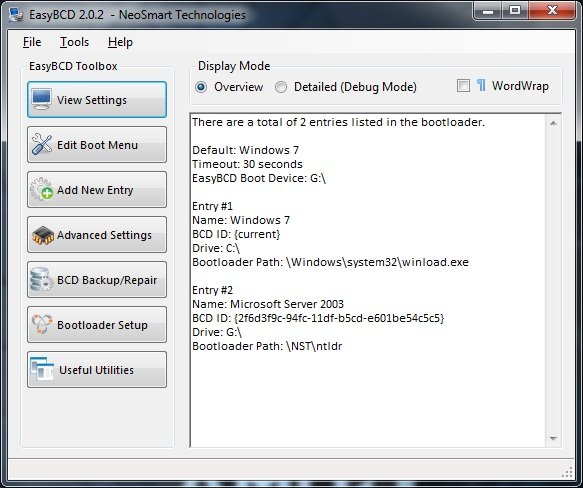Hi, i read the faq and the options were not applicable to me.
Here is my problem,
My default OS is Windows 7 64 bit. Recently my friend installed Windows server on a new HDD in his system and later gave me that hard drive. I first disconnected the Windows 7 HDD and connected only the Windows Server HDD to check, it booted fine. Then i connected back the Windows 7 HDD and set it as the first boot drive in BIOS. I am able to boot into Windows 7.
Using EasyBCD, i first clicked on the Boorloader Setup, then selected the Windows Server partition and clicked on install BCD. Then i added a new entry. After i restart , i can see the Windows server entry but if i select it, i get an error saying i have to contact the administrator as some file is missing. I am sure i must have missed something. Could some one help me fix this please. Thanks.
Here is my problem,
My default OS is Windows 7 64 bit. Recently my friend installed Windows server on a new HDD in his system and later gave me that hard drive. I first disconnected the Windows 7 HDD and connected only the Windows Server HDD to check, it booted fine. Then i connected back the Windows 7 HDD and set it as the first boot drive in BIOS. I am able to boot into Windows 7.
Using EasyBCD, i first clicked on the Boorloader Setup, then selected the Windows Server partition and clicked on install BCD. Then i added a new entry. After i restart , i can see the Windows server entry but if i select it, i get an error saying i have to contact the administrator as some file is missing. I am sure i must have missed something. Could some one help me fix this please. Thanks.