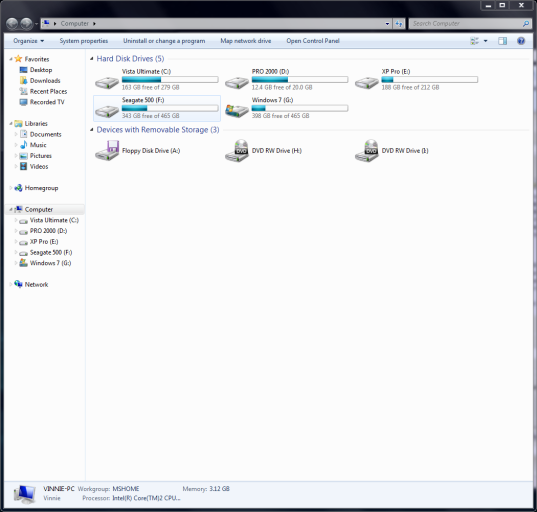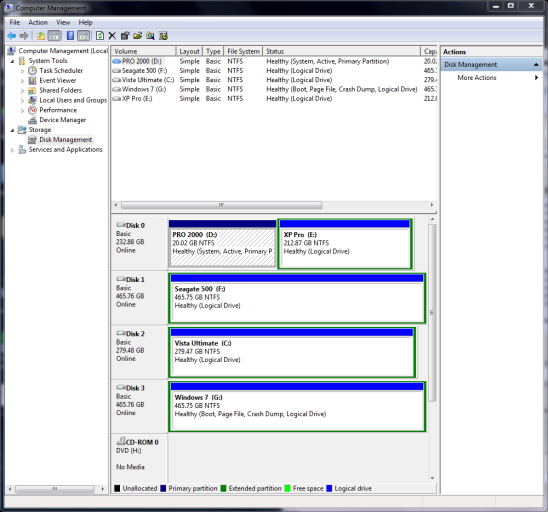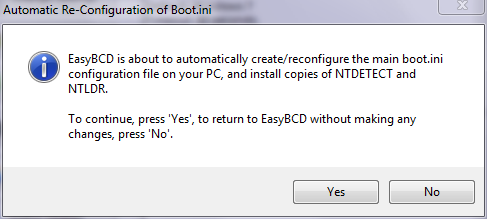Pumpiron579
Member
I bought a white Box with windows 2000 installed in it, windows 2000 was partitioned off with 20gb, so I installed XP Pro on the other 220gb left, then I added 3 more Hard Drives, 1 for storage and the other 2 for Vista and now wndows 7.
Before Vista had came out, I tried slip streaming an upgrade for Vista and I lost all the boot info. Computer would not boot to any of the OS. So instead of trying to fix the bootloader,( at the time I had wndows 2000, XP Pro, vista Business and Vista Ultimate)...I just reinstalled Vista Ultimate on one of the drives and never tried getting those other OS to boot up.
My problem is that the drive that has windows 2000 on it sometimes dissapears. and when I try booting back up, it can't find the bcedit.. for vista or windows 7. So I shut down my PC and unplug it, take the side off and unplug the problematic HD and plug it back in, boot it back up and it works until that happens again.
What I need help with is either to posibly move the Vista and windows 7 bcedit to another drive ?? I don't know if that is possible?
or maybe rebuild the windows 2000 and XP pro boot ini back so I would have all the OS working again?
Your help would be much appreciated.
Attatched is two pictures of the mess:nerd:
Thanks
Before Vista had came out, I tried slip streaming an upgrade for Vista and I lost all the boot info. Computer would not boot to any of the OS. So instead of trying to fix the bootloader,( at the time I had wndows 2000, XP Pro, vista Business and Vista Ultimate)...I just reinstalled Vista Ultimate on one of the drives and never tried getting those other OS to boot up.
My problem is that the drive that has windows 2000 on it sometimes dissapears. and when I try booting back up, it can't find the bcedit.. for vista or windows 7. So I shut down my PC and unplug it, take the side off and unplug the problematic HD and plug it back in, boot it back up and it works until that happens again.
What I need help with is either to posibly move the Vista and windows 7 bcedit to another drive ?? I don't know if that is possible?
or maybe rebuild the windows 2000 and XP pro boot ini back so I would have all the OS working again?
Your help would be much appreciated.
Attatched is two pictures of the mess:nerd:
Thanks
Attachments
Last edited: