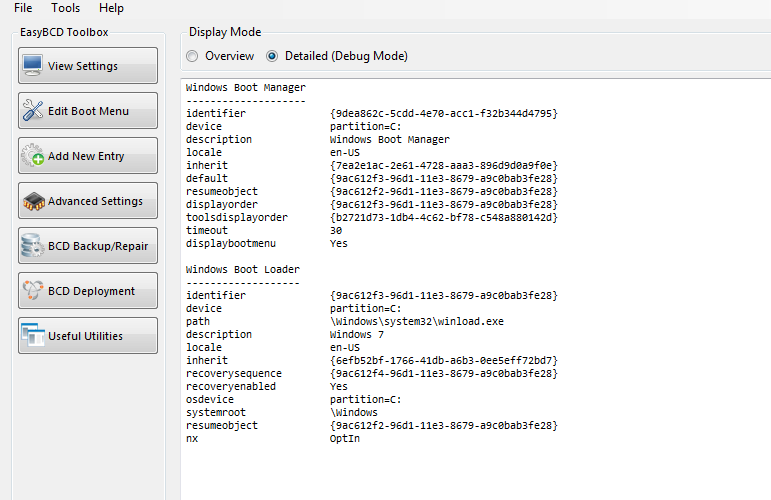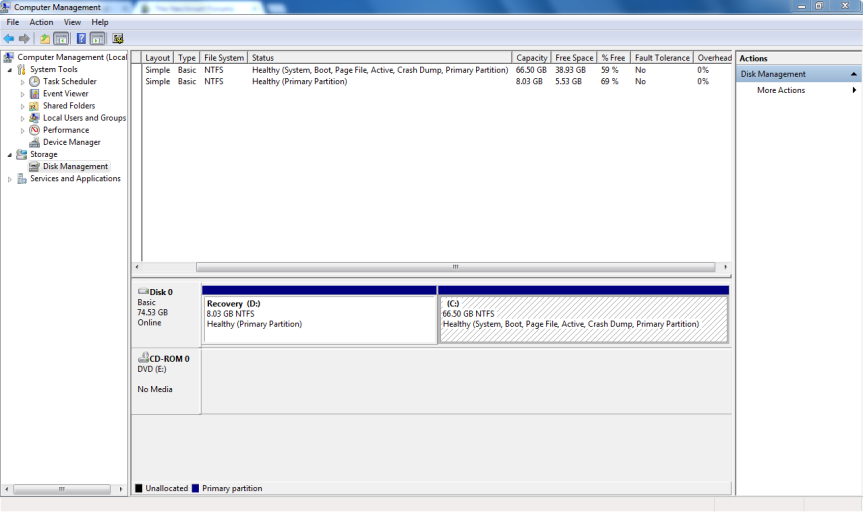Hello,
First, the computere had windows XP installed on the PC with some issues. We installed Windows 7 on the same drive.
Now, when the computer boots a menu is presented and we have to choose windows XP or Windows 7. The default is set to Windows XP unfortunately.
I want to remove the reference to windows XP and make the computer start Windows 7 automatically.
1.) Currently, when I try to edit to boot menu in EasyBCD, it only shows a default of Windows 7. Possibly because, I selected the Win7 version to boot.
2.) If I select Windows XP options, I endup getting a blue scree partly the windows xp has many issues in the install..
Questions:
A.) How do I make Windows 7 the only boot selection in my situation
B.) I have removed the Windows.old (xp) install, but the references to XP on the PC confuses me.
Thanks
First, the computere had windows XP installed on the PC with some issues. We installed Windows 7 on the same drive.
Now, when the computer boots a menu is presented and we have to choose windows XP or Windows 7. The default is set to Windows XP unfortunately.
I want to remove the reference to windows XP and make the computer start Windows 7 automatically.
1.) Currently, when I try to edit to boot menu in EasyBCD, it only shows a default of Windows 7. Possibly because, I selected the Win7 version to boot.
2.) If I select Windows XP options, I endup getting a blue scree partly the windows xp has many issues in the install..
Questions:
A.) How do I make Windows 7 the only boot selection in my situation
B.) I have removed the Windows.old (xp) install, but the references to XP on the PC confuses me.
Thanks