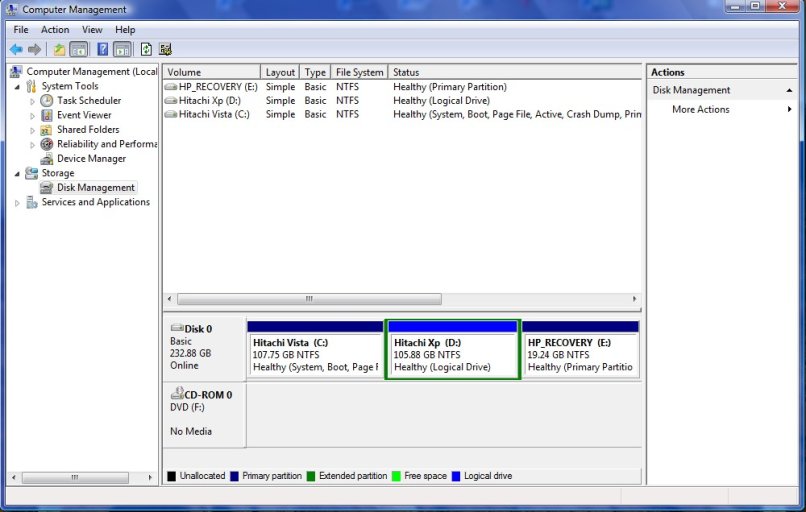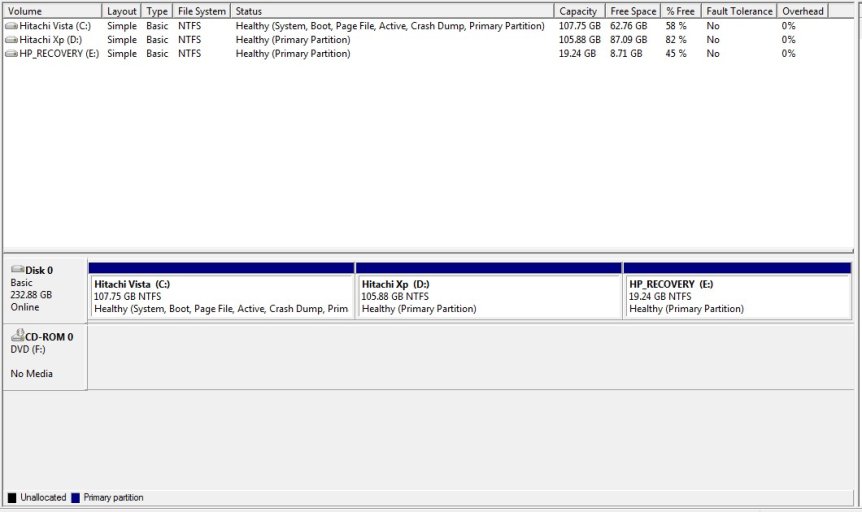I'm trying to use HnS to solve the System Restore problem on my laptop. I've read quite a few post and have tried many fixes but I'm still back to ground zero.
My laptop is a HP dv6700t. Vista is installed on C:. I added Xp Pro on D:. Hp_Recovery is on E:.
I installed easyBCD and afterward installed HnS. When I boot, I get what I think is the HnS screen. It says GRUB4DOS 0.4.3, etc on the top of the screen. I get a choice of MS Vista or Xp to boot into. If I choose Xp, I get the following error message.
------------------------
Booting 'Windows XP [Hitachi Xp (D:\]'
(hd0,0)
(hd0,0) Hidden
(hd0,4)
Mapped (hd0) (hd0) OK
Mapped (hd0) (hd0) OK
(hd0,4)
makeactive
Error 12: Invalid device requested
Press any key to continue...
------------------------------
If I choose Vista, it goes to the BCD screen where I get the same two choices. If I choose Xp, a message flashes on the screen and the computer locks up. I'm including additional information.
menu.lst
-------------------------
# NeoSmart Technologies' Vista Hide 'n Seek Beta
# DO NOT MODIFY!!! YOU HAVE BEEN WARNED!
timeout 5
default 0
title Microsoft Windows Vista
find --unhide /Vista.C.HnS
find --set-root /BOOTMGR.HNS
makeactive
chainloader /BOOTMGR.HNS
boot
title Windows XP [Hitachi Xp (D:\)]
find --hide /Vista.C.HnS
find --remap-root /XP.D.HnS
find --set-root /XP.D.HnS
makeactive
chainloader /ntldr
boot
# All your boot are belong to NeoSmart!
-------------------------
boot.ini
----------------------
[boot loader]
timeout=30
default=multi(0)disk(0)rdisk(0)partition(3)\WINDOWS
[operating systems]
multi(0)disk(0)rdisk(0)partition(3)\WINDOWS="Microsoft Windows XP Professional" /noexecute=optin /fastdetect
---------------------------
Disk Management screen
Any help would be surely appreciated. Thanks.
My laptop is a HP dv6700t. Vista is installed on C:. I added Xp Pro on D:. Hp_Recovery is on E:.
I installed easyBCD and afterward installed HnS. When I boot, I get what I think is the HnS screen. It says GRUB4DOS 0.4.3, etc on the top of the screen. I get a choice of MS Vista or Xp to boot into. If I choose Xp, I get the following error message.
------------------------
Booting 'Windows XP [Hitachi Xp (D:\]'
(hd0,0)
(hd0,0) Hidden
(hd0,4)
Mapped (hd0) (hd0) OK
Mapped (hd0) (hd0) OK
(hd0,4)
makeactive
Error 12: Invalid device requested
Press any key to continue...
------------------------------
If I choose Vista, it goes to the BCD screen where I get the same two choices. If I choose Xp, a message flashes on the screen and the computer locks up. I'm including additional information.
menu.lst
-------------------------
# NeoSmart Technologies' Vista Hide 'n Seek Beta
# DO NOT MODIFY!!! YOU HAVE BEEN WARNED!
timeout 5
default 0
title Microsoft Windows Vista
find --unhide /Vista.C.HnS
find --set-root /BOOTMGR.HNS
makeactive
chainloader /BOOTMGR.HNS
boot
title Windows XP [Hitachi Xp (D:\)]
find --hide /Vista.C.HnS
find --remap-root /XP.D.HnS
find --set-root /XP.D.HnS
makeactive
chainloader /ntldr
boot
# All your boot are belong to NeoSmart!
-------------------------
boot.ini
----------------------
[boot loader]
timeout=30
default=multi(0)disk(0)rdisk(0)partition(3)\WINDOWS
[operating systems]
multi(0)disk(0)rdisk(0)partition(3)\WINDOWS="Microsoft Windows XP Professional" /noexecute=optin /fastdetect
---------------------------
Disk Management screen
Any help would be surely appreciated. Thanks.
Last edited: