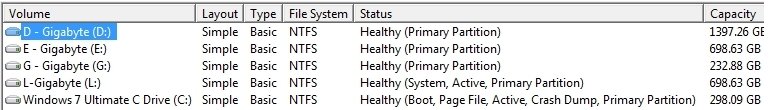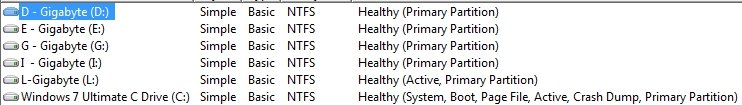When I initially installed Windows 7 Ultimate 64 bit from the DVD to a new hard drive there was another hard drive powered up in the PC that contained Vista. So, when the Windows 7 install saw that it automatically created a dual boot scenario which, at the time, I thought was very cool. However, Vista is long gone and I want to be able to back up the Windows 7 Ultimate C drive and have all the files necessary on the drive so that if it has to be restored I don't need the boot files that now exist on what is now just a data drive or so I thought.
Here is the basic problem:
The Windows 7 C drive has the following status:
Healthy (Boot, Page File, Active, Crash Dump, Primary Partition)
While a data drive has the following status:
Healthy (System, Active, Primary Partition)
The data drive should just be Healthy (Primary Partition)
Is there some easy way that EasyBCD can modify the appropriate files so that I can move Bootmgr and bootsect.bak from the data drive to the Windows 7 C boot drive? I don't want to have to back up a 750 GB data drive just to ensure that I have a restorable copy of Windows 7 Ultimate for backup? I'm sure that there is more to it than my simple proposed scenario.
Many thanks,
Tom
Here is the basic problem:
The Windows 7 C drive has the following status:
Healthy (Boot, Page File, Active, Crash Dump, Primary Partition)
While a data drive has the following status:
Healthy (System, Active, Primary Partition)
The data drive should just be Healthy (Primary Partition)
Is there some easy way that EasyBCD can modify the appropriate files so that I can move Bootmgr and bootsect.bak from the data drive to the Windows 7 C boot drive? I don't want to have to back up a 750 GB data drive just to ensure that I have a restorable copy of Windows 7 Ultimate for backup? I'm sure that there is more to it than my simple proposed scenario.
Many thanks,
Tom